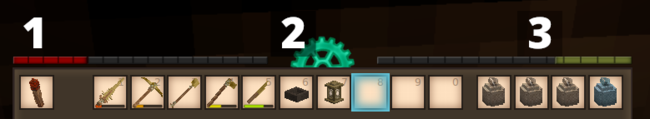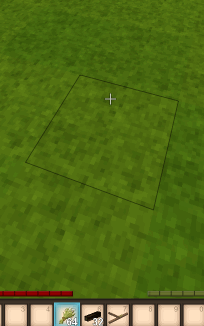生存指南 - 你的第一天
本指南是由玩家们一起协作的完成的,可能会出现错误。一位出色的社区玩家copygirl,她是Vintage Story代码的贡献者,她在她自己的页面上编写了一个更简洁且可能对玩家更友好的生存指南。与wiki上一样,不保证内容的准确性,但都是根据作者所知编写的。
控制
这是默认的按键,请记住更改时,例如Shift按键用于潜行,那么以前的组合键所使用的Shift键也会变更为你新改动后的按键。
| W A S D | 四周移动 |
| Space | 跳跃 |
| E | 背包库存 (访问制作网格) |
| C | 角色库存 (衣服和其他装备) |
| Shift | 潜行 (将可用物品放置在方块上) |
| Ctrl + W | 奔跑 |
| G | 坐下 |
| Q | 丢弃当前持有物品 |
| F5 | 循环切换相机模式 (第一人称、第三人称、俯视) |
| Tab | 显示/隐藏聊天 |
| T | 在聊天窗口中输入内容 |
| F4 | 显示/隐藏用户界面 |
| F6 | 显示/隐藏小地图 |
| B | 显示/隐藏方块信息 |
| H | 生存手册 - 也可以将鼠标悬停在库存中的物品上时使用 |
| Shift + H | 查看世界上的方块或物品时的生存手册 |
| M | 显示/隐藏 worldmap |
| N | 显示/隐藏方块交互帮助 |
| V | 显示/隐藏坐标 |
| F12 | 截图 |
| Esc | 退出/关闭任意界面 |
世界生成
在创建新世界时,玩家可以选择不同的预设或单独自定义设置。建议新玩家检查他们的第一个世界的自定义选项或从冒险预设开始,因为标准预设的一些难度设置可能非常难受。
对新玩家来说最具有挑战性的难点主要如下:
- 死亡惩罚(在死亡时保留或掉落物品)
- 时空稳态(时间风暴、地表稳态和裂缝)
- 气候分布(不同“生物群落”之间的距离,以及是否真实地分布在赤道周围,还是随机分布)
- 地表沉积概率(铜和锡,因为它们都是重要的起步金属)
下方表格显示了可用的世界预设,建议使用预设选项下方的自定义按钮来进一步自定义你的世界,因为世界生成和玩家体验的几乎所有方面都可以更改。所有自定义选项的详细列表可以在世界配置页面上找到。
| 预设 | 主要特点 |
|---|---|
| 标准 | 尽管名称叫这个,但这并不一定是任何新玩家的最佳开局。它配备了各种各样的难度选项,这意味着时空稳态、饥饿、温度等都已启用。如果没有自定义,怪物将从第一晚开始生成,并且死亡时库存会掉落。 |
| 探索 | 大多数直接威胁(例如生物敌意和时空稳态)都会被关闭,自然困难(例如饥饿和温度)也会减少。玩家死亡后将保留其库存。 |
| 荒野求生 | 困难模式 - 不推荐给新玩家。有着标准模式额外的挑战 - 死亡时库存会掉落,玩家将在5k方块半径内的随机位置重生。玩家生命值减少,生物强度提高。 |
| 创造 | 顾名思义,这是经典的超平坦建造世界,从一开始就启用了创造模式。如果你想在普通地图上建造,请自定义不同的预设开启创意模式而不是生存模式下启动。 |
你的第一天
玩家生成
玩家出现在世界的“重生点”。如果玩家在游戏中死亡,该玩家将在初始生成位置重新出现(重生),直到重置玩家重生点(重置玩家重生点的方法可以在游戏稍后找到)。当玩家首次出现在世界上时,最好为该重生点设置标记。![]() 点击世界地图或通过命令
点击世界地图或通过命令/waypoint add [waypointcolor][title]。此命令添加具有指定颜色(任何.NET颜色或十六进制编码)和文本的标记点。
石制工具
为了开启石器时代,你需要石制工具,该过程通常包括以下内容:
- 寻找燧石或打制石块(玄武岩、花岗岩、安山岩、黑曜石或橄榄岩)。
- 使用当前快捷栏的燧石或石块,(Shift +
 )放置在地面以创建打制石器敲击面。(如果是燧石会立刻创建打制石器敲击面。其他的石块则需要你先放置一块,然后对着(Shift +
)放置在地面以创建打制石器敲击面。(如果是燧石会立刻创建打制石器敲击面。其他的石块则需要你先放置一块,然后对着(Shift +  )另外一块石块。
)另外一块石块。 - 从菜单中选择要打制的工具。强烈建议选择斧子和小刀作为初始工具。
- 使用手上的石块,
 橙色框上的格子,将其从石块上移除,并打制完成刀片或工具头部。当最后一个橙色格子被移除时,完成的工具头部将转移到玩家的快捷栏。
橙色框上的格子,将其从石块上移除,并打制完成刀片或工具头部。当最后一个橙色格子被移除时,完成的工具头部将转移到玩家的快捷栏。 - 按E键打开物品栏GUI并访问制作网格。在网格中,将石制刀片与木棍(手柄)组合,以制作出完整的工具。
- 注意: 木棍可以从地面上收集树枝,也可以
 打掉树叶树枝获取。
打掉树叶树枝获取。
玩家物品栏
玩家可以使用3种类型物品栏插槽。
|
食物
以下这些是第一天的可选食物:
- 蘑菇可以用小刀或空手采集。它可以在固定位置再生,因此在地图上标记蘑菇簇是有好处的。一定要查看手册检查蘑菇是否有毒,因为一些蘑菇在生吃或烹饪后进食会耗尽你的生命值,甚至杀死你。
- 成熟的浆果灌木可以不用工具采集,直接破坏打掉,再移植到其他地方。过一段时间,它们会再次开花结果。
- 香蒲根部可以用小刀收割,然后在篝火上烤熟,作为初期觅食的来源。
- 大多数动物都可以用小刀宰杀和收获,以获得营养丰富的肉和脂肪。手持小刀,潜行并按住
 来收割动物。肉必须在篝火里烤。
来收割动物。肉必须在篝火里烤。
粘土
粘土是一种历久弥新的必需品,在前期里,它可以用来制作相对便宜的固定存储容器,也是你保存食物更长时间的首选方法。它还需要制作一个烹饪锅,这是高级烹饪所必需的。
详细信息查看粘土塑造页面。
光源/烹饪
一旦太阳落山,玩家可能想搭建一个篝火作为光源并且烹饪。不过要注意,雨水会扑灭任何未遮挡的火焰或火把,所以一定要在篝火上方建造一个简单的屋顶。
要制作篝火,请收集以下资源:
手持干草,潜行并右击放置在地面上形成篝火堆。下一步,手持4根木柴潜行并右击添加到篝火堆里。然后使用起火器(或火把),手持其中一样对着篝火堆按住![]() 。(可选择查看手册,按H打开,了解如何制作起火器。)
。(可选择查看手册,按H打开,了解如何制作起火器。)
恭喜你,可以烹饪肉了,加热熄灭的火把可以制作出新的火把!不过要小心,左手拿着火把会加快你的饥饿速度,而在泡水时拿着的火把也会熄灭。
战斗
为了防御敌对生物,可以打制出石器时代的武器或用原木雕刻一根棍棒。不同的武器攻击范围不同。长矛是石器时代最强的远程武器,但很快就会损坏。通过打制石头制作一个石制矛头,并在制作网格中与一根木棍(手柄)结合完成长矛。棍棒耐用,但伤害低,攻击范围小。小刀、斧子或普通的木棍都可以用作武器,但它们的攻击范围比长矛短。在紧急情况下,可以向怪物投掷小石块。有关更多信息,请参阅战斗上的主要文章。
木制简易胸甲可以用干草和木柴制作,以提供一些非常基本的保护。它不会保护你的头或腿,但总比什么都没有好。一旦在Vintage Story的世界中站稳脚步,就可以制造出更高级的盔甲。
庇护所
一旦太阳落山,玩家也可能需要一个庇护所。有许多不同的方块,你可以利用前期可用的资源来建造一个庇护所。前期可用干草制作床,或合成干草块/含草泥土用于前期建筑的方块。土方块也是一种很好的建筑材料,可以用来制作泥砖。
固定式储存
- 有关详细信息,请参阅容器的主要文章。
为了获得更多的存储空间,玩家可以制作两个游戏前期的容器。
- 篮子有8个物品槽,但是总共需要24个香蒲制作,如果可以的话,不应该用来储存食物。
- 陶罐有12个槽位。需要粘土来制作,并且在游戏中具有最低的腐败率,这使得它适合于食物储存。
- 箱子有16个槽位,但需要木板和钉子和垫片,这需要查阅锻造页面。
温度
- 有关详细信息,请参阅温度的主要文章。
玩家的体温需要保持在37°C左右。体温低于这个标准的时间过长会导致出现画面冻结,甚至造成伤害。注意,浸泡在水中或在雨中会使你的体温下降得更快。
站在点燃的篝火旁可以让玩家暖和起来,即使在离开后,体温也会维持一段时间。
时空稳态
- 有关详细信息,请参阅时空稳态的主要文章。
现在,玩家可能会想了解生命值和饱食度之间的青色齿轮。这是时空稳态测量仪,显示的颜色多少表示玩家当前的时空稳定性。当玩家的时空稳态降低时,齿轮会逆时针转动,齿轮中的青色会降低。增加时,齿轮的颜色会随着顺时针旋转而恢复。如果时空稳态达到零,玩家的视觉将发生剧烈变化,会发生不好的事情。
流失时空稳态:
- 一些时空不稳定的地表区域
- 洞穴、地下洞穴和地表以下的地方通常比地表更不稳定
- 时空风暴(定期发生)
恢复时空稳态:
- 移动到地面时空稳定的区域或世界上海拔较高的位置
- 从时空齿轮中转移时空稳态:左手持着齿轮,右手持着小刀,按住
 消耗一些生命值以提升30%的时空稳态
消耗一些生命值以提升30%的时空稳态 - 杀死流浪者可以恢复少量的时空稳态
高级游戏机制
一旦掌握了基础知识,玩家就可以开始研究进阶技巧:生存指南-进阶技巧
教程视频: 第一天
感谢Ashantin制作视频并与VS社区分享。
| Wiki Navigation | |
|---|---|
| Vintage Story | Guides • Frequently Asked Questions • Soundtrack • Versions • Controls |
| Game systems | Crafting • Knapping • Clay forming • Smithing • Cooking • Temperature • Hunger • Mining • Temporal stability • Mechanical power • Trading • Farming • Animal husbandry |
| World | World generation • Biomes • Weather • Temporal storms |
| Items | Tools • Weapons • Armor • Clothing • Bags • Materials • Food |
| Blocks | Terrain • Plants • Decorative • Lighting • Functional • Ore |
| Entities | Hostile entities • Animals • NPCs • Players |
| Miscellaneous | List of client commands • List of server commands • Creative Starter Guide • Bot System • WorldEdit • Cinematic Camera • Adjustable FPS Video Recording • ServerBlockTicking |