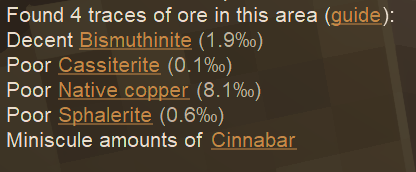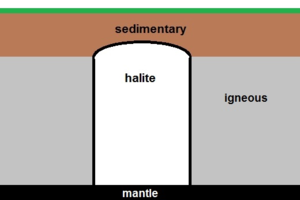Mining
Mining is a game mechanic that allows players to harvest ores for use in various crafting mechanics including casting and smithing advanced Tools and Weapons. You can gather minerals and form them into metal or keep them as they are as gemstones.
Required Materials
To begin mining, a player needs two specialized tools, the pickaxe and the prospecting pick. An optional item is a mining bag, which has 10 available inventory slots and holds ores. While the pickaxe is needed to actually harvest stone and ores, the prospecting pick is used to find them, but cannot harvest ores on it's own, as blocks broken by the propick do not drop anything.
Obtaining Metal Ores Prior to Mining
Herein lies the conundrum. The tools required for mining must be made from metal by casting, but the materials that players require to create metal tools can only be harvested when using metal tools! There are two methods available to collect enough smeltable ore nuggets (5 units of base metal) to create a pickaxe without mining.
Foraging
Small stones containing ores appear on the surface of the world and are a good early game source of metal nuggets. To gather surface deposits, break the ore containing stones with an empty hand or any item to convert the stones into smeltable ore nuggets and collect in your inventory. These small surface deposits are an indicator of larger underground ore deposits. (Be sure to add a waypoint to mark the location for later mining operations.) Sometimes nuggets can be found in loot vessels located in ruins.
Panning
Copper nuggets can also be obtained by panning. See the panning guide for more information.
Obtaining Metal Ores by Mining
When rock blocks are broken using a pickaxe, rock, small stones or ores contained in chunks of stone will be dropped. The challenge is in finding the ore-containing rocks. As of game version 1.9, certain ore types only spawn in certain rock types. To determine which ores can occur in a rock type, examine a block, hold Shift+H, and the handbook will provide information about what ores can appear in that rock type. For more information about natural deposits and ore generation, see the Ore Deposits page.
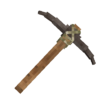
|
Protip:
Mining in a vertical shaft is more effective because ores exist in "disc" shaped deposits. To find out at which height specific ores might spawn, check the Ore Deposits Page linked above. |
Choosing a Location
There are two general methods used to choose a location "Exploration" and "Prospecting". These are not mutually exclusive and work very well when combined. Players can prospect to find a region with the desired ore, and then explore caves within that region to find exposed ore to mine.
Exploration (Random Method)
Explore the map to locate regions with rock types used in crafting (chalk, limestone) and rock types that are known to generate ores used in crafting tools, weapons, and metal items. Sometimes ores can be located by exploring caves with entrances exposed to the surface of the world. When exploring caves, it's a good idea to bring ladders to provide a way to climb up or down shafts, and lots of torches to light the cave and mark a path back out. The possibility for "Adventure" exists in every cave, so be ready to face great danger, but also to reap great rewards.
Caving Rewards
A benefit of exploring caves is that even if ores aren't present, players may locate underground ruins, which often contain treasures and materials that a player cannot acquire any other way. Static Translocators also exist in caves. These machines can be used to transport the player into uncharted regions of the world.
Caving Dangers
- Locusts are a dangerous mob that spawns in caves and caverns.
- Drifters that are tougher than those encountered on the surface also exist.
- Drop shafts may extend for tens or hundreds of blocks in caverns, and players who fall into these cavernous pits have no chance of survival.
- Lava exists at deeper levels underground and will burn players (and gear) if personally encountered!
Prospecting (Systematic Method)
Mining at locations marked by small surface deposits can be a good way to find ores, but not all ores in a region will spawn in surface stones. To find deeper ores, use the prospecting pick or "propick". Prospecting can be performed on the surface before choosing to mine in an area, and help players decide which regions are worthwhile to mine based on the ores present in the chunk.
Density Search Mode
This is the first mode of the propick (F key), which is by default always enabled. It is a chance based search system with long range - specifically, it shows the chance (in permilli) for specific ores to be present within the chunk of the first point sampled all the way from surface to mantle.
Prospecting Process
To prospect, a player must break 3 rock blocks in 'close' proximity to "sample" the area for ores. These blocks must be located a minimum of 3 blocks apart (blocks between samples) and a maximum of 16 blocks apart. It is possible to sample three blocks within a square, or in a line where the last sample is 8 blocks away from the first sample. Upon breaking the third valid sample block, displays the possible densities of all the ores in the chat window based on the chunk that the first of the three blocks prospected (broken) was located in.
- Prospecting "Too Close": If a player breaks a block that is too close to another previously sampled block, the game dialog (displayed in the chat window) will repeat the request for that sample number. However, the game registers the faulty sample as a hit and begins the prospecting block count for the player's next hit from the last hit, which was the faulty sample. To take a new sample, players must prospect at least 3 blocks from the faulty sample block hit, even though the action did not count toward the prospecting total.
- Prospecting "Too Far": If a block is prospected that is too far (over 16 blocks) from the initial sample, the game dialog (displayed in the chat window) will display a message stating that this sample is too distant to be used with previous samples taken. The game will convert this last block hit into a new starting sample. Thus when prospecting, if blocks are broken "too far away" from each other, the consequence is that a player must restart the process of sampling.
Prospecting Results
To interpret the information, one must understand that this mode does not detect the actual presence of ore blocks, but detects the chance that ores are present (in permilli). The game uses randomly generated ore density maps whenever a chunk is generated. These determine the chance for ores to appear. Even if a player removed all the ores from a chunk, the prospecting reading would remain the same. Additionally, some ores are not detected by prospecting with this mode, like quartz or surface copper.
The display is based on the first of the three blocks broken. The game reads the chunk density map and displays the densities and chance of spawning of all the ores in the chat window. These values reflect the chance to spawn and potential density, not the actual ore available in the chunk. An example reading is shown below:
From highest to lowest chance of spawning, the categories displayed are: Ultra High, Very High, High, Decent, Poor, Very Poor. This category is followed by the name of the ore, and a number in parentheses, which given in parts per thousand or 'PPT' (per mille - note there are two zeros below the slash, ‰, as opposed to a normal percent sign, %, which has one zero below). This number represents the amount of blocks in 1000 (the amount of blocks in a chunk) that may be of that specified ore should it have spawned (miniscule readings indicate that the ore is NOT available in the current chunk, but may be available in the neighboring chunks).
Using the Bismuthinite reading above as an example, you have a medium chance of locating the ore in your chunk, and approximately 19 blocks of the 1000 in this chunk contain the ore, while the Copper reading shows a low chance of locating the ore in your chunk, but if it did spawn, it would provide approximately 81 blocks of ore.
Different ores will display drastically different density amounts for the same chance category (based on the rarity of the material). For instance:
- Common ores such as Copper, Coal, and Sulfur will have Very High chances of spawning at around 18‰ and Very Poor below 5‰
- Rare gemstones such as Diamond and Emerald will have Very High chances of spawning at around 1.0‰ and Very Poor at 0.2‰
Prospecting for Ore Fields
Prospecting results should be similar for 4 chunks in an area because the ore densities are created from a density map generated with the world, at a resolution of approximately 32 blocks. The ore densities will tend to have a more concentrated 'center' and then decrease when moving towards the circumference. So when locating a low density reading of any desired ore, try taking other prospecting samples some distance away in other directions to find an area with a higher reading. With enough sampling, a player can locate the center of the ore field, which often span a great many chunks.
Note: The prospecting pick will not detect quartz, surface copper or rock salt (not to be confused with Halite, which does show up in this propick mode). The prospecting pick only detects ores above a certain threshold. Players will occasionally find ore deposits in a region when the prospecting pick did not indicate the ores are present. Such 'undetected' occurrences are very rare.
Node Search Mode
This is the second mode of the propick, which can be activated with F. It offers a short to medium range search for exact and actually available deposits in a specific place. Be aware however, using this mode will drain the tools durability considerably faster. Additionally, it also doesn't pick up on Halite - don't be too salty now :p
Activating Node Search Mode
Since v1.18, this second mode is enabled by default when creating a new world. You can disable it or modify its radius in the advanced settings ("Customize" button) - in the middle of the list, the option "ProPick Node Search Radius" lets you switch between disabled or, if you want to use it, for what size you want it to work. The radius you select here describes the size of the cubic search area, for instance the radius 4 equals a search area of 9x9x9 blocks, 729 blocks searched in total.
| Radius | 2 | 4 | 6 | 8 |
| Search Size | 125 | 729 | 2197 | 4913 |
If you have already created a world where this mode was disabled, you can use a simple command in chat to activate it - and set or change the radius. Simply type the following into the chat:
/worldConfig propickNodeSearchRadius [Radius]
Insert the radius you want to use and enter - the final command should not have any brackets. Please keep in mind that higher radius numbers might be hard on your computer and could potentially lead to freezes. Additionally, even going with in game considerations, knowing the ores in such a big search area might be just as helpful as doing a density search in the first place. Before you will be able to switch between the two modes using the F, you will have to restart the game once.
Prospecting Process
Similar to the density search, you will have to break a stone block with the propick, however you will only have to break one block and will get the results immediately listed in the information tab of the chat. The readings will be shown for the search area, with the broken block as the centre. Note: Does not work on cracked rock blocks.
Prospecting Written Guide
This reddit post is a wonderfully written guide from the user Streetwind on how to start prospecting if you are completely new to prospecting in general. It clearly explains how to begin prospecting, what to bring with your first expedition, and how exactly you figure out where to dig down.
Prospecting Results
You will only be informed about actually occurring deposits in the searched area. If there are no ores in the searched cubicle, the chat will display the "no ore node nearby" message. If any deposits are found, the amount of blocks containing that ore is displayed again in words rather than actual numbers.
| Verified... | trace amounts | small amounts | medium amounts | large amounts | very large amounts | huge amounts |
| Amount | 1-9 | 10-19 | 20-39 | 40-79 | 80-119 | 120+ |
Mining Products
Smeltable nuggets do not drop from rocks when mined. Instead, ores contained in chunks of stone will be dropped. When mining, inventory space is generally at a premium, and these chunks occupy less space than "smeltable nuggets". Ores within rock must be crushed with a hammer in the crafting grid to obtain smeltable nuggets. "Rich" chunks have a higher concentration of ore and will generate more nuggets when crushed, so be sure to create smithy storage containers to store the ores!
Video Tutorial - How to Use the Prospecting Pick
| How to Use the Prospecting Pick |
|---|
Video Tutorial - Ore Deposits
| Ore Deposits in Vintage Story English | Erz Verteilung in Vintage Story Deutsch |
|---|---|
Obtaining Halite
You have basically 3 ways of acquiring halite, which is used to make Salt.
Purchasing
You can purchase halite from aː
- Commodities Trader for an average price of 3 rusty gears for a stack of 16.
- Survival Goods Trader for an average price of 3 rusty gears for a stack of 16.
Mining Sedimentary Rock Layers
You can use the prospecting pick to find Halite the same way you can find metal ore (see above)
If you are in an area with at least one sedimentary layer (except bauxite) use the main Prospecting Pick mode (Density Mode, being the only one that shows halite readings). If you find any halite readings, it might be an area prone to spawn a halite deposit known as a "Salt Dome". Find the area with the best readings and around, and go caving or making vertical tunnels until you are in the bottommost sedimentary rock layer, or in the first rock layer that's not sedimentary. Then, go making horizontal tunnels in that level, following the rock type you're in. Once you find a pink rock, that's it, eureka!
A salt dome starts at the sedimentary layer and goes down to mantle level. It has so much salt that you might share it with other people and never run out, if in Multiplayer. In Singleplayer, once you find it, you won't need to search for a second time.
Sedimentary rocks that might have domes: chalk, chert, claystone, conglomerate, limestone, sandstone, shale Halite doesn't spawn in bauxite layers, but check below bauxite rock layers to be sure there isn't other sedimentary rocks.
In Deserts
Deserts have an average temperature between 15°C and 40°C and "Rarely" or "Very Rare" rainfall.
They also frequently have cow skulls, hyenas or cactuses. Look below the dirt/gravel/sand; it is few layers of halite like 2 or 3 blocks below the dirt/gravel/sand, at most. The deposit might provide you several stacks, but it might run out pretty quickly. This is what is called a "Dry lake salt bed".
You won't have propick readings to guide you; spawning is random in deserts only.
Notes
The head developer settled a debate in 2023 about density readings. To the question "Are prospecting reading in density mode chunk-based, or position-based?" Tyron responded "They are position based. thats why i don't want to represent them in the same way as prospector info". The mod Prospector Info displays density-reading results on the map in squares aligned with chunk borders, and many video tutorials have perpetuated the misconception that prospecting results are chunk-based.
History
- In version 1.19 the results of density samples will not only be printed to the chat box but also saved to the map.
| Ores, metals and minerals | |
|---|---|
| Guides | Ore Deposits • Metals |
| Metals | Copper • Iron • Meteoric iron • Gold • Silver • Lead • Tin • Zinc • Bismuth • Titanium (Ilmenite) • Nickel |
| Alloys | Bronze (Tin bronze, bismuth bronze, black bronze) • Steel • Brass • Solder (Lead solder, Silver solder) • Molybdochalkos • Cupronickel • Electrum |
| Minerals | Alum • Borax • Cinnabar • Coal • Halite (Salt) • Lapis lazuli • Quartz • Saltpeter • Sulfur • Sylvite (Potash) |
| Tools | Pickaxe • Hammer • Prospecting Pick • Crucible • Forge • Ore blasting bomb • Quern • Anvil • Bloomery • Helve hammer • Pulverizer |
| Other | Gemstones |
| Related mechanics | Panning • Mining • Clay forming • Casting • Smithing • Steel making |
| Wiki Navigation | |
|---|---|
| Vintage Story | Guides • Frequently Asked Questions • Soundtrack • Versions • Controls |
| Game systems | Crafting • Knapping • Clay forming • Smithing • Cooking • Temperature • Hunger • Mining • Temporal stability • Mechanical power • Trading • Farming • Animal husbandry |
| World | World generation • Biomes • Weather • Temporal storms |
| Items | Tools • Weapons • Armor • Clothing • Bags • Materials • Food |
| Blocks | Terrain • Plants • Decorative • Lighting • Functional • Ore |
| Entities | Hostile entities • Animals • NPCs • Players |
| Miscellaneous | List of client commands • List of server commands • Creative Starter Guide • Bot System • WorldEdit • Cinematic Camera • Adjustable FPS Video Recording • ServerBlockTicking |