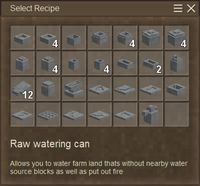粘土成形
粘土成形は、粘土の小さな立方体(ボクセル)を何層も重ねて容器を作り、穴窯で焼いてアイテムを作るクラフト要素です。成形の仕組みは石の道具のナッピングと同じで、目的のオブジェクトを作るために、ボクセルを追加したり削除したりします。
必要な素材
粘土のアイテムを成形するには、青粘土または耐火粘土、穴窯(Pit Kiln)のための枯れ草、棒、薪が必要です。
To form clay items a player needs blue clay or fire clay, as well as dry grass, sticks, and firewood/peat for a pit kiln.
粘土の入手
粘土(Clay)は温暖な地域に多く存在し、素手やシャベルで採取することができます。ワールドには異なる種類の粘土、青粘土と耐火粘土があります。道具の鋳型やボウルや鍋のようなアイテムにはどちらの粘土を使っても構いませんが、塊鉄炉(Bloomery)は耐火粘土レンガ(Fire Clay Brick)で建てなければなりません。
鋳型とアイテムの成形
- 手に粘土を持ちます。
- 白いクロスヘアを固体の表面に向け、スニーク+右クリックで粘土成形メニューを開き、クラフトするアイテムを選びます。
- 選択した面に粘土成形グリッドが出現します。選択した鋳型やアイテムをクラフトするには、緑色のボクセルを右クリックで満たし、オレンジ色のボクセルを左クリックで除去して、各層を作る必要があります。各層が完成すると、次の層が出現します。粘土を成形しているときは、Gキーで座っておくと良いでしょう。
- アイテムや鋳型のすべての層が完成するとダイアログボックスが消え、最後のボクセルを設置または除去したプレイヤーのインベントリに、成形したアイテムが飛び込みます。成形したアイテムは、焼き上げる前に表面に置き、「破壊」して拾うことができます(左クリック)。破壊してもアイテムは失われません。
- Select clay in the active hand.
- Aim the white crosshairs on a solid surface and open the clay forming menu and select the item to be crafted.
- The clay forming grid will appear on the selected surface. To craft the chosen mold or item, the 'green' colored voxels must be filled
 and clay removed
and clay removed  from any 'orange' colored voxels to create each layer of the form. As each layer of the clay item is completed, the next layer will appear above the last. It's helpful to sit on the ground (press G) while shaping clay.
from any 'orange' colored voxels to create each layer of the form. As each layer of the clay item is completed, the next layer will appear above the last. It's helpful to sit on the ground (press G) while shaping clay. - When all layers of the item or mold are completed, the dialog box will disappear and the formed items will jump into the inventory of the player who placed or removed the last voxel of clay. Formed items can be placed on a surface before firing and picked up
 . Breaking will not destroy an item.
. Breaking will not destroy an item.
粘土ツールモード
追加または除去する粘土ボクセルの数を変更(1x1、2x2、3x3)するには、Fキーを押し、メニューオプションの最初の3つから「ブラシサイズ」を選びます。最後のメニューオプションの「コピー」は、同一の粘土ボクセルの層を複製することができます。このオプションを選択した場合、右クリック長押しで「現在建築中」の層の下のボクセルパターンとマッチするように粘土の「層」を追加します。
To change the number of clay voxels added or removed (1x1, 2x2 and 3x3), press F and select the 'brush size' as indicated by the first three menu options. The last tool menu option,'Copy' allows a player to duplicate identical layers of clay voxels. When this menu option is selected, the added "layer" of clay will match the pattern of voxels directly underneath the current layer "under construction".
Clay Oven
- See also Clay Oven.
This specific item can only be formed with fire clay, and requires a hefty amount of it. It can be used without firing afterwards, and is necessary for cooking bread and pies.
アイテムと鋳型の仕上げ:穴窯
成形が完了した粘土アイテムは、穴窯で焼き上げる必要があります。
穴窯は、地面や不燃性の素材に掘った1マスの穴です。穴窯は可燃物に火をつけるため、近くに燃える素材を使わないようにしましょう! 背の高い草や垂れ下がった木の枝でも炎上してしまうので、周囲の森や家が破壊されてしまうかもしれません。安全な場所を見つけたら、生素地を穴に入れます。一度に何個まで燃やせるかは、下の表を参考にしてください。次に、アイテムの上に枯れ草、棒、薪を順番に置きます(必要数以上は置けないようになっています)。これには枯れ草10、棒8、薪4が必要です。最後に、松明か着火具で穴窯に火を付けます。自分自身に火がついてしまうことがあるため、安全な距離を保つようにしましょう。焼き上げにはゲーム内時間で20時間ほどかかります。そのため夜になる前に穴窯を準備し、夜通し焼き上げるのが良いでしょう。焼成が終わると窯の上の火が止まり、穴の中には完成した陶器だけが残ります。完成したものは濃い茶色になり、名前に「焼いた」がつきます。
以下のリストは粘土のアイテムと、ひとつの穴窯で何個まで焼き上げられるかを示しています。
Once the form is complete, the clay items must be baked in a pit kiln, as well as requiring dry grass, sticks, and firewood or peat. The one exception to this is the clay oven.
Pit kilns generally take about 20 in-game hours to complete. Once fired, pottery items can then be used.
仕上げた陶器アイテムと鋳型を使う
粘土で作るアイテムの多くは、他のタイプのクラフトで使う容器です。焼き上げたアイテムのほとんどはスニーク+右クリックで地面に置くことができ、手ぶら状態で右クリックで拾い直すことができます。
Many of the items made with clay are containers used in other types of crafting. Most baked items can be placed on the ground, and many pottery items can be picked up again with an empty hand.
アイテムの使用
粘土鍋とボウルは食事と料理に使い、じょうろは農業に使います。つぼと貯蔵容器は食料貯蔵のための容器です。瓦は粘土瓦ブロックのクラフトに使い、植木鉢とプランターは装飾のための容器です。薄板は防具を作る素材になります。
The cooking pot and bowl are used in cooking, while the watering can has a use in farming. Crocks and Storage Vessels are containers used in food preservation. Shingles can be used to construct clay shingles blocks, Flowerpots and Planters are containers used in decorating. Lamellae are used as components in crafting armor.
For more information and instructions when using molds to cast metal ingots, tools and weapons, see separate pages on: crucible, molds and casting.
アイテムと鋳型の製作に必要な粘土
| Name | Item/Mold | Quantity of clay | Quantity of produced items |
|---|---|---|---|
| Bowl | Item | 1, 4 | 1 or 4 |
| Cooking pot | Item | 4, 16 | 1 or 4 |
| Crucible | Item | 2, 13 | 1 or 4 |
| Crock | Item | 2, 14 | 1 or 4 |
| Flowerpot | Item | 4, 23 | 1 or 4 |
| Jug | Item | 5 | 1 |
| Planter | Item | 18 | 1 |
| Shingles | Item | 7 | 12 |
| Storage Vessel | Item | 35 | 1 |
| Watering Can | Item | 10 | 1 |
| Anvil | Mold | 28 | 1 |
| Axe head | Mold | 11 | 1 |
| Hammer head | Mold | 12 | 1 |
| Hoe head | Mold | 12 | 1 |
| Ingot | Mold | 2, 5 | 1 or 2 |
| Lamellae | Mold | 8 | 1 |
| Pickaxe head | Mold | 12 | 1 |
| Prospector's Pick | Mold | 13 | 1 |
| Shovel head | Mold | 11 | 1 |
| Falx blade | Mold | 12 | 1 |
| Clay Oven* | Other | 69 | 1 |
*Does not need to be fired to function
ビデオチュートリアル
| 粘土焼成の解説 v 1.15 | 1.15からの粘土焼成の他の解説 |
|---|---|
| Explanation of clay firing v 1.15 | Alternative Explanation of clay firing since 1.15 |
|---|---|
| Ores, metals and minerals | |
|---|---|
| Guides | Ore Deposits • Metals |
| Metals | Copper • Iron • Meteoric iron • Gold • Silver • Lead • Tin • Zinc • Bismuth • Titanium (Ilmenite) • Nickel |
| Alloys | Bronze (Tin bronze, bismuth bronze, black bronze) • Steel • Brass • Solder (Lead solder, Silver solder) • Molybdochalkos • Cupronickel • Electrum |
| Minerals | Alum • Borax • Cinnabar • Coal • Halite (Salt) • Lapis lazuli • Quartz • Saltpeter • Sulfur • Sylvite (Potash) |
| Tools | Pickaxe • Hammer • Prospecting Pick • Crucible • Forge • Ore blasting bomb • Quern • Anvil • Bloomery • Helve hammer • Pulverizer |
| Other | Gemstones |
| Related mechanics | Panning • Mining • Clay forming • Casting • Smithing • Steel making |
| Wiki Navigation | |
|---|---|
| Vintage Story | Guides • Frequently Asked Questions • Soundtrack • Versions • Controls |
| Game systems | Crafting • Knapping • Clay forming • Smithing • Cooking • Temperature • Hunger • Mining • Temporal stability • Mechanical power • Trading • Farming • Animal husbandry |
| World | World generation • Biomes • Weather • Temporal storms |
| Items | Tools • Weapons • Armor • Clothing • Bags • Materials • Food |
| Blocks | Terrain • Plants • Decorative • Lighting • Functional • Ore |
| Entities | Hostile entities • Animals • NPCs • Players |
| Miscellaneous | List of client commands • List of server commands • Creative Starter Guide • Bot System • WorldEdit • Cinematic Camera • Adjustable FPS Video Recording • ServerBlockTicking |