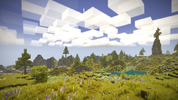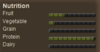World Configuration: Difference between revisions
m (Added Cave-In config, clarified oceanscale config) |
(Marked this version for translation) |
||
| Line 79: | Line 79: | ||
*<code>/worldconfig landformScale [0.5-1.5]</code><br />Sets the percentage variation of various landforms, making them larger or smaller during generation (only during world create) (default: 1.0)<nowiki>*</nowiki> | *<code>/worldconfig landformScale [0.5-1.5]</code><br />Sets the percentage variation of various landforms, making them larger or smaller during generation (only during world create) (default: 1.0)<nowiki>*</nowiki> | ||
<!--T:25--> | |||
*<code>/worldconfig worldEdge [blocked|traversable]</code><br />Whether you can fall off the world edge (default: traversable) | *<code>/worldconfig worldEdge [blocked|traversable]</code><br />Whether you can fall off the world edge (default: traversable) | ||
*<code>/worldconfig globalTemperature [0-5]</code><br />Sets the global temperature multiplier for world generation. Does not affect already generated chunks. Useful values are between 0.1 and 5, where 0.1 is super cold, and 5 is super hot. (default: 1) | *<code>/worldconfig globalTemperature [0-5]</code><br />Sets the global temperature multiplier for world generation. Does not affect already generated chunks. Useful values are between 0.1 and 5, where 0.1 is super cold, and 5 is super hot. (default: 1) | ||
| Line 87: | Line 88: | ||
*<code>/worldConfig snowAccum [true|false]</code><br /> If true, snow will accumulate during winter (default: true) | *<code>/worldConfig snowAccum [true|false]</code><br /> If true, snow will accumulate during winter (default: true) | ||
<!--T:26--> | |||
<nowiki>*</nowiki> ''See the table below for the effects of changing these settings.'' | <nowiki>*</nowiki> ''See the table below for the effects of changing these settings.'' | ||
<!--T:27--> | |||
{| class="wikitable sortable mw-collapsible" style="text-align: center;" | {| class="wikitable sortable mw-collapsible" style="text-align: center;" | ||
|+World seed 612031164 with various configurations | |+World seed 612031164 with various configurations | ||
Revision as of 20:13, 29 February 2024
Game worlds can be customized to a great extent. In single player this is done simply through the "Customize" button when creating a new world. If you however changed your mind or updated to a new version, many of these configs can be changed on existing worlds. Here is a full list of them - for other, non worldgen commands, check the list of server commands. They can also be set before a world is created through the serverconfig.json
General usage
/worldconfig name
Show current configuration value/worldconfig name value
Set a configuration value/worldconfigcreate datatype name value
Creates a new configuration value. This is necessary when setting some configurations for the first time (datatype can befloatdoubleintstringandbool)
Please note: Commands are case-sensitive. Type them exactly as you see, except for the [ ] shown in below command syntax, which is intended only to show which values can be changed! The pipe (|) symbol is there to seperate allowed values, e.g. [true|false] means you can set true or false here
Player spawn and death
The configs starting climate and grace timer can only be set during world creation.
/worldconfig deathPunishment [drop|keep]
Whether to drop your inventory upon death (default: drop)/worldConfig droppedItemsTimer [number]
Defines the despawn time of items dropped on death, measured in seconds (default: 600, equivalent to 10 minutes). Only affects items dropped on death, not other dropped items./worldConfig spawnRadius [number]
Sets how far players spawn in a radius from world spawn./worldconfig temporalGearRespawnUses [-1 .. 9999]
The temporal gear allows you to set a spawn point. Here you can configure how often it can be used for respawning at the set point. -1 means infinite (default: 20)
Survival challenges
/worldConfig seasons [enabled|spring]
If enabled, seasons will pass over time, otherwise 'spring' will make the climate always stay at spring (default: enabled)/worldConfig playerlives [-1 .. 99]
Set the amount of lives a player has before he can no longer respawn. -1 means infinite. (default: infinite)/worldConfig lungCapacity [? .. 40000 .. ?]
Sets how long the player can hold their breath under water/worldConfig daysPerMonth [1-99]
Set the number of days each month has. Setting it to a higher value will make seasons go by slower (default: 9)/worldConfig harshWinters [true|false]
If true, cold temperatures will damage crops, reduce animal spawn during winter and reduce meat harvested from animals (default: true)/worldconfig blockGravity [sandgravel|sandgravelsoil]
Set the block gravity behavior for either just sand and gravel or additionally also soil (default: sandgravel)/worldConfig caveIns [true|false]
If true, solid rocks and cracked rocks now collapse if not supported while being broken/placed (default: false (except in Wilderness Survival))/worldConfig allowUndergroundFarming [true|false]
If true, plants can be grown deep underground, given enough sunlight. (default: false)/worldconfig bodyTemperatureResistance [-40.. 40]
Sets the temperature an undressed seraph can bear without starting to freeze/worldconfig creatureHostility [aggressive|passive|off]
Set default creature hostility (default: aggressive)/worldconfig creatureStrength [0-99]
Sets the creature damage multiplier (default: 1)/worldconfig playerHealthPoints [1-999]
Set the players base health points. Does not affect already joined players, use /player command for that. (default: 15)/worldconfig playerHungerSpeed [0-10]
Set the players hunger rate multiplier (default: 1)/worldconfig playerMoveSpeed [0-10]
Set the players move speed multiplier (default: 1.5)/worldconfig foodSpoilSpeed [0-10]
Set the spoilage rate multiplier of all perishable foods, e.g. 0.5 means all food lasts twice as long (default: 1)/worldconfig saplingGrowthRate [0.1-20]
Set the sapling growth rate multiplier of all trees. (default: 1)/worldconfig toolDurability [0-99]
Set the tool durability multiplier, e.g. 2 means all tools have double durability. (default: 1)/worldconfig toolMiningSpeed [0-99]
Set the tool mining speed multiplier, e.g. 2 means all tools have break blocks twice as fast. (default: 1)/worldConfig propickNodeSearchRadius [0-12]
If above zero, a second prospecting mode will be enabled that allows for exact searches at the defined radius (default: 6)/worldConfig globalDepositSpawnRate [0.1 - 5]
Set a global ores and mineral deposit spawn rate (default: 1)/worldconfig microblockChiseling [off|stonewood|all]
Whether to allow microblock chiseling. 'Stonewood' means all stone and wood materials are allowed. 'all' means most cubic blocks are allowed. (default: Stonewood)/worldconfig allowCoordinateHud [true|false]
Whether players are allowed to used the coordinate HUD. (default: true)/worldconfig allowMap [true|false]
Whether players are allowed to use the world map. (default: true)/worldconfig loreContent [true|false]
Whether the story related lore content is included in world generation (default: true)
Temporal stability
/worldconfig temporalStorms [off|veryrare|rare|sometimes|often|veryoften]
How frequent temporal storms should be (default: sometimes)/worldconfig tempstormDurationMul [value]
Command to change the duration of temporal storms/worldconfig temporalStability [false|true]
Whether the temporal stability mechanic should apply (default: true)
/worldconfig temporalRifts [off|invisible|visible]
Defines temporal rift behavior (default: visible)
Off: No rifts spawn, which also means no drifters can spawn on the surface.
Invisible: Rifts are not visible to the player, make no sound and do not affect players in any way, but do spawn drifters.
Visible: Rifts are visible to the player, make sound, drain stability on nearby players and spawn drifters./worldconfig temporalGearRespawnUses [-1 .. 9999]
How many times you can respawn from a spawnpoint set by the temporal gear. -1 means infinite. (default: 20)/worldconfig temporalStormSleeping [0|1]
Whether or not to allow sleeping during temporal storms (default: 0)
World generation
The configs world climate, world size and polar-equator distance can only be set during world creation.
/worldconfig worldClimate [realistic|patchy]
Sets the climate of the world (only during world create) (default: realistic)/worldconfig landcover [0.1-1]
Sets the amount of the world that will be covered in land (only during world create) (default: 1)*/worldconfig oceanscale [0.1-4](In game world customization labeled as 'Landcover scale'.)
Sets the amount of the world that will be covered in ocean (only during world create) (default: 1)*/worldconfig upheavelCommonness [0-1]
Sets the percentage chance that there will be upheaval in the land (only during world create) (default: 0.3)*/worldconfig geologicActivity [0-0.4]
Sets the percentage chance that there will be geological activity in the world generation (only during world create) (default: 0.05)/worldconfig landformScale [0.5-1.5]
Sets the percentage variation of various landforms, making them larger or smaller during generation (only during world create) (default: 1.0)*
/worldconfig worldEdge [blocked|traversable]
Whether you can fall off the world edge (default: traversable)/worldconfig globalTemperature [0-5]
Sets the global temperature multiplier for world generation. Does not affect already generated chunks. Useful values are between 0.1 and 5, where 0.1 is super cold, and 5 is super hot. (default: 1)/worldconfig globalPrecipitation [0-5]
Sets the global rainfall multiplier for world generation. Does not affect already generated chunks. Useful values are between 0.1 and 5, where 0.1 is super dry and 5 is super wet (default: 1)/worldconfig globalForestation [-1 .. 1]
Sets the global forestation offset for world generation. -1 means there will be no forests, 1 means there will be only forests, the value 0 means default forestation density (default: 0)/worldconfig surfaceCopperDeposits [0-5]
Set chance of surface copper spawning for each chunk column (default: 0.1)/worldconfig surfaceTinDeposits [0-5]
Set chance of surface tin spawning for each chunk column (default: 0.07)/worldConfig snowAccum [true|false]
If true, snow will accumulate during winter (default: true)
* See the table below for the effects of changing these settings.
Multiplayer
/worldconfig allowLandClaiming [true|false]
Whether players are allowed to use the land claiming system. (default: true)/worldConfig classExclusiveRecipes [true|false]
If true, class exclusive recipes are enabled (default: true)/worldConfig auctionHouse [true|false]
Whether the auction house is available to players (default: true)
Configurations not in the customize world screen
These configs need to be created first. Subsequent edits to those can be done with /worldconfig [variable name] [value]
/worldconfigcreate bool disableDeathMessages [true|false]
Whether or not death messages will be displayed./worldconfigcreate bool windAffectedEntityMovement [true|false]
Whether or not wind affects player and creature movement./worldconfigcreate bool allowCropDeath [true|false]
Whether or not crops can die./worldconfigcreate float auctionHouseDeliveryPriceMul [0..10]
A multiplier on the delivery costs for purchased items in the auction house (default: 1)/worldconfigcreate int auctionHouseDurationWeeksMul [1,2,3,4...]
A multiplier on how many weeks a auction can stay listed before expiring, does change the cost of listing (e.g. doubling this value will have items listed twice as long for the same cost). Can not use decimal numbers. (default: 1)/worldconfigcreate float auctionHouseSalesCutRate [0..1]
The sales cut the trader takes for a sold item on the auction. (default: 0.1, which is 10%)/worldconfigcreate float cropGrowthRateMul [0.1 ... 10]
Sets the growth rate for crops and berry bushes.
History
- The ability to configure the despawn timer for death-dropped items was added in version 1.18.10. Description of how it works: Official Devlog
- Feature addition: Cave-in system was added in version 1.19.0.
See Also
Wondering where some links have gone?
The modding navbox is going through some changes! Check out Navigation Box Updates for more info and help finding specific pages.
| Modding | |
|---|---|
| Modding Introduction | Getting Started • Theme Pack |
| Content Modding | Content Mods • Developing a Content Mod • Basic Tutorials • Intermediate Tutorials • Advanced Tutorials • Content Mod Concepts |
| Code Modding | Code Mods • Setting up your Development Environment |
| Property Overview | Item • Entity • Entity Behaviors • Block • Block Behaviors • Block Classes • Block Entities • Block Entity Behaviors • Collectible Behaviors • World properties |
| Workflows & Infrastructure | Modding Efficiency Tips • Mod-engine compatibility • Mod Extensibility • VS Engine |
| Additional Resources | Community Resources • Modding API Updates • Programming Languages • List of server commands • List of client commands • Client startup parameters • Server startup parameters Example Mods • API Docs • GitHub Repository |
| Wiki Navigation | |
|---|---|
| Vintage Story | Guides • Frequently Asked Questions • Soundtrack • Versions • Controls |
| Game systems | Crafting • Knapping • Clay forming • Smithing • Cooking • Temperature • Hunger • Mining • Temporal stability • Mechanical power • Trading • Farming • Animal husbandry |
| World | World generation • Biomes • Weather • Temporal storms |
| Items | Tools • Weapons • Armor • Clothing • Bags • Materials • Food |
| Blocks | Terrain • Plants • Decorative • Lighting • Functional • Ore |
| Entities | Hostile entities • Animals • NPCs • Players |
| Miscellaneous | List of client commands • List of server commands • Creative Starter Guide • Bot System • WorldEdit • Cinematic Camera • Adjustable FPS Video Recording • ServerBlockTicking |