Welt Konfiguration
Die Spielwelt kann auf vielerlei Arten beinflusst werden. Im Einzelspieler geschieht diese einfach durch das Klicken des "Konfigurieren"-Knopfes beim erstellen einer neuen Welt. Solltest du dich jedoch einmal umentscheiden oder zu einer neuen Version geupdated haben, so können viele dieser Einstellungen auch im Nachhinein noch geändert werden. Dies ist eine komplette Liste aller Befehle - für andere, nicht Weltgenerierungs Befehle, schau bei den Serverbefehlen. Diese können jedoch mit Hilfe der serverconfig.json auch vor dem Generieren schon festgelegt werden.
Grundlagen
/worldconfig name
Zeigt den Wert einer Einstellung an./worldconfig name value
Ändert den Wert einer Einstellung./worldconfigcreate datatype name value
Erstellt einen neuen Einstellungswert, dies kann bei Erstnutzung einer Einstellung erforderlich sein (zugelassene Datentypen sindfloatdoubleintstringundbool)
Achtung: Auf Groß- und Kleinschreibung achten. Schreib die Befehle exakt wie du sie hier siehst, bis auf die [ ] in der unten anliegenden Syntax, welche dir einen Wert markieren welchen du ändern kannst. Das (|) Symbol zeigt dir verschiedene Möglichkeiten eine Wert einzustellen, so in etwa [true|false] was bedeutet das der Wert entweder true oder false sein kann.
Player Spawn und Tod
Die Konfiguration für das Startklima und den Friedens-Timer können nur bei der Weltgenerierung bestimmt werden.
/worldconfig deathPunishment [drop|keep]
Ob Items beim Tod gedroppt werden oder nicht. (default: drop)/worldConfig spawnRadius [number]
Definiert wie weit vom Spawn Spieler spawnen können./worldconfig temporalGearRespawnUses [-1 .. 9999]
Das Temporale Zahnrad erlaubt dir deinen Spawnpunkt neu zu setzen, dieser Wert gibt an wie oft du an diesem Punkt spawnen kannst. (default: 20)
Überlebensherausforderungen
/worldConfig seasons [enabled|spring]
Erlaubt es den Jahreszeiten natürlich ineinander über zu gehen, bei "spring" bleibt auf ewig Frühling. (default: enabled)/worldConfig playerlives [-1 .. 99]
Legt die Anzahl an Spawns fest die ein Spieler hat, -1 steht hierbei für unendlich viele. (default: infinite)/worldConfig daysPerMonth [1-99]
Legt fest wie viele Tage ein Ingame-Monat hat, ein höherer Wert bedeutet hierbei einen langsameren Jahreszeitenverlauf. (default: 9)/worldConfig harshWinters [true|false]
Bestimmt wenn auf True gesetzt die Spawnraten von Tieren sowie die Erntemenge an Fleisch von Tieren im Winter und sorgt dafür das Pflanzen in der Kälte absterben. (default: true)/worldconfig blockGravity [sandgravel|sandgravelsoil]
Erlaubt korrektes Schwerkraftverhalten für Sand und Kies, oder auch Erde. (default: sandgravel)/worldConfig allowUndergroundFarming [true|false]
Erlaubt es Pflanzen im Untergrund zu pflanzen, solange genug Sonnenlicht vorhanden ist. (default: false)/worldconfig bodyTemperatureResistance [-40.. 40]
Bestimmt bei welcher Temperatur ein Seraph aushält bevor er zu Erfrieren droht./worldconfig creatureHostility [aggressive|passive|off]
Bestimmt das Standardverhalten von Tieren. (default: aggressive)/worldconfig creatureStrength [0-99]
Definiert den Schadensmultiplikator von Kreaturen. (default: 1)/worldconfig playerHealthPoints [1-999]
Definiert die Lebenspunkte von neuen Spielern. Bereits gespawnte Spieler sind hiervon unbetroffen, dafür ist /player command zu nutzen. (default: 15)/worldconfig playerHungerSpeed [0-10]
Definiert den Hungermultiplikator.(default: 1)/worldconfig playerMoveSpeed [0-10]
Definiert den Bewegungsgeschwindigkeitsmultiplikator. (default: 1.5)/worldconfig foodSpoilSpeed [0-10]
Definiert die Verderbensrate von Nahrunsmitteln, 0.5 bedeuted hierbei das alles nur halb so schnell verdirbt (default: 1)/worldconfig saplingGrowthRate [0.1-20]
Definiert die Wachstumsrate von neuen Bäumen. (default: 1)/worldconfig toolDurability [0-99]
Definiert den Hitpointmultiplikator von Werkzeugen, bei 2 sind also alle Werkzeuge doppelt so lange haltbar. (default: 1)/worldconfig toolMiningSpeed [0-99]
Definiert den Abbaugeschwindigkeitsmultiplikator, bei 2 werden Blöcke also doppelt so schnell abgebaut. (default: 1)/worldConfig propickNodeSearchRadius [0-12]
Liegt dieser Wert über 0 erlaubt er das aufspüren von Erzen im Prospecting-Modus auf die festgelegte Distanz. (default: 6)/worldConfig globalDepositSpawnRate [0.1 - 5]
Definiert die Spawnrate von Vorkommen. (default: 1)/worldconfig microblockChiseling [off|stonewood|all]
Bestimmt welche Blöcke mit dem Meißel zu bearbeiten sind, Standartmäßg stonewood für Stein und Holz, bei all sind fast alle kubischen Blöcke erlaubt. (default: stonewood)/worldconfig allowCoordinateHud [true|false]
Bestimmt ob Spieler das Koordinaten-overlay nutzen dürfen. (default: true)/worldconfig allowMap [true|false]
Bestimmt ob Spieler die Weltkarte nutzen dürfen. (default: true)
World map
/worldconfig allowCoordinateHud [true|false]
Whether players are allowed to used the coordinate HUD. (default: true)/worldconfig allowMap [true|false]
Whether players are allowed to use the world map. (default: true)
All of the following work[1] in a singleplayer world to restore the parchment-style map to the classic colorful map:
/worldconfig colorAccurateWorldmap true(default: false)/worldconfigcreate bool colorAccurateWorldmap true/player [playername] privilege grant colorAccurateWorldmap
In a multiplayer world, the following restores the classic map for an individual:
/player [playername] privilege grant colorAccurateWorldmap
while the following restores the classic map for all players:
/worldconfig colorAccurateWorldmap true/worldconfigcreate bool colorAccurateWorldmap true
(needs confirmation)
Temporale Stabilität
/worldconfig temporalStorms [off|veryrare|rare|sometimes|often|veryoften]
Wie häufig Temporale Stürme aufkommen sollen. (default: sometimes)/worldconfig tempstormDurationMul [value]
Befehl der angibt wie Lange Temporale Stürme anhalten./worldconfig temporalStability [false|true]
Bestimmt ob die Temporale Mechanik Einfluss auf das Spiel hat. (default: true)
/worldconfig temporalRifts [off|invisible|visible]
Defines temporal rift behavior (default: visible)
Off: No rifts spawn, which also means no drifters can spawn on the surface.
Invisible: Rifts are not visible to the player, make no sound and do not affect players in any way, but do spawn drifters.
Visible: Rifts are visible to the player, make sound, drain stability on nearby players and spawn drifters./worldconfig temporalGearRespawnUses [-1 .. 9999]
How many times you can respawn from a spawnpoint set by the temporal gear. -1 means infinite. (default: 20)/worldconfig temporalStormSleeping [0|1]
Whether or not to allow sleeping during temporal storms (default: 0)
World generation
The configs world climate, world size and polar-equator distance can only be set during world creation.
/worldconfig worldClimate [realistic|patchy]
Sets the climate of the world (only during world create) (default: realistic)/worldconfig landcover [0.1-1]
Sets the amount of the world that will be covered in land (only during world create) (default: 1)*/worldconfig oceanscale [0.1-4](In game world customization labeled as 'Landcover scale'.)
Sets the amount of the world that will be covered in ocean (only during world create) (default: 1)*/worldconfig upheavelCommonness [0-1]
Sets the percentage chance that there will be upheaval in the land (only during world create) (default: 0.3)*/worldconfig geologicActivity [0-0.4]
Sets the percentage chance that there will be geological activity in the world generation (only during world create) (default: 0.05)/worldconfig landformScale [0.5-1.5]
Sets the percentage variation of various landforms, making them larger or smaller during generation (only during world create) (default: 1.0)*
/worldconfig worldEdge [blocked|traversable]
Whether you can fall off the world edge (default: traversable)/worldconfig globalTemperature [0-5]
Sets the global temperature multiplier for world generation. Does not affect already generated chunks. Useful values are between 0.1 and 5, where 0.1 is super cold, and 5 is super hot. (default: 1)/worldconfig globalPrecipitation [0-5]
Sets the global rainfall multiplier for world generation. Does not affect already generated chunks. Useful values are between 0.1 and 5, where 0.1 is super dry and 5 is super wet (default: 1)/worldconfig globalForestation [-1 .. 1]
Sets the global forestation offset for world generation. -1 means there will be no forests, 1 means there will be only forests, the value 0 means default forestation density (default: 0)/worldconfig surfaceCopperDeposits [0-5]
Set chance of surface copper spawning for each chunk column (default: 0.12[2])/worldconfig surfaceTinDeposits [0-5]
Set chance of surface tin spawning for each chunk column (default: 0.007[3])/worldconfig snowAccum [true|false]
If true, snow will accumulate during winter (default: true)
* See the table below for the effects of changing these settings.
| Result | Landcover | Landcover scale |
Upheaval rate |
Landform scale |
Characteristics |
|---|---|---|---|---|---|
 |
default 100% |
default 100% |
default 30% |
default 100% |
Plentiful ponds and lakes |
| Half vs double | |||||
 |
50% | default 100% |
default 30% |
default 100% |
Half as much of the world with land. |
| 200% | default 100% |
default 30% |
default 100% |
not available in Customize screen | |
 |
default 100% |
50% | default 30% |
default 100% |
With landcover at 100%, ocean size appears unchanged. |
 |
default 100% |
200% | default 30% |
default 100% |
With landcover at 100%, ocean size appears unchanged. |
  |
default 100% |
default 100% |
10% | default 100% |
More flat areas. |
  |
default 100% |
default 100% |
60% | default 100% |
More raised areas. |
 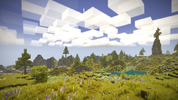 |
default 100% |
default 100% |
default 30% |
40% | Raised areas are skinny/spiky. |
  |
default 100% |
default 100% |
default 30% |
200% | Raised areas are broad/blunt. |
| Multi-variable configs | |||||
| Result | Landcover | Landcover scale |
Upheaval rate |
Landform scale |
Characteristics |
 |
10% | default 100% |
default 30% |
default 100% |
Barely any land. |
 |
70% | default 100% |
default 30% |
default 100% |
Significant seas/oceans. |
 |
70% | 10% | default 30% |
default 100% |
Significant quantities of water separating islands. |
 |
70% | 50% | default 30% |
default 100% |
Significant seas/oceans, separated by plenty of land. |
 |
70% | 200% | default 30% |
default 100% |
Nearly default: plenty of land between bodies of water. |
File:Map landcover70 coverscale50 formscale300.png |
70% | 50% | 30% | 300% | Frequent water rather than distinct landmasses. |
File:Map landcover70 coverscale50 upheaval50 formscale300.png |
70% | 50% | 50% | 300% | Rarely flat terrain at sealevel. |
Multiplayer
/worldconfig allowLandClaiming [true|false]
Whether players are allowed to use the land claiming system. (default: true)/worldConfig classExclusiveRecipes [true|false]
If true, class exclusive recipes are enabled (default: true)/worldConfig auctionHouse [true|false]
Whether the auction house is available to players (default: true)
Configurations not in the customize world screen
These configs need to be created first. Subsequent edits to those can be done with /worldconfig [variable name] [value]
/worldconfigcreate bool disableDeathMessages [true|false]
Whether or not death messages will be displayed./worldconfigcreate bool windAffectedEntityMovement [true|false]
Whether or not wind affects player and creature movement./worldconfigcreate bool allowCropDeath [true|false]
Whether or not crops can die./worldconfigcreate float auctionHouseDeliveryPriceMul [0..10]
A multiplier on the delivery costs for purchased items in the auction house (default: 1)/worldconfigcreate int auctionHouseDurationWeeksMul [1,2,3,4...]
A multiplier on how many weeks a auction can stay listed before expiring, does change the cost of listing (e.g. doubling this value will have items listed twice as long for the same cost). Can not use decimal numbers. (default: 1)/worldconfigcreate float auctionHouseSalesCutRate [0..1]
The sales cut the trader takes for a sold item on the auction. (default: 0.1, which is 10%)/worldconfigcreate float cropGrowthRateMul [0.1 ... 10]
Sets the growth rate for crops and berry bushes.
History
- The ability to configure the despawn timer for death-dropped items was added in version 1.18.10. Description of how it works: Official Devlog
- Feature addition: Cave-in system was added in version 1.19.0.
See Also
References
- ↑ Tested 15 Mar 2024 in version 1.19.4
- ↑ Line 259 of [AssemblyInfo.cs]
- ↑ Line 260 of [AssemblyInfo.cs]
Wondering where some links have gone?
The modding navbox is going through some changes! Check out Navigation Box Updates for more info and help finding specific pages.
| Modding | |
|---|---|
| Modding Introduction | Getting Started • Theme Pack |
| Content Modding | Content Mods • Developing a Content Mod • Basic Tutorials • Intermediate Tutorials • Advanced Tutorials • Content Mod Concepts |
| Code Modding | Code Mods • Setting up your Development Environment |
| Property Overview | Item • Entity • Block • Block Behaviors • Block Classes • Block Entities • Block Entity Behaviors • World properties |
| Workflows & Infrastructure | Modding Efficiency Tips • Mod-engine compatibility • Mod Extensibility • VS Engine |
| Additional Resources | Community Resources • Modding API Updates • Programming Languages • List of server commands • List of client commands • Client startup parameters • Server startup parameters Example Mods • API Docs • GitHub Repository |
| Wiki Navigation | |
|---|---|
| Vintage Story | Guides • Frequently Asked Questions • Soundtrack • Versions • Controls |
| Game systems | Crafting • Knapping • Clay forming • Smithing • Cooking • Temperature • Hunger • Mining • Temporal stability • Mechanical power • Trading • Farming • Animal husbandry |
| World | World generation • Biomes • Weather • Temporal storms |
| Items | Tools • Weapons • Armor • Clothing • Bags • Materials • Food |
| Blocks | Terrain • Plants • Decorative • Lighting • Functional • Ore |
| Entities | Hostile entities • Animals • NPCs • Players |
| Miscellaneous | List of client commands • List of server commands • Creative Starter Guide • Bot System • WorldEdit • Cinematic Camera • Adjustable FPS Video Recording • ServerBlockTicking |