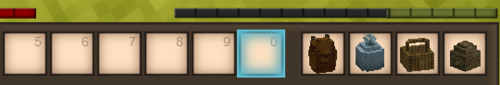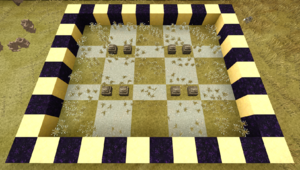Beekeeping: Difference between revisions
m (enabled link with existing page) |
m (Adding the version on this, its outdated.) |
||
| (16 intermediate revisions by 8 users not shown) | |||
| Line 1: | Line 1: | ||
{{pt}} | {{pt}} | ||
<languages /> | <languages /><br> | ||
{{GameVersion|1.18.15}} | |||
<translate> | <translate> | ||
<!--T:1--> | <!--T:1--> | ||
Bees provide important resources in Vintage Story. Using simple methods, bees can be tended, and their products harvested. Beekeeping produces useful products such as | Bees provide important resources in Vintage Story. Using simple methods, bees can be tended, and their products harvested. '''Beekeeping''' produces useful products such as {{ll|honey|honey}} and {{ll|beeswax|beeswax}}. | ||
</translate> | </translate> | ||
__TOC__ | __TOC__ | ||
<translate> | <translate> | ||
<!--T:3--> | <!--T:3--> | ||
[[File:Beekeping.jpg|500px|thumb|Four skeps on a table. The brown object under the tree is a wild beehive.]] | [[File:Beekeping.jpg|500px|thumb|Four skeps on a table. The brown object under the tree is a wild beehive.]] | ||
| Line 16: | Line 18: | ||
<!--T:4--> | <!--T:4--> | ||
Finding wild | Finding wild {{ll|bees|bees}} can be difficult. Wild bees are a rare spawn in warm climates, but they don't spawn in climates that are too arid or too wet. The best way to find them is to turn the game sound all the way up and wander around in forested areas. Bees are often heard before they are seen. Keep listening for bees, and checking the trees in the area. Wild hives can be inside or suspended from a log. | ||
<!--T:5--> | <!--T:5--> | ||
Beehives spawn in climates where all three values in the following chart intersect: | Beehives spawn in climates where all three values in the following chart intersect:</translate> | ||
{{ | {{Climate | ||
|MinTemp=5 | |MinTemp=5 | ||
|MaxTemp=35 | |MaxTemp=35 | ||
| Line 28: | Line 30: | ||
|MaxForest=1.0 | |MaxForest=1.0 | ||
}} | }} | ||
<translate> | |||
== Capturing Wild Bees == <!--T:6--> | == Capturing Wild Bees == <!--T:6--> | ||
Bees are captured using a | |||
<!--T:38--> | |||
Bees are captured using a {{ll|skep|skep}}. Players can view the size of the hive, number of flowers in range, and an estimate for the number of days until the hive swarms by pressing {{Keypress|B}} (block info) and mousing over the hive. The wild hive must reach a large population before it will divide and populate the skep. | |||
=== Block Info === <!--T:36--> | === Block Info === <!--T:36--> | ||
</translate> | |||
{| class="wikitable" | {| class="wikitable" | ||
|+ | |+ | ||
!Amount of Flowers | ! <translate><!--T:39--> Amount of Flowers</translate> | ||
!Quote | ! <translate><!--T:40--> Quote</translate> | ||
|- | |- | ||
|0- | |0-6 | ||
|None | |<translate><!--T:41--> None</translate> | ||
|- | |- | ||
| | |7 | ||
|<translate><!--T:42--> Will swarm in aprox. 10 days</translate> | |||
|- | |||
|- | |- | ||
|8-9 | |8-9 | ||
|Will swarm in aprox. | |<translate><!--T:43--> Will swarm in aprox. 9 days</translate> | ||
|- | |- | ||
|10-11 | |10-11 | ||
|Will swarm in aprox. | |<translate><!--T:44--> Will swarm in aprox. 8 days</translate> | ||
|- | |- | ||
|12-13 | |12-13 | ||
|Will swarm in aprox. | |<translate><!--T:45--> Will swarm in aprox. 7 days</translate> | ||
|- | |- | ||
|14-15 | |14-15 | ||
|Will swarm in aprox. | |<translate><!--T:46--> Will swarm in aprox. 6 days</translate> | ||
|- | |- | ||
|16-17 | |16-17 | ||
|Will swarm in aprox. | |<translate><!--T:47--> Will swarm in aprox. 5 days</translate> | ||
|- | |- | ||
|18-19 | |18-19 | ||
|Will swarm in aprox. | |<translate><!--T:48--> Will swarm in aprox. 4 days</translate> | ||
|- | |- | ||
|20-21 | |20-21 | ||
|Will swarm in aprox. | |<translate><!--T:49--> Will swarm in aprox. 3 days</translate> | ||
|- | |- | ||
|22+ | |22-23 | ||
|Will swarm in less than a day | |<translate><!--T:50--> Will swarm in aprox. 2 days</translate> | ||
(Between 15 hours to 1 hour | |- | ||
|24-25 | |||
|<translate><!--T:51--> Will swarm in aprox. one day</translate> | |||
|- | |||
|26+ | |||
|<translate><!--T:52--> Will swarm in less than a day</translate> | |||
(<translate><!--T:53--> Between 15 hours to 1 hour</translate>) | |||
|} | |} | ||
<translate> | |||
===Populating an empty skep === <!--T:7--> | ===Populating an empty skep === <!--T:7--> | ||
Place an | |||
The more flowers you place, the faster the process will go - for example, | <!--T:55--> | ||
Place an {{ll|skep|empty skep}} within 7 blocks horizontally and 5 blocks vertically of the wild beehive ([[#Apiary|see below]] for more details on the search range). If there are too few flowers near the wild hive, the population will not increase enough to swarm. To increase the population, bees require at least five {{ll|Flowers|flowers}} within the search range of the wild hive. Bees must explore their area to locate and feed on any newly placed flowers, but they will find these flowers over time. | |||
<!--T:56--> | |||
The more flowers you place, the faster the process will go - for example, placing 100 flowers into the seven blocks vicinity, and the swarming will only take about three ingame hours. Note that this does not include the time the bees need to recognize the flowers! You can check by hovering over the hive to see if they found them. | |||
=== Transporting a filled skep === <!--T:8--> | === Transporting a filled skep === <!--T:8--> | ||
<!--T:57--> | |||
[[File:Carry Skep.PNG|500px|thumb|Filled skeps take up a backpack slot.]] | [[File:Carry Skep.PNG|500px|thumb|Filled skeps take up a backpack slot.]] | ||
{{ | <!--T:58--> | ||
Filled skeps are transported in one of the four bag slots, instead of placed in the inventory. Once populated, the skep can be {{Using|picked up}} and carried home. Carrying a skep will cause its population to drop.</translate> | |||
{{Protip | |||
|Icon=BeeMob.png | |Icon=BeeMob.png | ||
| | |<translate><!--T:34--> Breaking the skep will destroy it and might spawn a swarm of angry bees.</translate>}} | ||
<translate> | <translate> | ||
=== Placing a filled skep === <!--T:9--> | === Placing a filled skep === <!--T:9--> | ||
<!--T:59--> | |||
Place the populated skep in a prepared apiary. First, select the skep in the backpack slot. This can be done by either holding the {{Sprint|sprint}} and scrolling or holding it and pressing 1 through 4 (to select the empty backpack slot). Then {{Using|place}} the skep on to a solid block. | Place the populated skep in a prepared apiary. First, select the skep in the backpack slot. This can be done by either holding the {{Sprint|sprint}} and scrolling or holding it and pressing 1 through 4 (to select the empty backpack slot). Then {{Using|place}} the skep on to a solid block. | ||
</translate> | </translate> | ||
{{ | {{Protip | ||
|Icon=raccoon.png | |Icon=raccoon.png | ||
| | |<translate><!--T:35--> Make sure to build a fence around your skeps so the honey is safe from those naughty raccoons.</translate> | ||
}} | }} | ||
<translate> | <translate> | ||
==Apiary== <!--T:11--> | ==Apiary== <!--T:11--> | ||
Bees search for flowers in a | |||
<!--T:60--> | |||
Bees search for flowers and empty skeps in a box extending 8 blocks north and west, 7 blocks south and east, and 5 blocks up and down from their hive. To reach a large population, bees need [5+3X] flowers, where X is the number of other populated skeps and wild hives within their search range. | |||
<!--T:68--> | |||
[[File:BeeScanRangeAnnotated.png|300px|thumb|floatright|A visual description of the area bees check for flowers and nearby hives.]] | |||
===Propagating bee populations=== <!--T:12--> | ===Propagating bee populations=== <!--T:12--> | ||
<!--T:61--> | |||
Well fed bee populations will divide to populate empty skeps within the search area, allowing players to increase the number of skeps available for harvesting. Once an empty skep is found, the number of days to swarm can be found following the formula: [10-clamp(F-6-3X, 0, 20)/2]; where F is the number of flowers and X is the number of other populated skeps and wild hives within the search area. If the number of flowers decreases such that the resulting time is 10 or more days, the bees will forget the skep they were going to populate and the timer will reset. | |||
Bees will attempt to populate the closest empty skep first. If multiple hives try to populate the same skep, one of two things can happen: If the two hives swarm at roughly the same time, the later swarm will replace the earlier one; If the hives swarm at different times, the later swarm will need to find a new skep, resetting its swarm timer in the process. | |||
==== Optimized Skep Layout ==== <!--T:13--> | ==== Optimized Skep Layout ==== <!--T:13--> | ||
[[File: | <!--T:62--> | ||
For a simple optimized skep layout ensuring each skep has enough flowers, place pairs of skeps with a 2-block gap between and around them, filling the space with flowers. This pattern can be repeated indefinitely and each skep will have enough flowers to reach a large population in a short time. | |||
<!--T:63--> | |||
[[File:OptimizedSkepLayoutV2.png|300px|thumb|floatright|A simple optimized tileable skep and flower layout]] | |||
=== Harvesting skeps === <!--T:14--> | === Harvesting skeps === <!--T:14--> | ||
As the bee population increases, they produce honeycomb. Over time, the entrance of the skep will change from a dull yellow to a bright yellow as the skep fills. When a player examines the populated skep, the block information will show that the skep has become "harvestable". At this point, | |||
<!--T:64--> | |||
As the bee population increases, they produce [[honeycomb]]. Over time, the entrance of the skep will change from a dull yellow to a bright yellow as the skep fills. When a player examines the populated skep, the block information will show that the skep has become "harvestable". At this point, {{Breaking}} the skep will provide honeycomb and some of the cattails used to make the skep. Pick up the harvested items and move out of the area. | |||
====Temperature==== <!--T:15--> | ====Temperature==== <!--T:15--> | ||
<!--T:65--> | |||
Populations of bees will hibernate (stop swarming or producing honeycombs) at 0°C. Once the temperature reaches -10°C, all bee-related timers (swarm and production) will reset, and will only resume until the temperature rises above 0°C at the end of winter. | Populations of bees will hibernate (stop swarming or producing honeycombs) at 0°C. Once the temperature reaches -10°C, all bee-related timers (swarm and production) will reset, and will only resume until the temperature rises above 0°C at the end of winter. | ||
====Angry Bees==== <!--T:16--> | ====Angry Bees==== <!--T:16--> | ||
Though bees can be collected from the wild, they cannot be ''domesticated''. There is always a chance that breaking the skep will spawn an | |||
<!--T:66--> | |||
Though bees can be collected from the wild, they cannot be ''domesticated''. There is always a chance that breaking the skep will spawn an {{ll|Bees|angry bee swarm}}. One technique to avoid attacks from the angry swarm is to place {{ll|straw dummy|straw dummies}} near the hives so the bees attack the decoys instead of players. If a player remains in the area of an angry swarm, bees may still attack even if a straw dummy is present. Also, make sure the skeps are not placed near animal pens, as angry bees will attack any nearby living thing, including the animals players are currently domesticating. | |||
== Honey & Wax == <!--T:17--> | == Honey & Wax == <!--T:17--> | ||
Honeycomb can be processed into | |||
<!--T:67--> | |||
[[Honeycomb]] can be processed into {{ll|honey|honey}} and {{ll|beeswax|beeswax}}. First, place an empty fired bowl, fired jug or {{ll|Wooden_Bucket|bucket}} on the ground. Next, while holding the honeycomb, aim the cursor at the empty container and right click to "squeeze" the honey from the comb. This action will fill it with honey and the remaining wax will appear in the player's inventory. Each honeycomb yields 0.2 liters of honey and one wax. A bowl holds honey from 5 honeycomb portion, a jug holds honey from 15 honeycombs, while a bucket holds honey from 50 honeycombs (10 liters), and a barrel holds 5 buckets (50 liters) of honey. | |||
<!--T:18--> | <!--T:18--> | ||
When eaten, Honey restores 0.5 health points. Honey can also be used to make | When eaten, Honey restores 0.5 health points. Honey can also be used to make {{ll|jam|jam}}, added to {{ll|meal|meals}} like {{ll|porridge|porridge}}, or to craft healing {{ll|poultice|poultices}}. Wax (stacks to 32) can be used to seal food crocks for long term {{ll|food preservation|food preservation}}, and crafted into a {{ll|Light sources|candles}} by placing three wax in a column in the crafting grid. Candles never burn out and can be placed on top of solid blocks or in chandeliers. Up to 9 candles can be placed on the same block and each candle added to the block increases the light level. Candles are also used to craft {{ll|Crafting_Recipes#Light_Sources|lanterns}}. | ||
== Video Tutorials == <!--T:37--> | == Video Tutorials == <!--T:37--> | ||
| Line 131: | Line 170: | ||
<youtube>d01g6FoHjJc</youtube> | <youtube>d01g6FoHjJc</youtube> | ||
{{ | {{Game navbox}} | ||
[[Category:Guides{{#translation:}}]] | |||
Latest revision as of 17:15, 6 September 2024
This page was last verified for Vintage Story version 1.18.15.
Bees provide important resources in Vintage Story. Using simple methods, bees can be tended, and their products harvested. Beekeeping produces useful products such as honey and beeswax.
Finding Wild Bees
Finding wild bees can be difficult. Wild bees are a rare spawn in warm climates, but they don't spawn in climates that are too arid or too wet. The best way to find them is to turn the game sound all the way up and wander around in forested areas. Bees are often heard before they are seen. Keep listening for bees, and checking the trees in the area. Wild hives can be inside or suspended from a log.
Beehives spawn in climates where all three values in the following chart intersect:
| Parameter | Min. value | Max. value |
|---|---|---|
| Temperature | 5 | 35 |
| Rainfall | 0.35 | 0.85 |
| Forest | 0.25 | 1.0 |
Capturing Wild Bees
Bees are captured using a skep. Players can view the size of the hive, number of flowers in range, and an estimate for the number of days until the hive swarms by pressing B (block info) and mousing over the hive. The wild hive must reach a large population before it will divide and populate the skep.
Block Info
| Amount of Flowers | Quote |
|---|---|
| 0-6 | None |
| 7 | Will swarm in aprox. 10 days |
| 8-9 | Will swarm in aprox. 9 days |
| 10-11 | Will swarm in aprox. 8 days |
| 12-13 | Will swarm in aprox. 7 days |
| 14-15 | Will swarm in aprox. 6 days |
| 16-17 | Will swarm in aprox. 5 days |
| 18-19 | Will swarm in aprox. 4 days |
| 20-21 | Will swarm in aprox. 3 days |
| 22-23 | Will swarm in aprox. 2 days |
| 24-25 | Will swarm in aprox. one day |
| 26+ | Will swarm in less than a day
(Between 15 hours to 1 hour) |
Populating an empty skep
Place an empty skep within 7 blocks horizontally and 5 blocks vertically of the wild beehive (see below for more details on the search range). If there are too few flowers near the wild hive, the population will not increase enough to swarm. To increase the population, bees require at least five flowers within the search range of the wild hive. Bees must explore their area to locate and feed on any newly placed flowers, but they will find these flowers over time.
The more flowers you place, the faster the process will go - for example, placing 100 flowers into the seven blocks vicinity, and the swarming will only take about three ingame hours. Note that this does not include the time the bees need to recognize the flowers! You can check by hovering over the hive to see if they found them.
Transporting a filled skep
Filled skeps are transported in one of the four bag slots, instead of placed in the inventory. Once populated, the skep can be picked up and carried home. Carrying a skep will cause its population to drop.
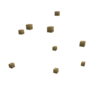
|
Protip:
Breaking the skep will destroy it and might spawn a swarm of angry bees. |
Placing a filled skep
Place the populated skep in a prepared apiary. First, select the skep in the backpack slot. This can be done by either holding the sprint and scrolling or holding it and pressing 1 through 4 (to select the empty backpack slot). Then place the skep on to a solid block.

|
Protip:
Make sure to build a fence around your skeps so the honey is safe from those naughty raccoons. |
Apiary
Bees search for flowers and empty skeps in a box extending 8 blocks north and west, 7 blocks south and east, and 5 blocks up and down from their hive. To reach a large population, bees need [5+3X] flowers, where X is the number of other populated skeps and wild hives within their search range.
Propagating bee populations
Well fed bee populations will divide to populate empty skeps within the search area, allowing players to increase the number of skeps available for harvesting. Once an empty skep is found, the number of days to swarm can be found following the formula: [10-clamp(F-6-3X, 0, 20)/2]; where F is the number of flowers and X is the number of other populated skeps and wild hives within the search area. If the number of flowers decreases such that the resulting time is 10 or more days, the bees will forget the skep they were going to populate and the timer will reset.
Bees will attempt to populate the closest empty skep first. If multiple hives try to populate the same skep, one of two things can happen: If the two hives swarm at roughly the same time, the later swarm will replace the earlier one; If the hives swarm at different times, the later swarm will need to find a new skep, resetting its swarm timer in the process.
Optimized Skep Layout
For a simple optimized skep layout ensuring each skep has enough flowers, place pairs of skeps with a 2-block gap between and around them, filling the space with flowers. This pattern can be repeated indefinitely and each skep will have enough flowers to reach a large population in a short time.
Harvesting skeps
As the bee population increases, they produce honeycomb. Over time, the entrance of the skep will change from a dull yellow to a bright yellow as the skep fills. When a player examines the populated skep, the block information will show that the skep has become "harvestable". At this point, breaking the skep will provide honeycomb and some of the cattails used to make the skep. Pick up the harvested items and move out of the area.
Temperature
Populations of bees will hibernate (stop swarming or producing honeycombs) at 0°C. Once the temperature reaches -10°C, all bee-related timers (swarm and production) will reset, and will only resume until the temperature rises above 0°C at the end of winter.
Angry Bees
Though bees can be collected from the wild, they cannot be domesticated. There is always a chance that breaking the skep will spawn an angry bee swarm. One technique to avoid attacks from the angry swarm is to place straw dummies near the hives so the bees attack the decoys instead of players. If a player remains in the area of an angry swarm, bees may still attack even if a straw dummy is present. Also, make sure the skeps are not placed near animal pens, as angry bees will attack any nearby living thing, including the animals players are currently domesticating.
Honey & Wax
Honeycomb can be processed into honey and beeswax. First, place an empty fired bowl, fired jug or bucket on the ground. Next, while holding the honeycomb, aim the cursor at the empty container and right click to "squeeze" the honey from the comb. This action will fill it with honey and the remaining wax will appear in the player's inventory. Each honeycomb yields 0.2 liters of honey and one wax. A bowl holds honey from 5 honeycomb portion, a jug holds honey from 15 honeycombs, while a bucket holds honey from 50 honeycombs (10 liters), and a barrel holds 5 buckets (50 liters) of honey.
When eaten, Honey restores 0.5 health points. Honey can also be used to make jam, added to meals like porridge, or to craft healing poultices. Wax (stacks to 32) can be used to seal food crocks for long term food preservation, and crafted into a candles by placing three wax in a column in the crafting grid. Candles never burn out and can be placed on top of solid blocks or in chandeliers. Up to 9 candles can be placed on the same block and each candle added to the block increases the light level. Candles are also used to craft lanterns.
Video Tutorials
How to raise a successful beekeeping.
| Wiki Navigation | |
|---|---|
| Vintage Story | Guides • Frequently Asked Questions • Soundtrack • Versions • Controls |
| Game systems | Crafting • Knapping • Clay forming • Smithing • Cooking • Temperature • Hunger • Mining • Temporal stability • Mechanical power • Trading • Farming • Animal husbandry |
| World | World generation • Biomes • Weather • Temporal storms |
| Items | Tools • Weapons • Armor • Clothing • Bags • Materials • Food |
| Blocks | Terrain • Plants • Decorative • Lighting • Functional • Ore |
| Entities | Hostile entities • Animals • NPCs • Players |
| Miscellaneous | List of client commands • List of server commands • Creative Starter Guide • Bot System • WorldEdit • Cinematic Camera • Adjustable FPS Video Recording • ServerBlockTicking |