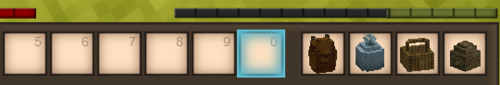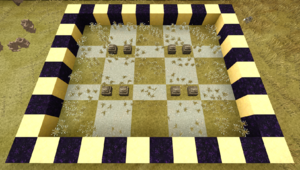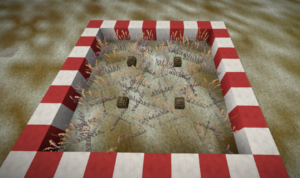養蜂
Vintage Storyでは、ミツバチは重要なリソースを提供します。簡単な方法でミツバチを世話し、その生産物を採取することができます。
野生のミツバチを見つける
Finding Wild Bees
野生のミツバチを見つけるのは難しい場合があります。野生のミツバチは温暖な気候でまれにスポーンしますが、乾燥しすぎていたり湿潤すぎていたりする気候ではスポーンしません。野生のミツバチを見つけるにはゲームサウンドを最大にして、森林地帯を歩き回るのが一番です。ミツバチは姿を見るよりも音で見つかることのほうが多いでしょう。ミツバチの音を聞きながら、周辺の木をチェックしてみましょう。野生のハチの巣は木々の内側にあったり、丸太から吊るされていたりします。
野生のミツバチを捕まえる
ミツバチはハチの巣箱を使って捕まえます。「B」(ブロック情報)を押してハチの巣をマウスオーバーすると、巣のサイズ、範囲内の花の数、ハチが群がるまでの推定日数が表示されます。野生のミツバチの巣は群れが十分な大きさに達すると、分蜂してハチの巣箱に住み着くようになります。
| Parameter | Min. value | Max. value |
|---|---|---|
| Temperature | 5 | 35 |
| Rainfall | 0.35 | 0.85 |
| Forest | 0.25 | 1.0 |
空のハチの巣箱に住ませる
空のハチの巣箱を、野生のハチの巣の7ブロック以内に置きます。野生のハチの巣の近くに花がないと、ミツバチが群れるほど数まで増えません。数を増やすには、野生のハチの巣から7ブロック以内に少なくとも5つの花が必要です。ミツバチは範囲内を探索し、やがて新しく置かれた花を見つけます。
花の数が多ければ多いほど、このプロセスは早くなります。例えば7ブロックの周辺に100個の花を配置すれば、群れるまでゲーム内時間で3時間ほどしかかかりません。ただし、この時間にはミツバチが花を認識するまでの時間は含まれていません。ミツバチが花を見つけたかどうかは、巣にカーソルを置くことで確認できます。
Bees are captured using a skep. Players can view the size of the hive, number of flowers in range, and an estimate for the number of days until the hive swarms by pressing B (block info) and mousing over the hive. The wild hive must reach a large population before it will divide and populate the skep.
Block Info
| Amount of Flowers | Quote |
|---|---|
| 0-6 | None |
| 7 | Will swarm in aprox. 10 days |
| 8-9 | Will swarm in aprox. 9 days |
| 10-11 | Will swarm in aprox. 8 days |
| 12-13 | Will swarm in aprox. 7 days |
| 14-15 | Will swarm in aprox. 6 days |
| 16-17 | Will swarm in aprox. 5 days |
| 18-19 | Will swarm in aprox. 4 days |
| 20-21 | Will swarm in aprox. 3 days |
| 22-23 | Will swarm in aprox. 2 days |
| 24-25 | Will swarm in aprox. one day |
| 26+ | Will swarm in less than a day
(Between 15 hours to 1 hour) |
ハチが住んだ巣箱の輸送
ハチが住んだ巣箱は、バックパックやバスケットの中ではなく、4つのバッグスロットのうちの1つに入れて運ぶことができます。ハチが住んだ巣箱を回収すると空いているバッグスロットに入り、家に持ち帰ることができるようになります。巣箱を破壊してしまうと、怒ったハチの大群が発生することになるでしょう。
Place an empty skep within 7 blocks horizontally and 5 blocks vertically of the wild beehive (see below for more details on the search range). If there are too few flowers near the wild hive, the population will not increase enough to swarm. To increase the population, bees require at least five flowers within the search range of the wild hive. Bees must explore their area to locate and feed on any newly placed flowers, but they will find these flowers over time.
The more flowers you place, the faster the process will go - for example, placing 100 flowers into the seven blocks vicinity, and the swarming will only take about three ingame hours. Note that this does not include the time the bees need to recognize the flowers! You can check by hovering over the hive to see if they found them.
ハチが住んだ巣箱を設置
あらかじめ準備した養蜂場に、ハチが住んだ巣箱を配置しましょう。まずバックパックのスロットにある巣箱を選択します。これはダッシュを押しながらスクロールするか、ダッシュを押しながら1~4を押す(空のバックパックスロットを選択する場合)ことで行えます。次に、その巣箱を固いブロックの上に置きます。
Filled skeps can be transported in one of the four bag slots, instead of a backpack or basket. Once populated, pick up the skep. Carrying a skep will cause its population to drop. It will be placed into the empty bag slot and can be carried home.
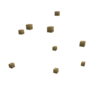
|
Protip: |
養蜂場
ミツバチは7ブロックの範囲内で、すべての方向から花を探します。大きな群れになるためには、[5+3X]個の花が必要で、Xは探索範囲内にある他の巣箱の数です。十分に栄養を蓄えたハチの群れは分蜂して空のハチの巣に住みつき、また採取することもできます。
Place the populated skep in a prepared apiary. First, select the skep in the backpack slot. This can be done by either holding the sprint and scrolling or holding it and pressing 1 through 4 (to select the empty backpack slot). Then place the skep on to a solid block.

|
Protip: |
ミツバチの数を増やす
ハチの巣箱には他の巣箱からハチが住み着くことがあり、これによって収穫できる巣箱の数を増やすことができます。ミツバチは野生のハチの巣から捕まえたときのように、ハチが住んだ巣箱から7ブロック以内にある空の巣箱に移動します。元の巣箱のハチの数が増えると、分蜂して近くの空の巣箱に住み着くようになります。
Bees search for flowers and empty skeps in a box extending 8 blocks north and west, 7 blocks south and east, and 5 blocks up and down from their hive. To reach a large population, bees need [5+3X] flowers, where X is the number of other populated skeps and wild hives within their search range.
巣箱を収穫する
ミツバチの数が増えるとハチの巣が作られます。時間が経つと巣箱の入り口がくすんだ黄色から明るい黄色に変わり、巣箱が埋まっていきます。埋まった巣箱を調べると、ブロック情報に巣箱が「収穫可能」になったことが表示されます。この状態で巣箱を壊す(左クリック)と、ハニカムと巣箱を作るのに使ったガマの一部が手に入ります。収穫したものを拾い、その場を離れましょう。
Well fed bee populations will divide to populate empty skeps within the search area, allowing players to increase the number of skeps available for harvesting. Once an empty skep is found, the number of days to swarm can be found following the formula: [10-clamp(F-6-3X, 0, 20)/2]; where F is the number of flowers and X is the number of other populated skeps and wild hives within the search area. If the number of flowers decreases such that the resulting time is 10 or more days, the bees will forget the skep they were going to populate and the timer will reset.
怒れるミツバチ
ミツバチは野生から集めることができますが、飼い慣らすことはできません。巣箱を壊すと、怒ったハチの群れが発生する可能性があります。怒れる群れからの攻撃を避けるためには、ハチの巣の近くにワラのおとりを置き、ハチがプレイヤーではなくおとりを攻撃するようにする方法があります。怒れるハチの群れがいる場所に残っていると、ワラのおとりがあっても襲ってくることがあります。また怒ったハチは、飼育している動物を含めて近くにいる生き物を攻撃するので、動物の囲いの近くにハチの巣箱を置かないようにしましょう。
For a simple optimized skep layout ensuring each skep has enough flowers, place pairs of skeps with a 2-block gap between and around them, filling the space with flowers. This pattern can be repeated indefinitely and each skep will have enough flowers to reach a large population in a short time.
ハチミツと蝋
ハチの巣はハチミツや蝋に加工することができます。まず焼き上げた空のボウルやバケツを地面に置きます。次にハチの巣を持ったままカーソルを空の容器に向け、右クリックでハチの巣からハチミツを「絞り出し」ます。この動作によってハチミツが入った状態になり、残った蝋がインベントリに出現します。ハチの巣ひとつにつき、0.25リットルのハチミツとひとつの蝋が採れます。ボウルにはハチの巣1個分のハチミツが、バケツにはハチの巣40個分(10リットル)のハチミツが、樽にはバケツ5個分(50リットル)のハチミツが入ります。
As the bee population increases, they produce honeycomb. Over time, the entrance of the skep will change from a dull yellow to a bright yellow as the skep fills. When a player examines the populated skep, the block information will show that the skep has become "harvestable". At this point, breaking the skep will provide honeycomb and some of the cattails used to make the skep. Pick up the harvested items and move out of the area.
ハチミツは食べると体力が0.5回復します。またジャムを作ったり、お粥のような食事に加えたり、治療用の湿布を作るのにも使えます。蝋(32個までスタック可能)は食品を長期保存するためにつぼを密封するのに使用したり、クラフトグリッドの列に3つの蝋を置くことでキャンドルを作ることができます。キャンドルは燃え尽きることがなく、固いブロックの上やシャンデリアの上に置くことができます。1つのブロックに最大9個のロウソクを置くことができ、ロウソクを追加するごとに光量が増えていきます。キャンドルはランタンのクラフトにも使われます。
Populations of bees will hibernate (stop swarming or producing honeycombs) at 0°C. Once the temperature reaches -10°C, all bee-related timers (swarm and production) will reset, and will only resume until the temperature rises above 0°C at the end of winter.
| {{{title}}} | |
|---|---|
Though bees can be collected from the wild, they cannot be domesticated. There is always a chance that breaking the skep will spawn an angry bee swarm. One technique to avoid attacks from the angry swarm is to place straw dummies near the hives so the bees attack the decoys instead of players. If a player remains in the area of an angry swarm, bees may still attack even if a straw dummy is present. Also, make sure the skeps are not placed near animal pens, as angry bees will attack any nearby living thing, including the animals players are currently domesticating.
ハチの巣は以下の条件をすべて満たす気候でスポーンします。
| Parameter | Min. value | Max. value |
|---|---|---|
| Temperature | 5 | 35 |
| Rainfall | 0.35 | 0.85 |
| Forest | 0.25 | 1.0 |
Honeycomb can be processed into honey and beeswax. First, place an empty fired bowl, fired jug or bucket on the ground. Next, while holding the honeycomb, aim the cursor at the empty container and right click to "squeeze" the honey from the comb. This action will fill it with honey and the remaining wax will appear in the player's inventory. Each honeycomb yields 0.2 liters of honey and one wax. A bowl holds honey from 5 honeycomb portion, a jug holds honey from 15 honeycombs, while a bucket holds honey from 50 honeycombs (10 liters), and a barrel holds 5 buckets (50 liters) of honey.
Video Tutorials
最適な巣箱のレイアウト
それぞれの巣箱に十分な花を配置するための最もシンプルなレイアウトは、2タイル間隔で巣箱を配置し、それを花で囲むことです。このパターンは無限に繰り返すことができ、それぞれの巣箱の周りには群れが大きくなるのに十分な花が配置されます。
| Wiki Navigation | |
|---|---|
| Vintage Story | Guides • Frequently Asked Questions • Soundtrack • Versions • Controls |
| Game systems | Crafting • Knapping • Clay forming • Smithing • Cooking • Temperature • Hunger • Mining • Temporal stability • Mechanical power • Trading • Farming • Animal husbandry |
| World | World generation • Biomes • Weather • Temporal storms |
| Items | Tools • Weapons • Armor • Clothing • Bags • Materials • Food |
| Blocks | Terrain • Plants • Decorative • Lighting • Functional • Ore |
| Entities | Hostile entities • Animals • NPCs • Players |
| Miscellaneous | List of client commands • List of server commands • Creative Starter Guide • Bot System • WorldEdit • Cinematic Camera • Adjustable FPS Video Recording • ServerBlockTicking |