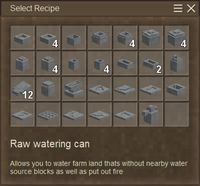Clay forming/zh: Difference between revisions
(Updating to match new version of source page) |
(Created page with "===工具粘土模型===") Tags: Mobile edit Mobile web edit |
||
| (14 intermediate revisions by the same user not shown) | |||
| Line 1: | Line 1: | ||
<languages /><br> | <languages /><br> | ||
'''粘土塑形''' 是玩家将粘土小格 (体素) 堆积成形,随后在 {{ll|Pit_kiln|窑坑}} 中烧制为可用容器的一种制作方法。粘土塑形与 {{ll|Knapping|打制石器}} 的过程相似, 都需要对体素进行更改才能完成制作。 | |||
''' | |||
__TOC__ | __TOC__ | ||
=所需材料= | |||
玩家需要准备 {{ll|clay|蓝色粘土或耐火粘土}}, 还需要准备干草, 树枝, 和 {{ll|Firewood|柴火}}/{{ll|Peat|泥炭}} 以填充 {{ll|Pit_kiln|窑坑}}。 | |||
[[File:Clay_in_hotbar.png|right|thumb|170px|frame|左:蓝色黏土 右:耐火黏土]] | |||
[[File:Clay_in_hotbar.png|right|thumb|170px|frame| | |||
== 获取粘土 == | |||
= | |||
{{ll|Clay|粘土}} 常见于温带气候,可以空手或使用铲子挖掘。世界上共有两种粘土:蓝色粘土和耐火粘土。 两种粘土都可用于制作工具 {{ll|Mold|模具}} 和碗/罐子等物品, 但 {{ll|Bloomery|锻铁炉}} 只能通过 {{ll|Fire_Brick|耐火粘土}} 制作。 | |||
{{ll|Clay| | |||
== 制作模具和物品 == | |||
= | |||
[[File:Clay_mold_recipe_dialog.png|right|thumb|200px|粘土模型选择界面。]] | |||
[[File:Clay_mold_recipe_dialog.png|right|thumb|200px| | |||
# 手持粘土。 | |||
# | # 看向地面并 {{SneakClick|open|打开}} 粘土模型界面,选择想要制作的模型。 | ||
# | # 粘土体素网格将出现在地面上。要想制作出物品, 每一层的'绿色'格子必须通过 {{RMB}} 填充而所有'橙色'格子必须用 {{LMB}} 移除。在完成一层的塑形后, 下一层才会出现。坐在地面上 (按下 {{Keypress|G}}) 对黏土塑形很有用。 | ||
# | # 当该物品的所有层都被完成后,模型会从地面上消失,制作的物品会被最后放置体素的玩家拾起。成形的物品可以在烧制前用 {{RMB}} 放置在地面上,同样可以捡起。挖掘地面上的物品不会使其消失。 | ||
# | |||
[[File:Clay_molding.png|right|thumb|250px|第一层粘土]] | |||
[[File:Clay_molding.png|right|thumb|250px| | |||
===工具粘土模型=== | |||
=== | |||
<div lang="en" dir="ltr" class="mw-content-ltr"> | <div lang="en" dir="ltr" class="mw-content-ltr"> | ||
Latest revision as of 05:01, 5 June 2024
粘土塑形 是玩家将粘土小格 (体素) 堆积成形,随后在 窑坑 中烧制为可用容器的一种制作方法。粘土塑形与 打制石器 的过程相似, 都需要对体素进行更改才能完成制作。
所需材料
玩家需要准备 蓝色粘土或耐火粘土, 还需要准备干草, 树枝, 和 柴火/泥炭 以填充 窑坑。
获取粘土
粘土 常见于温带气候,可以空手或使用铲子挖掘。世界上共有两种粘土:蓝色粘土和耐火粘土。 两种粘土都可用于制作工具 模具 和碗/罐子等物品, 但 锻铁炉 只能通过 耐火粘土 制作。
制作模具和物品
- 手持粘土。
- 看向地面并 open 粘土模型界面,选择想要制作的模型。
- 粘土体素网格将出现在地面上。要想制作出物品, 每一层的'绿色'格子必须通过
 填充而所有'橙色'格子必须用
填充而所有'橙色'格子必须用  移除。在完成一层的塑形后, 下一层才会出现。坐在地面上 (按下 G) 对黏土塑形很有用。
移除。在完成一层的塑形后, 下一层才会出现。坐在地面上 (按下 G) 对黏土塑形很有用。 - 当该物品的所有层都被完成后,模型会从地面上消失,制作的物品会被最后放置体素的玩家拾起。成形的物品可以在烧制前用
 放置在地面上,同样可以捡起。挖掘地面上的物品不会使其消失。
放置在地面上,同样可以捡起。挖掘地面上的物品不会使其消失。
工具粘土模型
To change the number of clay voxels added or removed (1x1, 2x2 and 3x3), press F and select the 'brush size' as indicated by the first three menu options. The last tool menu option,'Copy' allows a player to duplicate identical layers of clay voxels. When this menu option is selected, the added "layer" of clay will match the pattern of voxels directly underneath the current layer "under construction".
Clay Oven
- See also Clay Oven.
This specific item can only be formed with fire clay, and requires a hefty amount of it. It can be used without firing afterwards, and is necessary for cooking bread and pies.
Pit Kiln
Once the form is complete, the clay items must be baked in a pit kiln, as well as requiring dry grass, sticks, and firewood or peat. The one exception to this is the clay oven.
Pit kilns generally take about 20 in-game hours to complete. Once fired, pottery items can then be used.
Using Finished Pottery Items and Molds
Many of the items made with clay are containers used in other types of crafting. Most baked items can be placed on the ground, and many pottery items can be picked up again with an empty hand.
Using Items
The cooking pot and bowl are used in cooking, while the watering can has a use in farming. Crocks and Storage Vessels are containers used in food preservation. Shingles can be used to construct clay shingles blocks, Flowerpots and Planters are containers used in decorating. Lamellae are used as components in crafting armor.
Using Molds
For more information and instructions when using molds to cast metal ingots, tools and weapons, see separate pages on: crucible, molds and casting.
Clay Required to Create Items and Molds
| Name | Item/Mold | Quantity of clay | Quantity of produced items |
|---|---|---|---|
| Bowl | Item | 1, 4 | 1 or 4 |
| Cooking pot | Item | 4, 16 | 1 or 4 |
| Crucible | Item | 2, 13 | 1 or 4 |
| Crock | Item | 2, 14 | 1 or 4 |
| Flowerpot | Item | 4, 23 | 1 or 4 |
| Jug | Item | 5 | 1 |
| Planter | Item | 18 | 1 |
| Shingles | Item | 7 | 12 |
| Storage Vessel | Item | 35 | 1 |
| Watering Can | Item | 10 | 1 |
| Anvil | Mold | 28 | 1 |
| Axe head | Mold | 11 | 1 |
| Hammer head | Mold | 12 | 1 |
| Hoe head | Mold | 12 | 1 |
| Ingot | Mold | 2, 5 | 1 or 2 |
| Lamellae | Mold | 8 | 1 |
| Pickaxe head | Mold | 12 | 1 |
| Prospector's Pick | Mold | 13 | 1 |
| Shovel head | Mold | 11 | 1 |
| Falx blade | Mold | 12 | 1 |
| Clay Oven* | Other | 69 | 1 |
*Does not need to be fired to function
Video Tutorials
| Explanation of clay firing v 1.15 | Alternative Explanation of clay firing since 1.15 |
|---|---|
| Ores, metals and minerals | |
|---|---|
| Guides | Ore Deposits • Metals |
| Metals | Copper • Iron • Meteoric iron • Gold • Silver • Lead • Tin • Zinc • Bismuth • Titanium (Ilmenite) |
| Alloys | Bronze (Tin bronze, bismuth bronze, black bronze) • Steel • Brass • Solder (Lead solder, Silver solder) • Molybdochalkos • Cupronickel • Electrum |
| Minerals | Alum • Borax • Cinnabar • Coal • Halite (Salt) • Lapis lazuli • Quartz • Saltpeter • Sulfur • Sylvite (Potash) |
| Tools | Pickaxe • Hammer • Prospecting Pick • Crucible • Forge • Ore blasting bomb • Quern • Anvil • Bloomery • Helve hammer • Pulverizer |
| Other | Gemstones |
| Related mechanics | Panning • Mining • Clay forming • Casting • Smithing • Steel making |
| Wiki Navigation | |
|---|---|
| Vintage Story | Guides • Frequently Asked Questions • Soundtrack • Versions • Controls |
| Game systems | Crafting • Knapping • Clay forming • Smithing • Cooking • Temperature • Hunger • Mining • Temporal stability • Mechanical power • Trading • Farming • Animal husbandry |
| World | World generation • Biomes • Weather • Temporal storms |
| Items | Tools • Weapons • Armor • Clothing • Bags • Materials • Food |
| Blocks | Terrain • Plants • Decorative • Lighting • Functional • Ore |
| Entities | Hostile entities • Animals • NPCs • Players |
| Miscellaneous | List of client commands • List of server commands • Creative Starter Guide • Bot System • WorldEdit • Cinematic Camera • Adjustable FPS Video Recording • ServerBlockTicking |