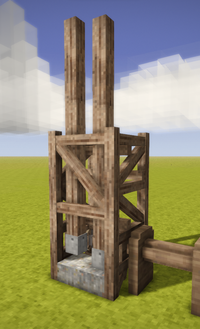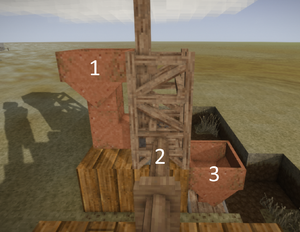Pulverizer
Pulverizers are a type of mechanism in Vintage Story. It is used to crush ores and minerals that are too hard to be powdered in a quern.
Creation
Pulverizers are made out of a pulverizer frame, a pulverizer toggle, and two capped pounders.
Pulverizer frames hold the entire mechanism together. It is a two-block high structure. The pulverizer toggle must be placed within a pulverizer frame. Two pounders must then be attached to the frame, and capped.
| Ingredients | Crafting Recipe |
|---|---|
| 1x Hammer 1x Chisel 1x Wooden Axle 1x Metal Plate |
Pounder caps
Pounders must be capped with a metal cap. These can be smithed out of any bronze, iron, meteoric iron or steel. Both caps must be placed at the same time, and require a stack of 2 to place. Therefore, both pulverizer caps must always be made out of the same material. The tier of the metal used for the cap will determine what materials the pulverizer can process.
Usage
Pulverizers are used to crush quartz, bauxite, olivine or ilmenite for use in refractory bricks, or for crushing cinnabar or lapis lazuli to make dyes.
Pulverizers must be powered via a windmill or similar mechanism in order to function, and cannot be manually operated.
Automated operation
Pulverizers must be powered by windmills to automate crushing, for more info on power generation & power trains, see mechanical power.
Protip:
As with querns and other automated machines, its output may despawn if the player is too far away from the pulverizer as it works. Hoppers cannot fix this issue as they similarly only work while the player is in range. |
- Power input: Connect a powered axle to the bottom left or right of the frame, where the pulverizer toggle is. They cannot be powered from the top or bottom.
- Input: Placing a hopper above an elbow chute leading into the front side of the frame, where the two pounders are located, will insert items into the input slots of the pulverizer. Note that a hopper drops items slowly - to speed the process up, replace the hopper with a chest directly above the elbow chute leading into the front side.
- Output: Items will automatically be thrown out the back of the frame, opposing the pounders. To collect items, a hopper can be placed under the output area and fed into a chest, or into a system of chutes to direct output to one chest. Place at the level of the block supporting the pulverizer, not next to the side of the frame block itself. If the hopper, or any block for that matter, is placed next to the back side of the pulverizer, this placement will block the normal output slot, and the items will instead be thrown out to the two blocks to the right and left of the block behind the frame block. To optimize the automated output, leave the block directly behind the lower frame block open, place blocks to the left and right and a hopper below. This way, the items thrown out cannot deviate to the side and will instead fall into the hopper.
Video Tutorials
| How to build a pulverizer in version 1.14 | How to automate a pulverizer |
|---|---|
| Ores, metals and minerals | |
|---|---|
| Guides | Ore Deposits • Metals |
| Metals | Copper • Iron • Meteoric iron • Gold • Silver • Lead • Tin • Zinc • Bismuth • Titanium (Ilmenite) • Nickel |
| Alloys | Bronze (Tin bronze, bismuth bronze, black bronze) • Steel • Brass • Solder (Lead solder, Silver solder) • Molybdochalkos • Cupronickel • Electrum |
| Minerals | Alum • Borax • Cinnabar • Coal • Halite (Salt) • Lapis lazuli • Quartz • Saltpeter • Sulfur • Sylvite (Potash) |
| Tools | Pickaxe • Hammer • Prospecting Pick • Crucible • Forge • Ore blasting bomb • Quern • Anvil • Bloomery • Helve hammer • Pulverizer |
| Other | Gemstones |
| Related mechanics | Panning • Mining • Clay forming • Casting • Smithing • Steel making |
| Wiki Navigation | |
|---|---|
| Vintage Story | Guides • Frequently Asked Questions • Soundtrack • Versions • Controls |
| Game systems | Crafting • Knapping • Clay forming • Smithing • Cooking • Temperature • Hunger • Mining • Temporal stability • Mechanical power • Trading • Farming • Animal husbandry |
| World | World generation • Biomes • Weather • Temporal storms |
| Items | Tools • Weapons • Armor • Clothing • Bags • Materials • Food |
| Blocks | Terrain • Plants • Decorative • Lighting • Functional • Ore |
| Entities | Hostile entities • Animals • NPCs • Players |
| Miscellaneous | List of client commands • List of server commands • Creative Starter Guide • Bot System • WorldEdit • Cinematic Camera • Adjustable FPS Video Recording • ServerBlockTicking |