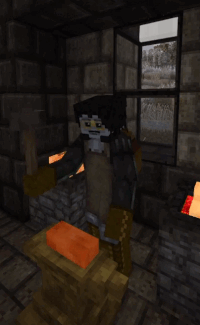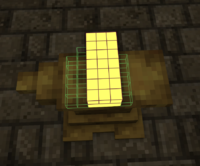Smithing/fr: Difference between revisions
(Created page with "# '''Chargez la forge''' : {{SneakClick|Ajoutez}} du combustible (charbon ou charbon de bois) à la forge, puis {{SneakClick |ajoutez}} un ou deux lingots. # '''Allumez la forge''' : {{SneakClick|Allumez}} avec une torche. La plupart des métaux peuvent être travaillés lorsqu'ils sont chauffés à une température supérieure à 50 % de leur point de fusion. Le plomb peut être forgé à n'importe quelle températur...") |
|||
| Line 17: | Line 17: | ||
# '''Allumez la forge''' : {{SneakClick|Allumez}} avec une torche. La plupart des [[Metal|métaux]] peuvent être travaillés lorsqu'ils sont chauffés à une température supérieure à 50 % de leur point de fusion. Le [[Lead|plomb]] peut être forgé à n'importe quelle température, les [[fer#Bloomery|loupes ferreuses]] peuvent être forgées à partir de 700 °C. | # '''Allumez la forge''' : {{SneakClick|Allumez}} avec une torche. La plupart des [[Metal|métaux]] peuvent être travaillés lorsqu'ils sont chauffés à une température supérieure à 50 % de leur point de fusion. Le [[Lead|plomb]] peut être forgé à n'importe quelle température, les [[fer#Bloomery|loupes ferreuses]] peuvent être forgées à partir de 700 °C. | ||
# ''' | # '''Récupérez les lingots chauffés''' : {{Utiliser|Retirez}} un lingot de la [[Forge|forge]] | ||
# ''' | # '''Sélectionnez l'outil''' : {{SneakClick|Placez}} le lingot sur l'[[Anvil|enclume]], ceci ouvre une boîte de dialogue permettant au joueur de choisir l'outil, l'arme ou l'objet à fabriquer. | ||
== Smithing the Item == | == Smithing the Item == | ||
Revision as of 09:45, 17 April 2023
La forge permet de transformer des lingots de métal en composants d'artisanat, en matériaux pour les armures, et en têtes d'outils et d'armes.
Matériel requis
Pour forger des objets, le joueur a besoin d'une enclume, d'un marteau, d'une forge avec du combustible (comme du charbon ou du charbon de bois), et de lingots de métal.
Dans le cas du cuivre et des alliages de bronze, avant de les travailler sur l'enclume, le métal doit au préalable être fondu dans un creuset et coulé dans des moules en argile pour former des lingots. Les lingots de fer sont fabriqués à l'aide d'un bas fourneau.
- Voir les pages sur le bas fourneau et la fonderie pour plus d'informations.
Préparation des lingots
- Chargez la forge : Ajoutez du combustible (charbon ou charbon de bois) à la forge, puis ajoutez un ou deux lingots.
- Allumez la forge : Allumez avec une torche. La plupart des métaux peuvent être travaillés lorsqu'ils sont chauffés à une température supérieure à 50 % de leur point de fusion. Le plomb peut être forgé à n'importe quelle température, les loupes ferreuses peuvent être forgées à partir de 700 °C.
- Récupérez les lingots chauffés : Template:Utiliser un lingot de la forge
- Sélectionnez l'outil : Placez le lingot sur l'enclume, ceci ouvre une boîte de dialogue permettant au joueur de choisir l'outil, l'arme ou l'objet à fabriquer.
Smithing the Item
Once the tool, weapon, or item is selected, two different colors of voxel outlines will appear, green and purple. To form the item, the empty green outlines must be filled with metal voxels, and the metal voxels must be removed from the purple outlines. This is done by hitting the metal with a hammer to move the metal from its current ingot shape into the shape of selected item. The hammer has specific modes, explained below, that allow players to choose which direction the metal will move when striking the work item with the hammer. Using the Right-mouse-button will turn the work item around, making it easier to hit certain parts. If the work item cools down too much during this process, use the forge to reheat the work item. Item progress will not be lost if the item is removed from the anvil and replaced. Some items, like plates, require two ingots to complete. To continue work shaping an item that needs more material, add another heated ingot to the work item on the anvil as if placing a new ingot to work.

|
Remarque :
While copper and bronze work items can be melted back to an ingot, iron work items must be smelted in a bloomery again. Be careful with them! |
Hammer Modes
To move metal in specific directions, change the hammer mode. Press 'F' with a hammer in the active hand to view and change tool modes.
Hammer modes include three modes:
- Heavy Hit: When used on the bottom layer: No effect, when used on the upper layers: If near the edge, it will move voxels the the lower layer, i.e. flatten the work item. Otherwise it will spread the voxels.
- Upset (Up, Left, Down, Right): When used on the bottom layer: Move voxels to the upper layer, only possible at the edges of a work item, when used on upper layers: Move voxels horizontally or down a layer if at the edge.
- Split: When used on metal: Permanently removes one voxel. When used on Iron Bloom: Permanently removes up to 9 slag voxels (dark parts) in a 3x3 arrangement (if slag voxels are hit, no metal voxels will be removed.)
Smithing List
Only certain items, weapons, and tool heads are available depending on the metal:
| Icon | Item | Ingots | Copper | Gold | Silver | Tin | Zinc | Bismuth | Lead | Bronze | Iron | Met. Iron | Steel |
|---|---|---|---|---|---|---|---|---|---|---|---|---|---|

|
Anvil Base | 5 | ❌ | ❌ | ❌ | ❌ | ❌ | ❌ | ❌ | ❌ | ✔️ | ✔️ | ❌ |

|
Anvil Head | 5 | ❌ | ❌ | ❌ | ❌ | ❌ | ❌ | ❌ | ❌ | ✔️ | ✔️ | ❌ |

|
Arrowhead | 1 (for 6 or 9 arrowheads) |
✔️ | ✔️ | ✔️ | ❌ | ❌ | ❌ | ❌ | ✔️ | ✔️ | ✔️ | ✔️ |

|
Axe Head | 1 | ✔️ | ✔️ | ✔️ | ❌ | ❌ | ❌ | ❌ | ✔️ | ✔️ | ✔️ | ✔️ |

|
Chisel | 1 | ✔️ | ✔️ | ✔️ | ❌ | ❌ | ❌ | ❌ | ✔️ | ✔️ | ✔️ | ✔️ |

|
Chute Section | 1 (or 1 plate for easier smithing) |
✔️ | ❌ | ❌ | ❌ | ❌ | ❌ | ❌ | ❌ | ❌ | ❌ | ❌ |

|
Cleaver | 1 | ✔️ | ✔️ | ✔️ | ❌ | ❌ | ❌ | ❌ | ✔️ | ✔️ | ✔️ | ✔️ |

|
Hammer Head | 1 | ✔️ | ✔️ | ✔️ | ❌ | ❌ | ❌ | ❌ | ✔️ | ✔️ | ✔️ | ✔️ |

|
Hoe Head | 1 | ✔️ | ✔️ | ✔️ | ❌ | ❌ | ❌ | ❌ | ✔️ | ✔️ | ✔️ | ✔️ |

|
Knife Blade | 1 | ✔️ | ✔️ | ✔️ | ❌ | ❌ | ❌ | ❌ | ✔️ | ✔️ | ✔️ | ✔️ |
| File:Longbladehead-copper.png | Longblade Head | 1 | ✔️ | ✔️ | ✔️ | ❌ | ❌ | ❌ | ❌ | ✔️ | ✔️ | ✔️ | ✔️ |

|
Chain | 2 | ✔️ | ✔️ | ✔️ | ❌ | ❌ | ❌ | ❌ | ✔️ | ✔️ | ✔️ | ✔️ |

|
Plate | 2 | ✔️ | ✔️ | ✔️ | ✔️ | ✔️ | ✔️ | ✔️ | ✔️ | ✔️ | ✔️ | ✔️ |

|
Scales | 2 | ✔️ | ❌ | ❌ | ❌ | ❌ | ❌ | ❌ | ✔️ | ✔️ | ✔️ | ✔️ |

|
Padlock | 1 | ❌ | ❌ | ❌ | ❌ | ❌ | ❌ | ❌ | ✔️ | ✔️ | ✔️ | ✔️ |

|
Pickaxe Head | 1 | ✔️ | ✔️ | ✔️ | ❌ | ❌ | ❌ | ❌ | ✔️ | ✔️ | ✔️ | ✔️ |

|
Pounder Cap | 1 | ❌ | ❌ | ❌ | ❌ | ❌ | ❌ | ❌ | ✔️ | ✔️ | ✔️ | ✔️ |

|
Prospecting Pick | 1 | ✔️ | ✔️ | ✔️ | ❌ | ❌ | ❌ | ❌ | ✔️ | ✔️ | ✔️ | ✔️ |

|
Saw Blade | 1 | ✔️ | ✔️ | ✔️ | ❌ | ❌ | ❌ | ❌ | ✔️ | ✔️ | ✔️ | ✔️ |

|
Scythe Head | 1 | ✔️ | ✔️ | ✔️ | ❌ | ❌ | ❌ | ❌ | ✔️ | ✔️ | ✔️ | ✔️ |

|
Shears | 1 | ✔️ | ✔️ | ✔️ | ❌ | ❌ | ❌ | ❌ | ✔️ | ✔️ | ✔️ | ✔️ |

|
Shovel Head | 1 | ✔️ | ✔️ | ✔️ | ❌ | ❌ | ❌ | ❌ | ✔️ | ✔️ | ✔️ | ✔️ |

|
Spear Head | 1 | ✔️ | ✔️ | ✔️ | ❌ | ❌ | ❌ | ❌ | ✔️ | ✔️ | ✔️ | ✔️ |

|
Shield's boss | 1 | ❌ | ✔️ | ✔️ | ❌ | ❌ | ❌ | ❌ | ✔️ | ✔️ | ✔️ | ✔️ |

|
Shield's hoop | 1 | ❌ | ✔️ | ✔️ | ❌ | ❌ | ❌ | ❌ | ✔️ | ✔️ | ✔️ | ✔️ |
Smithing Tutorial Videos
> >
| Wiki Navigation | |
|---|---|
| Vintage Story | Guides • Foire aux questions (FAQ) • Vintage Story Original Soundtrack • Versions • Controls |
| Systèmes de jeu | Artisanat • Taille de pierre • Modelage d'argile • Forge • Cuisine • Température • Faim • Minage • Stabilité temporelle • Puissance mécanique • Commerce • Agriculture • Élevage |
| Le Monde | Création du monde • Biomes • Météo • Tempêtes temporelles |
| Objets | Outils • Armes • Armure • Vêtements • Sacs • Matériau • Nourriture |
| Blocs | Terrain • Plantes • Décoratifs • Éclairage • Fonctionnels • Minerai |
| Créatures | Entités hostiles • Animaux • PNJs • Joueurs |
| Miscellaneous | Liste des commandes client • Liste des commandes serveur • Mode Créatif : Guide de prise en main • Bot System • How_to_use_WorldEdit • Caméra cinématique • Enregistrement de vidéos à taux variable • ServerBlockTicking |