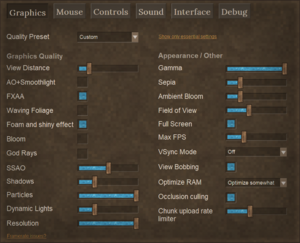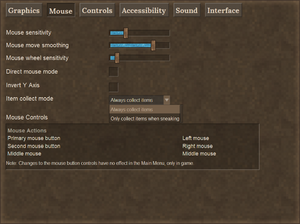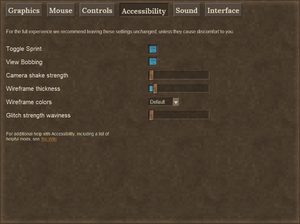Accessibility/pt: Difference between revisions
(Created page with "* '''Accessibility Tweaks''' [https://mods.vintagestory.at/show/mod/665 https://mods.vintagestory.at/show/mod/665] ** Muitos ajustes personalizáveis para efeitos sonoros, efeitos visuais, texto, clima, cores e gama. <br>") |
(Created page with "== Referências ==") |
||
| (19 intermediate revisions by the same user not shown) | |||
| Line 178: | Line 178: | ||
</div> | </div> | ||
* '''Better Outline''' mod [https://mods.vintagestory.at/betteroutline] pode alterar a cor da caixa de seleção do bloco ou adicionar efeitos de brilho, etc., para torná-la mais visível. | |||
* '''Better Outline''' mod [https://mods.vintagestory.at/betteroutline] | |||
<br> | <br> | ||
<div lang="en" dir="ltr" class="mw-content-ltr"> | <div lang="en" dir="ltr" class="mw-content-ltr"> | ||
| Line 188: | Line 186: | ||
</div> | </div> | ||
* '''Accessibility Tweaks''' [https://mods.vintagestory.at/show/mod/665 https://mods.vintagestory.at/show/mod/665] | * '''Accessibility Tweaks''' [https://mods.vintagestory.at/show/mod/665 https://mods.vintagestory.at/show/mod/665] | ||
** | ** Muitos ajustes personalizáveis para efeitos sonoros, efeitos visuais, texto, clima, cores e gama. | ||
* '''Cave Beacons''' (Navigation Lights) [https://mods.vintagestory.at/show/mod/3329 https://mods.vintagestory.at/show/mod/3329] | * '''Cave Beacons''' (Navigation Lights) [https://mods.vintagestory.at/show/mod/3329 https://mods.vintagestory.at/show/mod/3329] | ||
** | ** Pode ser usado para abrir caminho através de sistemas de cavernas. Uma alternativa às tochas, que se apagam após 48 horas de jogo. | ||
<br> | <br> | ||
<div lang="en" dir="ltr" class="mw-content-ltr"> | <div lang="en" dir="ltr" class="mw-content-ltr"> | ||
| Line 201: | Line 197: | ||
</div> | </div> | ||
* '''Juicy Ores''' [https://mods.vintagestory.at/show/mod/2602 https://mods.vintagestory.at/show/mod/2602] | * '''Juicy Ores''' [https://mods.vintagestory.at/show/mod/2602 https://mods.vintagestory.at/show/mod/2602] | ||
** | ** Substitui o modelo do bloco de minério por um mais perceptível. | ||
* '''Visible Ore''' [https://mods.vintagestory.at/show/mod/1526 https://mods.vintagestory.at/show/mod/1526] | * '''Visible Ore''' [https://mods.vintagestory.at/show/mod/1526 https://mods.vintagestory.at/show/mod/1526] | ||
** | ** Um pequeno mod que torna o minério na rocha mais visível em algumas combinações. | ||
* '''Obvious Resin''' [https://mods.vintagestory.at/show/mod/5138 https://mods.vintagestory.at/show/mod/5138] | * '''Obvious Resin''' [https://mods.vintagestory.at/show/mod/5138 https://mods.vintagestory.at/show/mod/5138] | ||
** | ** Dá aos blocos com vazamento que produzem resina uma sobreposição azul brilhante, para serem mais visíveis. | ||
* '''Mobs Radar''' [https://mods.vintagestory.at/show/mod/6849 https://mods.vintagestory.at/show/mod/6849] | * '''Mobs Radar''' [https://mods.vintagestory.at/show/mod/6849 https://mods.vintagestory.at/show/mod/6849] | ||
** | ** Detecta criaturas e adiciona marcadores para elas no mapa mundial e no minimapa. Isso pode ser configurado para não revelar a localização do inimigo, mas ainda ajudar a encontrar itens caídos, como troncos de árvores cortadas. | ||
* '''Zoom Button - Reborn''' [https://mods.vintagestory.at/show/mod/1820 https://mods.vintagestory.at/show/mod/1820] | * '''Zoom Button - Reborn''' [https://mods.vintagestory.at/show/mod/1820 https://mods.vintagestory.at/show/mod/1820] | ||
** | ** Use uma tecla de atalho (padrão Z) para apertar os olhos para ver mais de perto. | ||
<br> | <br> | ||
<big>Mapa</big><br> | |||
<big> | |||
* '''Pixel Waypoints''' [https://mods.vintagestory.at/show/mod/6477 https://mods.vintagestory.at/show/mod/6477] | * '''Pixel Waypoints''' [https://mods.vintagestory.at/show/mod/6477 https://mods.vintagestory.at/show/mod/6477] | ||
** | ** Aumenta a visibilidade do ícone do waypoint no mapa mundial. | ||
* '''Alternative Map Icon Renderer''' [https://mods.vintagestory.at/show/mod/6609 https://mods.vintagestory.at/show/mod/6609] | * '''Alternative Map Icon Renderer''' [https://mods.vintagestory.at/show/mod/6609 https://mods.vintagestory.at/show/mod/6609] | ||
** | ** Aumenta a visibilidade do ícone do waypoint no mapa mundial. | ||
* '''Medieval Map''' [https://mods.vintagestory.at/show/mod/6677 https://mods.vintagestory.at/show/mod/6677] | * '''Medieval Map''' [https://mods.vintagestory.at/show/mod/6677 https://mods.vintagestory.at/show/mod/6677] | ||
** | ** Substitui a forma como os mapas mundiais são desenhados pela capacidade de personalizar cores para terra, deserto, água, etc. | ||
<div lang="en" dir="ltr" class="mw-content-ltr"> | <div lang="en" dir="ltr" class="mw-content-ltr"> | ||
| Line 266: | Line 256: | ||
</div> | </div> | ||
* '''Knapster''' [https://mods.vintagestory.at/show/mod/4046 https://mods.vintagestory.at/show/mod/4046] | * '''Knapster''' [https://mods.vintagestory.at/show/mod/4046 https://mods.vintagestory.at/show/mod/4046] | ||
** | ** Corte, modelação de argila e forjamento mais fáceis, para aqueles com baixa destreza manual. | ||
* '''Simple Pottery Wheel''' [https://mods.vintagestory.at/show/mod/4980 https://mods.vintagestory.at/show/mod/4980] | * '''Simple Pottery Wheel''' [https://mods.vintagestory.at/show/mod/4980 https://mods.vintagestory.at/show/mod/4980] | ||
** | ** Adiciona uma roda de oleiro para facilitar um pouco a formação da argila. | ||
* '''QP's Chisel Tools''' [https://mods.vintagestory.at/show/mod/2751 https://mods.vintagestory.at/show/mod/2751] | * '''QP's Chisel Tools''' [https://mods.vintagestory.at/show/mod/2751 https://mods.vintagestory.at/show/mod/2751] | ||
** | ** Copie e mescle blocos cinzelados; mover, girar e espelhar; corte ou adicione planos inteiros ou materiais correspondentes; pintar materiais em blocos cinzelados. | ||
<br> | <br> | ||
<div lang="en" dir="ltr" class="mw-content-ltr"> | <div lang="en" dir="ltr" class="mw-content-ltr"> | ||
| Line 280: | Line 268: | ||
</div> | </div> | ||
* '''Auto Walk / Auto Run''' [https://mods.vintagestory.at/show/mod/6541 https://mods.vintagestory.at/show/mod/6541] | * '''Auto Walk / Auto Run''' [https://mods.vintagestory.at/show/mod/6541 https://mods.vintagestory.at/show/mod/6541] | ||
** | ** Adiciona uma chave para caminhada automática, incluindo corrida automática. | ||
* '''StepUp''' [https://mods.vintagestory.at/show/mod/85 https://mods.vintagestory.at/show/mod/85] | * '''StepUp''' [https://mods.vintagestory.at/show/mod/85 https://mods.vintagestory.at/show/mod/85] | ||
** | ** Ele duplica a altura do degrau dos jogadores (0,6 a 1,2 blocos) para permitir subir blocos inteiros apenas caminhando para frente | ||
* '''Auto Close''' [https://mods.vintagestory.at/show/mod/4020 https://mods.vintagestory.at/show/mod/4020] | * '''Auto Close''' [https://mods.vintagestory.at/show/mod/4020 https://mods.vintagestory.at/show/mod/4020] | ||
** | ** Fecha automaticamente portas, portões, alçapões, etc. que foram abertos há alguns momentos. | ||
* '''Autoloot''' [https://mods.vintagestory.at/show/mod/6966 https://mods.vintagestory.at/show/mod/6966] | * '''Autoloot''' [https://mods.vintagestory.at/show/mod/6966 https://mods.vintagestory.at/show/mod/6966] | ||
** | ** Retira automaticamente o saque dos cadáveres quando colhidos. | ||
* '''Carry On''' [https://mods.vintagestory.at/show/mod/4405 https://mods.vintagestory.at/show/mod/4405] | * '''Carry On''' [https://mods.vintagestory.at/show/mod/4405 https://mods.vintagestory.at/show/mod/4405] | ||
** | ** Permite pegar e transportar blocos, principalmente contêineres, junto com seu conteúdo. | ||
<br> | <br> | ||
<big>Mapa</big><br> | |||
<big> | |||
* '''Auto Map Markers''' [https://mods.vintagestory.at/show/mod/797 https://mods.vintagestory.at/show/mod/797] | * '''Auto Map Markers''' [https://mods.vintagestory.at/show/mod/797 https://mods.vintagestory.at/show/mod/797] | ||
** | ** Adiciona automaticamente marcadores de mapa ao seu mapa quando você interage com determinados objetos. | ||
* '''Map Zoom Key''' [https://mods.vintagestory.at/show/mod/7493 https://mods.vintagestory.at/show/mod/7493] | * '''Map Zoom Key''' [https://mods.vintagestory.at/show/mod/7493 https://mods.vintagestory.at/show/mod/7493] | ||
** | ** Use o teclado para ampliar o mapa em vez da roda do mouse. | ||
<br> | <br> | ||
<big>Recursos</big><br> | |||
<big> | |||
* '''Reduced Grind''' [https://mods.vintagestory.at/show/mod/180 https://mods.vintagestory.at/show/mod/180] | * '''Reduced Grind''' [https://mods.vintagestory.at/show/mod/180 https://mods.vintagestory.at/show/mod/180] | ||
** | ** Aumento da duração da queima de combustível, aumento da produção de minério a partir de pedaços e aumento da taxa de queda de gordura. | ||
* '''StickEmUp!''' [https://mods.vintagestory.at/show/mod/7500 https://mods.vintagestory.at/show/mod/7500] | * '''StickEmUp!''' [https://mods.vintagestory.at/show/mod/7500 https://mods.vintagestory.at/show/mod/7500] | ||
** | ** As árvores deixarão cair gravetos (e mudas) quando cortadas. | ||
* '''Sticks From Firewood''' [https://mods.vintagestory.at/show/mod/2920 https://mods.vintagestory.at/show/mod/2920] | * '''Sticks From Firewood''' [https://mods.vintagestory.at/show/mod/2920 https://mods.vintagestory.at/show/mod/2920] | ||
** | ** Este mod permitirá que você crie gravetos de lenha | ||
* '''Scythe More''' [https://mods.vintagestory.at/show/mod/5824 https://mods.vintagestory.at/show/mod/5824] | * '''Scythe More''' [https://mods.vintagestory.at/show/mod/5824 https://mods.vintagestory.at/show/mod/5824] | ||
** | ** Amplia a lista de blocos que podem ser colhidos com foice em uma área 3x3 | ||
* '''Autoloot''' [https://mods.vintagestory.at/show/mod/6966 https://mods.vintagestory.at/show/mod/6966] | * '''Autoloot''' [https://mods.vintagestory.at/show/mod/6966 https://mods.vintagestory.at/show/mod/6966] | ||
** | ** Pega automaticamente saques de cadáveres quando colhidos. | ||
* '''One-shot Prospecting Pick''' [https://mods.vintagestory.at/show/mod/1561 https://mods.vintagestory.at/show/mod/1561] | * '''One-shot Prospecting Pick''' [https://mods.vintagestory.at/show/mod/1561 https://mods.vintagestory.at/show/mod/1561] | ||
** | ** Ele permite prospectar quebrando apenas um bloco em vez de 3 blocos no Modo Densidade. | ||
* '''Auto Panning''' [https://mods.vintagestory.at/show/mod/6968 https://mods.vintagestory.at/show/mod/6968] | * '''Auto Panning''' [https://mods.vintagestory.at/show/mod/6968 https://mods.vintagestory.at/show/mod/6968] | ||
** | ** Prepare seu personagem para fazer as rebatidas para você. | ||
* '''Auto-Sifter''' [https://mods.vintagestory.at/show/mod/3831 https://mods.vintagestory.at/show/mod/3831] | * '''Auto-Sifter''' [https://mods.vintagestory.at/show/mod/3831 https://mods.vintagestory.at/show/mod/3831] | ||
** | ** Máquina as rebatidas automática para a idade do ferro. | ||
== Auditivo == | |||
= | |||
<div lang="en" dir="ltr" class="mw-content-ltr"> | <div lang="en" dir="ltr" class="mw-content-ltr"> | ||
| Line 369: | Line 345: | ||
</div> | </div> | ||
* '''Accessibility Tweaks''' [https://mods.vintagestory.at/show/mod/665 https://mods.vintagestory.at/show/mod/665] | * '''Accessibility Tweaks''' [https://mods.vintagestory.at/show/mod/665 https://mods.vintagestory.at/show/mod/665] | ||
** | ** Muitos ajustes personalizáveis para efeitos sonoros, efeitos visuais, texto, clima, cores e gama." | ||
<div lang="en" dir="ltr" class="mw-content-ltr"> | <div lang="en" dir="ltr" class="mw-content-ltr"> | ||
| Line 378: | Line 352: | ||
</div> | </div> | ||
* '''Buzzwords''' [https://mods.vintagestory.at/show/mod/3303 https://mods.vintagestory.at/show/mod/3303] | * '''Buzzwords''' [https://mods.vintagestory.at/show/mod/3303 https://mods.vintagestory.at/show/mod/3303] | ||
** | ** Se você estiver a cerca de 12 quarteirões de uma colmeia selvagem, receberá um alerta de texto 'BzZzZzZ...' para notificá-lo de que há abelhas por perto. | ||
* '''Subtitles''' [https://mods.vintagestory.at/show/mod/496 https://mods.vintagestory.at/show/mod/496] | * '''Subtitles''' [https://mods.vintagestory.at/show/mod/496 https://mods.vintagestory.at/show/mod/496] | ||
** | ** Adiciona legendas com indicadores de direção; nota: feito para a versão 1.14 do jogo e não atualizado recentemente. | ||
== Outros problemas de acessibilidade == | |||
= | |||
<div lang="en" dir="ltr" class="mw-content-ltr"> | <div lang="en" dir="ltr" class="mw-content-ltr"> | ||
| Line 394: | Line 364: | ||
</div> | </div> | ||
== História == | |||
= | |||
<div lang="en" dir="ltr" class="mw-content-ltr"> | <div lang="en" dir="ltr" class="mw-content-ltr"> | ||
| Line 406: | Line 374: | ||
</div> | </div> | ||
== Notas == | |||
= | |||
<div lang="en" dir="ltr" class="mw-content-ltr"> | <div lang="en" dir="ltr" class="mw-content-ltr"> | ||
| Line 428: | Line 394: | ||
</div> | </div> | ||
== Galeria == | |||
= | |||
<div lang="en" dir="ltr" class="mw-content-ltr"> | <div lang="en" dir="ltr" class="mw-content-ltr"> | ||
| Line 445: | Line 409: | ||
</div> | </div> | ||
== Veja também == | |||
= | |||
<div lang="en" dir="ltr" class="mw-content-ltr"> | <div lang="en" dir="ltr" class="mw-content-ltr"> | ||
| Line 454: | Line 416: | ||
</div> | </div> | ||
== Referências == | |||
= | |||
<div lang="en" dir="ltr" class="mw-content-ltr"> | <div lang="en" dir="ltr" class="mw-content-ltr"> | ||
Latest revision as of 19:45, 12 March 2024
This page was last verified for Vintage Story version 1.19.4.
Menu de configurações
Click on an image to open a larger version. See the Settings page for descriptions of every option, or open the menu in-game and hover over each option. Options that seem especially relevant to accessibility are featured below.
Aba gráfica
- Resolution: If the game looks blurry, increasing the percentage on the Resolution slider to 100% might help.
- Gamma: Increasing the gamma value might improve visibility in darkness.
The Settings page should cover all the features in the Graphics tab in detail.
Aba mouse
- Mouse sensitivity: Increase to heighten cursor movement, reducing the need to move the mouse/wrist. Decrease to soften cursor movement, allowing easier precision of cursor placement.
- Mouse wheel sensitivity: Currently no apparent benefit.
- Item collect mode: Select the "Always" option to reduce the need to use the Shift key.
- Mouse Controls: Click on a mouse action, and then use the mouse button or keyboard key you would like to perform that mouse action. Additionally, you can rebind keyboard controls to a mouse button in the Controls tab. For multi-button mice, up to 5 additional buttons are supported.
Aba controles
Any key used in the game can be rebound to something different, which may be important for some players: in general, everyone playing the game for extended periods should set the keys to bindings which are comfortable to use -- also, take breaks!
- Mouse modifiers locked to Sneak/Sprint: Several mouse actions in-game require a combination of either the Shift key or the Ctrl key, as well as a mouseclick (left or right mouse button) - for example, placing down buckets requires both Shift and Ctrl. By default, the Shift key is the key used for Sneak, and the Ctrl key is used for Sprint, and if you are happy with those defaults then this setting is probably not going to be relevant to you. But if you want to change Sneak to a different key, then it becomes important: by default (locked), changing the Sneak control has the effect of changing the key which has to be pressed for Shift + mouseclick actions as well. Some people like that (thinking of it as "Sneak + mouseclick"), some people don't like that at all (they want to change the control for Sneak without changing the normal Shift + mouseclick control ...) If you are one of the people who wants to reconfigure Sneak without reconfiguring the Shift key, then unlocking mouse modifiers means you can keep on using Shift as the Shift key for mouseclicks as normal, even though the Sneak key has changed to something different. Or, if you like, you can leave the Sneak key as it is but change only the key used as the Shift key for mouseclicking. The same applies to the Ctrl key and Sprint which are locked together by default - for example, use this setting if you want to change the Sprint key to Q or R (some people find that more comfortable) but keep on using the Ctrl key for Ctrl + mouse clicks.
People who use the mouse in their left hand might like to change these settings to use the right-hand side R Shift and R Ctrl keys on the keyboard for Shift + mouse click and Ctrl + mouse click actions.
- In the Mouse tab, the mouse buttons can themselves be reconfigured, for example to swap left and right mouse buttons, or assign a keyboard control instead of a mouse button.
Aba acessibilidade
Options:
- Toggle Sprint: Check this box to reduce the need to use the Sprint key. Tap Sprint once while walking to begin running; your character will continue running without keeping the Sprint key pressed, until you stop moving forward. When you move again it will be at a walking pace.
- View Bobbing: Uncheck this box if you tend to experience motion sickness. With view bobbing enabled, your character's field of view would bounce up and down while (s)he runs.
- Camera shake strength: When your character's body temperature drops dangerously low, (s)he will begin shivering and the edges of the screen will become frosty. Increasing the Camera shake strength slider should reduce the degree to which the character's view is disrupted. You'll need to use other indicators such as the frosty screen to warn you of low body temperature. Your character will begin losing health points if you don't take steps to raise her/his body temperature.
- Wireframe thickness: This affects the thickness of the selection box drawn around the block you are looking at. It also affects the colored voxel gridlines seen when knapping, clay-forming, smithing, and chiseling. Some people may find thicker lines easier to see - especially on very high resolution monitors eg. 4k monitors.
- Wireframe colors: This determines the colors for the voxel wireframe gridlines when knapping, clayforming, or smithing. Changing to Preset 2 or Preset 3 may improve color contrast for various types of colorblindness or color vision anomaly.
- Glitch strength waviness: Temporal Storms can be disabled entirely through commands. It might be preferable to preserve this feature of the game while removing effects that are uncomfortable. Reducing the Glitch strength waviness slider should make visual distortions during storms more tolerable. Expect the normal colors of the world to become reddish until the storm ends.
Aba som
Aba interface
- GUI scale: Increasing this slider will make the text larger in most places. However, the field for text might not always be large enough for the selected font size. Experiment to find a text large enough for you to see that is still small enough to fit in its field.
- Block info overlay: This is a tremendously useful feature, identifying the block/entity your mouse is aimed at. In addition to the name of the item, other useful hints might be included. If it obscures your view, hold Ctrl and press B to toggle the overlay off.
- Coordinate overlay:
- Minimap: By default in a Standard playstyle world, a minimap will be visible in the top-right corner of your screen. Press M to show/hide the world map. Press F6 to show/hide the minimap. It's always oriented with north upwards.
Aba depuração
Only visible if you check the Developer Mode box in the Interface tab.
Mods
The modding community for Vintage Story has produced several excellent mods that might help with one or more Accessibility issues. Examples of useful mods are listed under the Visual, Dexterity and Auditory headings below.
General guidance for using mods:
- It's generally safe to add/remove mods even after playing a world for awhile. But best practice includes creating a backup before changing mods. If a mod adds blocks, items, entities, or new worldgen, a backup may be more important.
- Mods are compatible with specific game versions. If you update the game, check your favorite mods to see if they have also been updated (which is up to the individual mod authors). A mod that hasn't been specifically updated for your current game version can often still work or mostly work. Again, create a backup of your world before experimenting.
- Code mods - especially if not updated for the current game version or only recently updated - can cause issues or crashes (either directly, or more subtly if they prevent another game system from working properly). Check client-main.txt and server-main.txt logs for reported errors. Report issues to the mod author rather than to Vintage Story staff.
- In single player games, mods are installed by downloading them and then dragging the zip file into to your VintagestoryData Mods folder. On a Windows PC, the Mods folder is found at %appdata%\VintagestoryData\Mods by default. The mod database has a '1-click install' feature that puts the zip file directly into the Mods folder rather than the Downloads folder; this only applies to the most-recently-published version of the mod, though.
- When you join a multiplayer server, the required mods are automatically downloaded to a specific subfolder for that server, within your single-player mod folder. To also use one of your single-player client-side mods in multiplayer, copy-paste it into that server's subfolder. Several accessibility mods are client-side only, meaning that you can use them even on multiplayer servers without causing problems. Some mods would require the server admins to install them.
- The mod landscape is ever-changing; a mod perfect for your issue might exist yet not be mentioned below, or a mod you relied on might be incompatible with the latest version of the game. If you find a mod that you think deserves to be noted on this Accessibility page, make a comment in the #wiki-and-translations channel of the Vintage Story Discord server. If you use an outdated mod without problems, consider making a comment on that's mod's page of the mod database, so other potential users can see the encouraging news.
Visual
Gama
The Graphics tab of the Settings menu has a slider for Gamma, which might improve ability to see in some situations.
Mapa mundial
The map prior to version 1.19 was colorful and could be used to locate resources when familiar with their appearance from a birds-eye view. The classic world map visuals can be restored in a singleplayer world using the command /worldconfig colorAccurateWorldmap true in the chat overlay; then exit and re-launch that world for the change to take effect.
In a multiplayer world, the classic world map can only be restored by someone with admin privileges editing the serverconfig file or running a similar command.
- enables for all players on the server:
/worldconfigcreate bool colorAccurateWorldmap true - enables for individual players:
/player [playername] privilege grant colorAccurateWorldmap
Restart the server for changes to take effect.
Escala da interface
The scale of the GUI - which also includes the size of items in the hotbar, and the size of the mouse pointer - can be adjusted in Settings / Interface.
Note: it is possible to make the GUI so large that the Interface tab is off the screen, when you next visit Settings, especially from the main menu. If this occurs, the guiScale number can be adjusted by editing the clientsettings.json file in a text editor. Find this file in the %appdata%\Roaming\VintagestoryData folder. The default is "guiScale": 1.0, -- be sure to include the comma at the end of the line!
Lupa do Windows
If using the Windows Magnifier to enlarge parts of the screen, note that the mouse pointer (and therefore the ability to control the Magnifier) will disappear during normal gameplay. To make the mouse pointer visible again, hold down the Alt key.
Manual de audiolivro
Guides from the in-game Survival Handbook are read aloud here:
Vintage Story Handbook.
Individual item/block pages are not included.
Mods visuais
Epilepsy and other motion sensitivity
Some mods give greater control over visual effects such as lightning flashes and the screen warping during Temporal Storms or drunkenness.
- Accessibility Tweaks https://mods.vintagestory.at/show/mod/665
- Muitos ajustes personalizáveis para efeitos sonoros, efeitos visuais, texto, clima, cores e gama.
Color vision deficiency
Some mods help players to distinguish the block selection box (the outline around the currently looked at block)
- Better Outline mod [1] pode alterar a cor da caixa de seleção do bloco ou adicionar efeitos de brilho, etc., para torná-la mais visível.
Light
Some mods give greater control over the lighting levels.
- Accessibility Tweaks https://mods.vintagestory.at/show/mod/665
- Muitos ajustes personalizáveis para efeitos sonoros, efeitos visuais, texto, clima, cores e gama.
- Cave Beacons (Navigation Lights) https://mods.vintagestory.at/show/mod/3329
- Pode ser usado para abrir caminho através de sistemas de cavernas. Uma alternativa às tochas, que se apagam após 48 horas de jogo.
Resources visibility
Some mods make key resources easier to distinguish from their surroundings.
- Juicy Ores https://mods.vintagestory.at/show/mod/2602
- Substitui o modelo do bloco de minério por um mais perceptível.
- Visible Ore https://mods.vintagestory.at/show/mod/1526
- Um pequeno mod que torna o minério na rocha mais visível em algumas combinações.
- Obvious Resin https://mods.vintagestory.at/show/mod/5138
- Dá aos blocos com vazamento que produzem resina uma sobreposição azul brilhante, para serem mais visíveis.
- Mobs Radar https://mods.vintagestory.at/show/mod/6849
- Detecta criaturas e adiciona marcadores para elas no mapa mundial e no minimapa. Isso pode ser configurado para não revelar a localização do inimigo, mas ainda ajudar a encontrar itens caídos, como troncos de árvores cortadas.
- Zoom Button - Reborn https://mods.vintagestory.at/show/mod/1820
- Use uma tecla de atalho (padrão Z) para apertar os olhos para ver mais de perto.
Mapa
- Pixel Waypoints https://mods.vintagestory.at/show/mod/6477
- Aumenta a visibilidade do ícone do waypoint no mapa mundial.
- Alternative Map Icon Renderer https://mods.vintagestory.at/show/mod/6609
- Aumenta a visibilidade do ícone do waypoint no mapa mundial.
- Medieval Map https://mods.vintagestory.at/show/mod/6677
- Substitui a forma como os mapas mundiais são desenhados pela capacidade de personalizar cores para terra, deserto, água, etc.
Dexterity and repetitive actions
Key mapping
See Controls tab.
Hardware
While Vintage Story has no native controller support, some people use Steam to add controller support, and others use third party apps (like Antimicro). Controller Compatibility has an example. Others get Vintage Story to work on a Steam Deck.
An ergonomic mouse might be helpful - but minimizing repetitive stress also includes considerations of posture, taking breaks, and more.
Dexterity mods
Several mods modify one or more aspects of the game to reduce repetitive motions.
Crafting
- Knapster https://mods.vintagestory.at/show/mod/4046
- Corte, modelação de argila e forjamento mais fáceis, para aqueles com baixa destreza manual.
- Simple Pottery Wheel https://mods.vintagestory.at/show/mod/4980
- Adiciona uma roda de oleiro para facilitar um pouco a formação da argila.
- QP's Chisel Tools https://mods.vintagestory.at/show/mod/2751
- Copie e mescle blocos cinzelados; mover, girar e espelhar; corte ou adicione planos inteiros ou materiais correspondentes; pintar materiais em blocos cinzelados.
Movement
- Auto Walk / Auto Run https://mods.vintagestory.at/show/mod/6541
- Adiciona uma chave para caminhada automática, incluindo corrida automática.
- StepUp https://mods.vintagestory.at/show/mod/85
- Ele duplica a altura do degrau dos jogadores (0,6 a 1,2 blocos) para permitir subir blocos inteiros apenas caminhando para frente
- Auto Close https://mods.vintagestory.at/show/mod/4020
- Fecha automaticamente portas, portões, alçapões, etc. que foram abertos há alguns momentos.
- Autoloot https://mods.vintagestory.at/show/mod/6966
- Retira automaticamente o saque dos cadáveres quando colhidos.
- Carry On https://mods.vintagestory.at/show/mod/4405
- Permite pegar e transportar blocos, principalmente contêineres, junto com seu conteúdo.
Mapa
- Auto Map Markers https://mods.vintagestory.at/show/mod/797
- Adiciona automaticamente marcadores de mapa ao seu mapa quando você interage com determinados objetos.
- Map Zoom Key https://mods.vintagestory.at/show/mod/7493
- Use o teclado para ampliar o mapa em vez da roda do mouse.
Recursos
- Reduced Grind https://mods.vintagestory.at/show/mod/180
- Aumento da duração da queima de combustível, aumento da produção de minério a partir de pedaços e aumento da taxa de queda de gordura.
- StickEmUp! https://mods.vintagestory.at/show/mod/7500
- As árvores deixarão cair gravetos (e mudas) quando cortadas.
- Sticks From Firewood https://mods.vintagestory.at/show/mod/2920
- Este mod permitirá que você crie gravetos de lenha
- Scythe More https://mods.vintagestory.at/show/mod/5824
- Amplia a lista de blocos que podem ser colhidos com foice em uma área 3x3
- Autoloot https://mods.vintagestory.at/show/mod/6966
- Pega automaticamente saques de cadáveres quando colhidos.
- One-shot Prospecting Pick https://mods.vintagestory.at/show/mod/1561
- Ele permite prospectar quebrando apenas um bloco em vez de 3 blocos no Modo Densidade.
- Auto Panning https://mods.vintagestory.at/show/mod/6968
- Prepare seu personagem para fazer as rebatidas para você.
- Auto-Sifter https://mods.vintagestory.at/show/mod/3831
- Máquina as rebatidas automática para a idade do ferro.
Auditivo
The Sound tab in the Settings menu lets you adjust "ambient sound" volume separately from weather volume and music.
See Considerations in the Notes section.
Hardware
Headphones are useful for identifying the source of a sound, which can help you avoid danger or find resources. Game version 1.19 includes a new 'Directional Audio' option, designed to make sound location sound more precise with headphones: we suggest try both with it on and off and see which you prefer.
Assets
You can replace audio files individually.
AppData\Roaming\Vintagestory\assets\game\soundsprimarily sounds related to the playerAppData\Roaming\Vintagestory\assets\survival\soundssounds related to creatures, processes, and weather, including thunderAppData\Roaming\Vintagestory\assets\assets\game\musica few music filesAppData\Roaming\Vintagestory\assets\survival\musicmost music filesAppData\Roaming\Vintagestory\assets\creative\musica few music files
Auditory mods
Some mods give greater control over the volume levels of sounds that may be disturbing.
- Accessibility Tweaks https://mods.vintagestory.at/show/mod/665
- Muitos ajustes personalizáveis para efeitos sonoros, efeitos visuais, texto, clima, cores e gama."
Some mods give visual alternatives to auditory cues.
- Buzzwords https://mods.vintagestory.at/show/mod/3303
- Se você estiver a cerca de 12 quarteirões de uma colmeia selvagem, receberá um alerta de texto 'BzZzZzZ...' para notificá-lo de que há abelhas por perto.
- Subtitles https://mods.vintagestory.at/show/mod/496
- Adiciona legendas com indicadores de direção; nota: feito para a versão 1.14 do jogo e não atualizado recentemente.
Outros problemas de acessibilidade
One of the dev team members created tutorial videos that might be of help to people with dyslexia, low literacy, or dislike of reading. Vintage Story Bit-By-Bit - How to Handbook on YouTube
História
- A few Accessibility features were added in version 1.19.0: "Added Accessibility tab. Moved View Bobbing and Toggle Sprint settings there. Added 2 new accessibility settings: Camera shake strength and Wireframe thickness.
- Tweak: Added ability to adjust temporal instability waviness in the new Accessibility tab
- Tweak: Added experimental minbrightness client config, potential use for YouTubers/streamers to prevent pitch-black areas." Official Devlog
- Feature: In the Accessibility settings tab, knapping, clayforming, smithing voxel wireframe colors are now configurable between different presets. In addition to the standard setting, two alternative presets for these colors are provided, chosen for better contrast for players with certain types of color blindness (color vision anomaly) Official Devlog
- Feature: Re-bindable mouse buttons Official Devlog
Notas
- Tyron gave permission for this page to include brief descriptions of mod functionality. In general, this wiki is only for vanilla content.[1]
Audio considerations
- Bees are an important resource that can be difficult to find. The most-recommended technique is to increase the Ambient Sound slider and decrease the Weather Sound and Music sliders while hunting for beehives.
- Wolves are a dangerous enemy that can often be avoided due to their periodic howls announcing their location.
- Bears growl but usually the player is within attack range when that happens.
- Low Temporal Stability triggers ominous music. The player should take action to reduce the stability drain and restore stability soon.
Speculation needing testing:
- If you simply delete an audio file, the game might crash.
- When you update to the next game version, you might lose the changes made.
Galeria
Veja também
Referências
- ↑ Comment in the #wiki-and-translations channel of the official Discord: https://discord.com/channels/302152934249070593/420476226420080670/1208117493772849272
| Wiki Navigation | |
|---|---|
| Vintage Story | Guides • Frequently Asked Questions • Soundtrack • Versions • Controls |
| Game systems | Crafting • Knapping • Clay forming • Smithing • Cooking • Temperature • Hunger • Mining • Temporal stability • Mechanical power • Trading • Farming • Animal husbandry |
| World | World generation • Biomes • Weather • Temporal storms |
| Items | Tools • Weapons • Armor • Clothing • Bags • Materials • Food |
| Blocks | Terrain • Plants • Decorative • Lighting • Functional • Ore |
| Entities | Hostile entities • Animals • NPCs • Players |
| Miscellaneous | List of client commands • List of server commands • Creative Starter Guide • Bot System • WorldEdit • Cinematic Camera • Adjustable FPS Video Recording • ServerBlockTicking |