Shelf: Difference between revisions
From Vintage Story Wiki
No edit summary |
No edit summary |
||
| Line 48: | Line 48: | ||
* If you place several shelves next to each other, there will not be any gap between them and it will look like a long shelf. | * If you place several shelves next to each other, there will not be any gap between them and it will look like a long shelf. | ||
* The shelf is especially useful if you place it inside a {{ll|Cellar|cellar}} and store {{ll|Crocks|crocks}} on it. The {{ll|Meal|meals}} in the crocks will last a long time. | * The shelf is especially useful if you place it inside a {{ll|Cellar|cellar}} and store {{ll|Crocks|crocks}} on it. The {{ll|Meal|meals}} in the crocks will last a long time. | ||
* | * A shelf placed in a cellar is also useful for {{ll|Cheese|cheese}} maturation. | ||
Revision as of 08:41, 23 March 2024
This page was last verified for Vintage Story version 1.19.5.
| Shelf | |
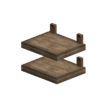
| |
| Material | Wood |
| Stackable | 64 |
| Drops | Itself |
| Fuel | |
| Temperature | 600°C |
| Duration | 35 s |
| Blocks | |
A shelf is a useful piece of furniture for storing and displaying multiple small items in a single blockspace.
Obtaining
Creation
A shelf cannot be crafted until the player has a saw to convert logs into boards. Any combination of wood variants may be used but the appearance of the shelf will not vary depending on the type of wood used.
| Ingredients | Crafting Recipe |
|---|---|
| 4x Board |
Purchasing
You can purchase shelves from aː
- Furniture traders for an average price of 2 rusty gears each. They can have 4 to 8 shelves in stock.
Usage
- The shelf can store up to 4 items: 2 on the bottom part and 2 on the upper part.
- If you place several shelves next to each other, there will not be any gap between them and it will look like a long shelf.
- The shelf is especially useful if you place it inside a cellar and store crocks on it. The meals in the crocks will last a long time.
- A shelf placed in a cellar is also useful for cheese maturation.
Placing an item on a shelf:
- Place the item in your active toolbar slot.
- Aim at a free slot on the shelf.
- Use
 to place the item on the shelf.
to place the item on the shelf.
Taking an item from a shelf:
- Select a free toolbar slot as your active toolbar slot.
- Aim at the item on the shelf.
- Use
 to take the item.
to take the item.
History
Notes
- If used as fuel, a shelf burns for 35 seconds, to a maximum temperature of 600°C.
Gallery
See also
References
| Wiki Navigation | |
|---|---|
| Vintage Story | Guides • Frequently Asked Questions • Soundtrack • Versions • Controls |
| Game systems | Crafting • Knapping • Clay forming • Smithing • Cooking • Temperature • Hunger • Mining • Temporal stability • Mechanical power • Trading • Farming • Animal husbandry |
| World | World generation • Biomes • Weather • Temporal storms |
| Items | Tools • Weapons • Armor • Clothing • Bags • Materials • Food |
| Blocks | Terrain • Plants • Decorative • Lighting • Functional • Ore |
| Entities | Hostile entities • Animals • NPCs • Players |
| Miscellaneous | List of client commands • List of server commands • Creative Starter Guide • Bot System • WorldEdit • Cinematic Camera • Adjustable FPS Video Recording • ServerBlockTicking |
