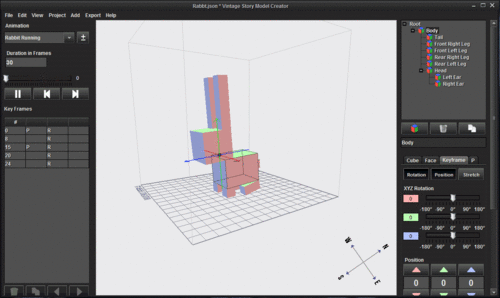Modding:VS Model Creator: Difference between revisions
From Vintage Story Wiki
Craluminum (talk | contribs) (add tips how to set default paths for textures and shapes) |
(Fixed Model Creator tutorial links.) |
||
| Line 14: | Line 14: | ||
<!--T:4--> | <!--T:4--> | ||
* [[ | * [[Modding:VS Model Creator tutorials#Modeling_Basics|Modeling Basics]] | ||
* [[ | * [[Modding:VS Model Creator tutorials#Model_Duplication|Model Duplication]] | ||
* [[ | * [[Modding:VS Model Creator tutorials#Texturing|Texturing]] | ||
* [[ | * [[Modding:VS Model Creator tutorials#Parenting|Parenting]] | ||
* [[Animation Basics]] | * [[Animation Basics]] | ||
* [[Animation Intermediate]] | * [[Animation Intermediate]] | ||
Revision as of 16:56, 30 August 2024
This page was last verified for Vintage Story version 1.19.
The VS Model Creator is a tool to create custom shapes for blocks, items, and entities. You can download the newest version here.
Guides
Useful tips & tricks
- Set default textures folder with File > Set Texture base path, choose
Vintagestory\assets\survival\texturesfolder. Do the same for shapes with File > Set Shape base path and choosingVintagestory\assets\survival\shapesfolder. - Hold Shift on the Size/Position/Origin or UV Arrows to increase it's value only by 0.1 or Ctrl for 0.5 instead of 1
- Hold Ctrl on the Position Arrows to also move the Origin Point
- In the Size/Position/Origin Text fields you can use your mousewheel to modify the value increments of 1
- You can also hold down Shift to do increments of 0.1
- Or hold ctrl on the position fields to also move the origin
- Hold Ctrl and click on a box in the middle window. It will select that box
- Keep holding Ctrl to move the box around
- Holding Ctrl with the right mouse button held down allows you to modify it's size, insted of the position
| Content Modding | |||||||||
|---|---|---|---|---|---|---|---|---|---|
| Basics | Content Mods • Developing a Content Mod • Packaging & Release | ||||||||
| Tutorials |
|
||||||||
| Concepts | Modding Concepts • Modinfo • Variants • Domains • Patching • Remapping • World Properties | ||||||||
| Moddable Assets |
|
||||||||
| Uncategorized |
|
||||||||
Wondering where some links have gone?
The modding navbox is going through some changes! Check out Navigation Box Updates for more info and help finding specific pages.
| Modding | |
|---|---|
| Modding Introduction | Getting Started • Theme Pack |
| Content Modding | Content Mods • Developing a Content Mod • Basic Tutorials • Intermediate Tutorials • Advanced Tutorials • Content Mod Concepts |
| Code Modding | Code Mods • Setting up your Development Environment |
| Property Overview | Item • Entity • Entity Behaviors • Block • Block Behaviors • Block Classes • Block Entities • Block Entity Behaviors • Collectible Behaviors • World properties |
| Workflows & Infrastructure | Modding Efficiency Tips • Mod-engine compatibility • Mod Extensibility • VS Engine |
| Additional Resources | Community Resources • Modding API Updates • Programming Languages • List of server commands • List of client commands • Client startup parameters • Server startup parameters Example Mods • API Docs • GitHub Repository |