Ink and quill: Difference between revisions
From Vintage Story Wiki
No edit summary |
Craluminum (talk | contribs) m (Add to ground storable category) |
||
| (3 intermediate revisions by 2 users not shown) | |||
| Line 27: | Line 27: | ||
</translate> | </translate> | ||
{{Crafting | {{Crafting | ||
|Ingredients= 1x {{ll|Bowl|<translate><!--T:6--> Bowl</translate>}}<br>1x {{ll|Feather|<translate><!--T:7--> Feather</translate>}} | |Ingredients= 1x {{ll|Bowl|<translate><!--T:6--> Bowl of black dye</translate>}}<br>1x {{ll|Feather|<translate><!--T:7--> Feather</translate>}} | ||
|Grid/CraftingCode={{Grid/Crafting | |Grid/CraftingCode={{Grid/Crafting | ||
|A1=Bowl- | |A1=Bowl-black-dye|A1-link=Special:MyLanguage/Bowl|A1_name=<translate><!--T:8--> Bowl of black dye</translate> | ||
|A2=Feather|A2-link=Special:MyLanguage/Feather|A2_name=<translate><!--T:9--> Feather</translate> | |A2=Feather|A2-link=Special:MyLanguage/Feather|A2_name=<translate><!--T:9--> Feather</translate> | ||
|Output=Inkandquill|Output_name=<translate><!--T:10--> Ink and quill</translate> | |Output=Inkandquill|Output_name=<translate><!--T:10--> Ink and quill</translate> | ||
| Line 47: | Line 47: | ||
<!--T:13--> | <!--T:13--> | ||
You can write a story or any text in a blank {{ll|book|book}}: | You can write a story or any text in a blank {{ll|book|book}}: | ||
*With ink and quill in the | *With ink and quill in the off-hand and a blank book in the active hotbar slot, you can right-click to open the book and and write some text. | ||
*Click on the '''Save''' button to save the written text. You can complete the story later. | *Click on the '''Save''' button to save the written text. You can complete the story later. | ||
*Click on the '''Sign''' button to save the text and prevent any more modifications. | *Click on the '''Sign''' button to save the text and prevent any more modifications. | ||
| Line 56: | Line 56: | ||
<!--T:15--> | <!--T:15--> | ||
Ink and quill can also be used to copy text from books especially {{ll|Lore_book|lore books}}: | Ink and quill can also be used to copy text from books especially {{ll|Lore_book|lore books}}: | ||
*It requires ink and quill in the | *It requires ink and quill in the off-hand, a {{ll|parchment|parchment}} in your inventory and the book in the active hotbar slot. | ||
*Right click to open the book. | *Right click to open the book. | ||
*Click on the '''Transcribe''' button. | *Click on the '''Transcribe''' button. | ||
| Line 73: | Line 73: | ||
[[Category:Items{{#translation:}}]] | [[Category:Items{{#translation:}}]] | ||
[[Category:Tools{{#translation:}}]] | [[Category:Tools{{#translation:}}]] | ||
[[Category:Ground_storable{{#translation:}}]] | |||
Latest revision as of 09:53, 11 January 2024
| Ink and quill | |
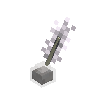
| |
| Stackable | 1 |
| Tools | |
Ink and quill is a tool used to write in blank books and to transcribe the text of a book onto a parchment.
Obtaining
Crafting
You can craft ink and quill in your crafting grid using the following items:
| Ingredients | Crafting Recipe |
|---|---|
| 1x Bowl of black dye 1x Feather |
Looting
You can find Ink and quill sometimes in ruins.
Usage
Writing in blank books
You can write a story or any text in a blank book:
- With ink and quill in the off-hand and a blank book in the active hotbar slot, you can right-click to open the book and and write some text.
- Click on the Save button to save the written text. You can complete the story later.
- Click on the Sign button to save the text and prevent any more modifications.
- You will not need to have anything in the left hand to read a book that was previously written in.
Transcription
Ink and quill can also be used to copy text from books especially lore books:
- It requires ink and quill in the off-hand, a parchment in your inventory and the book in the active hotbar slot.
- Right click to open the book.
- Click on the Transcribe button.
- The story is then copied to the parchment.
- You can right click with the parchment in the active hotbar slot to read the story.
Storage
Ink and quill can be stored in stationary containers or placed on the ground.
| Wiki Navigation | |
|---|---|
| Vintage Story | Guides • Frequently Asked Questions • Soundtrack • Versions • Controls |
| Game systems | Crafting • Knapping • Clay forming • Smithing • Cooking • Temperature • Hunger • Mining • Temporal stability • Mechanical power • Trading • Farming • Animal husbandry |
| World | World generation • Biomes • Weather • Temporal storms |
| Items | Tools • Weapons • Armor • Clothing • Bags • Materials • Food |
| Blocks | Terrain • Plants • Decorative • Lighting • Functional • Ore |
| Entities | Hostile entities • Animals • NPCs • Players |
| Miscellaneous | List of client commands • List of server commands • Creative Starter Guide • Bot System • WorldEdit • Cinematic Camera • Adjustable FPS Video Recording • ServerBlockTicking |
