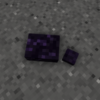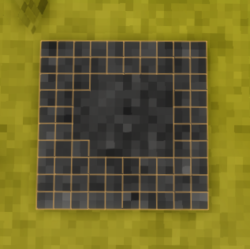Knapping/ja: Difference between revisions
(Created page with "==石の成形==") |
(Updating to match new version of source page) |
||
| (14 intermediate revisions by 2 users not shown) | |||
| Line 1: | Line 1: | ||
<languages /> | <languages /><br> | ||
<div class="mw-translate-fuzzy"> | |||
原始的な道具や武器の頭を作るのに使われるのが「ナッピング」です。ナッピングはゲーム内で利用できる最初の工芸品のひとつです。 | 原始的な道具や武器の頭を作るのに使われるのが「ナッピング」です。ナッピングはゲーム内で利用できる最初の工芸品のひとつです。 | ||
==必要な素材== | ==必要な素材== | ||
</div> | |||
<div lang="en" dir="ltr" class="mw-content-ltr"> | |||
Time to make your first tools! '''Knapping''' is one of the earliest types of crafting available to the player, which allows them to make primitive tools and weapons out of stone. | |||
</div> | |||
<div class="mw-translate-fuzzy"> | |||
ナッピングを始めるには、散らばった石(花崗岩、安山岩、玄武岩、かんらん石、黒曜石、チャート、火打石)のいずれかを2つ集め、ホットバーのアクティブなスロットに置きます。 | ナッピングを始めるには、散らばった石(花崗岩、安山岩、玄武岩、かんらん石、黒曜石、チャート、火打石)のいずれかを2つ集め、ホットバーのアクティブなスロットに置きます。 | ||
</div> | |||
<div lang="en" dir="ltr" class="mw-content-ltr"> | |||
Loose stones, flint and obsidian can be found on the ground when foraging. You can collect them by using {{LMB}}.<br> | |||
By order of resulting tool strength, the best stones for knapping are: '''Obsidian > Flint > All other stone types.''' | |||
</div> | |||
<div class="mw-translate-fuzzy"> | |||
=== 利用可能な石の道具=== | === 利用可能な石の道具=== | ||
* 斧(Axe):(採取)木、葉、植物ブロック、原木、板、フェンス、ゲートと木製の建物にダメージを与えます。クラフトグリッドで薪を作るために使います。 | * 斧(Axe):(採取)木、葉、植物ブロック、原木、板、フェンス、ゲートと木製の建物にダメージを与えます。クラフトグリッドで薪を作るために使います。 | ||
| Line 15: | Line 26: | ||
* シャベル(Shovel):(採取)土、粘土、泥炭、砂、砂利などの地形ブロックにダメージを与えます。地形ブロックの収集や地形のテラファームに使います。 | * シャベル(Shovel):(採取)土、粘土、泥炭、砂、砂利などの地形ブロックにダメージを与えます。地形ブロックの収集や地形のテラファームに使います。 | ||
* 槍:(武器)近接戦闘か投擲武器としてダメージを与えます。 | * 槍:(武器)近接戦闘か投擲武器としてダメージを与えます。 | ||
</div> | |||
<div lang="en" dir="ltr" class="mw-content-ltr"> | |||
Only certain materials can be used to craft tool and weapon heads: | |||
</div> | |||
:{| class="wikitable" | |||
|- | |||
! width: 40px | <span lang="en" dir="ltr" class="mw-content-ltr">Image</span> | |||
! width: 200px | <span lang="en" dir="ltr" class="mw-content-ltr">Material</span> | |||
! width: 200px| <span lang="en" dir="ltr" class="mw-content-ltr">Description</span> | |||
|- | |||
| style="text-align:center;" | [[File:LooseStones.png|100px]] | |||
| style="text-align:center;" | <span lang="en" dir="ltr" class="mw-content-ltr">Stone</span> | |||
| <span lang="en" dir="ltr" class="mw-content-ltr">The most common material, though only certain types of stones can be used: granite, andesite, chert, basalt and peridotite. Other stone types can be too soft to knap, such as; chalk, conglomerate, limestone, claystone, sandstone, shale, phyllite, slate, kimberlite, scoria, tuff, bauxite, halite, suevite, and marble.</span> | |||
|- | |||
| style="text-align:center;" | [[File:LooseFlint.png|100px]] | |||
| style="text-align:center;" | <span lang="en" dir="ltr" class="mw-content-ltr">Flint</span> | |||
| <span lang="en" dir="ltr" class="mw-content-ltr">A little bit less common. Found commonly alongside other loose stones or on their own. Slightly better material to make tool heads from and, unlike stones, can be used to make arrow heads.</span> | |||
|- | |||
| style="text-align:center;" | [[File:LooseObsidian.png|100px]] | |||
| style="text-align:center;" | <span lang="en" dir="ltr" class="mw-content-ltr">Obsidian</span> | |||
| <span lang="en" dir="ltr" class="mw-content-ltr">Most commonly found in areas where the top layer of rock is basalt. It's the best non-metal material for tools.</span> | |||
|} | |||
<div class="mw-translate-fuzzy"> | |||
==石の入手== | ==石の入手== | ||
</div> | |||
<div lang="en" dir="ltr" class="mw-content-ltr"> | |||
[[File:KnapSurface.png|250px|right|thumb|Knapping Surface.]] | |||
</div> | |||
<div lang="en" dir="ltr" class="mw-content-ltr"> | |||
* To start knapping, you need at least 2 stones: at least 1 of the knappable stones (flint, granite, andesite, chert, basalt, peridotite or obsidian), and any other stone. While holding the knappable stone, Sneak + {{RMB}} on the ground. If you’re using flint, you will begin knapping right away. With other stones, you have to place one stone one the ground first and {{RMB}} on it with the stone in your hand. | |||
* After doing this, a dialog box will show up, letting you choose what tool head you want to make by clicking on it. | |||
* Once you've selected a tool, a 10x10 flat grid of voxels will appear on the ground, some of them highlighted with an orange outline. While holding another stone, knap away voxels either by holding down or clicking at your own pace, until no highlighted voxel remains. You can break away groups of voxels by disconnecting them from the main work piece. Consider sitting down using {{Keypress|G}} to get closer to the crafting surface. If you find the free camera distracting while knapping, you can open any dialog box (such as the chat) or hold down {{Keypress|Alt}} to unlock the free mouse. | |||
* Once you're done you will receive your tool head. | |||
</div> | |||
<div class="mw-translate-fuzzy"> | |||
散らばった石と火打石は、[[Special:MyLanguage/foraging|採取]]時に地面に落ちているものが見つかります。破壊(左クリック)して回収しましょう。クラフトする道具の強度から、黒曜石、火打石、その他の石の順でナッピングに適しています。 | 散らばった石と火打石は、[[Special:MyLanguage/foraging|採取]]時に地面に落ちているものが見つかります。破壊(左クリック)して回収しましょう。クラフトする道具の強度から、黒曜石、火打石、その他の石の順でナッピングに適しています。 | ||
</div> | |||
<div lang="en" dir="ltr" class="mw-content-ltr"> | |||
{{Protip | |||
|* The stone used to remove voxels doesn't need to be of the same or even a knappable material (e.g. sandstone, conglomerate, etc.). | |||
* Two players can work on knapping the same piece to complete a tool head faster. When the tool head is completed, it will jump into the inventory of the player who removes the last voxel. | |||
}} | |||
</div> | |||
{{-}} | |||
<div class="mw-translate-fuzzy"> | |||
==石の成形== | ==石の成形== | ||
</div> | |||
[[File: | <div lang="en" dir="ltr" class="mw-content-ltr"> | ||
[[File:Stone_and_Bone_Tools.gif|300px|right|thumb|Tool head on grid.]] | |||
</div> | |||
== | <div lang="en" dir="ltr" class="mw-content-ltr"> | ||
Once you're done and received your tool head, place it into the crafting grid in your inventory ({{Keypress|E}}) with a stick or bone to receive your finished tool. With flint, players can make an axe, hoe, knife, shovel, spear and arrowheads. With any other stone, players can make all of the tools listed above except arrowheads. Tool heads made of flint or obsidian tend to last longer than counterparts made of andesite, basalt, chert, granite, or peridotite; and tools with a bone handle tend to have 10 points of extra durability | |||
</div> | |||
{{-}} | |||
<div lang="en" dir="ltr" class="mw-content-ltr"> | |||
== Notes == | |||
* Don't worry about making mistakes, the game prevents players from breaking the parts required to shape the tool. | |||
</div> | |||
<div lang="en" dir="ltr" class="mw-content-ltr"> | |||
== History == | |||
Knapping used to provide 2 knife blades but 1 of other tool heads. | |||
Now knapping provides only 1 knife blade but with double durability. | |||
</div> | |||
<div class="mw-translate-fuzzy"> | |||
[[File:Knapping.png|thumb|right|200px|ナッピングインターフェースの例]] | |||
* 火打石を置く:固いブロックにスニーク+右クリックで、小さな石を地面に置きます。火打石で行った場合、すぐに小さなダイアログが表示されます。 | |||
* 小さな石を置く:火打石以外の石を使った場合、小さな石が地面に置かれます。Shiftを押したまま、石をハイライトして右クリックすると、ナッピングのダイアログボックスが表示されます。 | |||
* ツールを選択:ダイアログボックスから作りたいツールヘッドを選びます。 | |||
* ツールヘッドを成形:2個目の石(同じ種類)を使い、オレンジ色の全てのボクセルを除去します(左クリック)。バージョン1.12から、ツールヘッドの縁のボクセルを除去すれば、それより外のボクセルは全て除去されるようになりました。 | |||
{{Protip | |||
| | |||
ツールを形作るために必要な部分は壊せないようになっているので、失敗を恐れる必要はありません。同じ種類の石を持つ他のプレイヤーがいれば、一緒に加工することで早く完成させることができます。また、除去する必要があるのはツールの周辺のボクセルだけです。切り離されたボクセルは自動的に除去されます。ツールヘッドが完成すると、最後のボクセルを除去したプレイヤーのインベントリに飛び込んできます。 | |||
}} | |||
</div> | |||
<div class="mw-translate-fuzzy"> | |||
<br><youtube>uymFczlVtAE</youtube> | ==石の道具を完成させる== | ||
</div> | |||
<br> | |||
<div lang="en" dir="ltr" class="mw-content-ltr"> | |||
<youtube>uymFczlVtAE</youtube> | |||
</div> | |||
{{navbox}} | {{-}} | ||
{{Game navbox}} | |||
[[Category:Guides{{#translation:}}]] | |||
Latest revision as of 01:26, 4 June 2024
原始的な道具や武器の頭を作るのに使われるのが「ナッピング」です。ナッピングはゲーム内で利用できる最初の工芸品のひとつです。
必要な素材
Time to make your first tools! Knapping is one of the earliest types of crafting available to the player, which allows them to make primitive tools and weapons out of stone.
ナッピングを始めるには、散らばった石(花崗岩、安山岩、玄武岩、かんらん石、黒曜石、チャート、火打石)のいずれかを2つ集め、ホットバーのアクティブなスロットに置きます。
Loose stones, flint and obsidian can be found on the ground when foraging. You can collect them by using ![]() .
.
By order of resulting tool strength, the best stones for knapping are: Obsidian > Flint > All other stone types.
利用可能な石の道具
- 斧(Axe):(採取)木、葉、植物ブロック、原木、板、フェンス、ゲートと木製の建物にダメージを与えます。クラフトグリッドで薪を作るために使います。
- 弓(Bow)/火打石の矢(Flint Arrow):(武器)遠距離からダメージを与えます。
- クワ(Hoe):(クラフト)農業で土を農地に変えるために使います。
- ナイフ(Knife):(採取)植物ブロックにダメージを与え、動物、草、ガマなどの野生の植物、農業のための作物の採取に使います。革加工と木のアイテムのクラフトにも使います。
- シャベル(Shovel):(採取)土、粘土、泥炭、砂、砂利などの地形ブロックにダメージを与えます。地形ブロックの収集や地形のテラファームに使います。
- 槍:(武器)近接戦闘か投擲武器としてダメージを与えます。
Only certain materials can be used to craft tool and weapon heads:
石の入手
- To start knapping, you need at least 2 stones: at least 1 of the knappable stones (flint, granite, andesite, chert, basalt, peridotite or obsidian), and any other stone. While holding the knappable stone, Sneak +
 on the ground. If you’re using flint, you will begin knapping right away. With other stones, you have to place one stone one the ground first and
on the ground. If you’re using flint, you will begin knapping right away. With other stones, you have to place one stone one the ground first and  on it with the stone in your hand.
on it with the stone in your hand. - After doing this, a dialog box will show up, letting you choose what tool head you want to make by clicking on it.
- Once you've selected a tool, a 10x10 flat grid of voxels will appear on the ground, some of them highlighted with an orange outline. While holding another stone, knap away voxels either by holding down or clicking at your own pace, until no highlighted voxel remains. You can break away groups of voxels by disconnecting them from the main work piece. Consider sitting down using G to get closer to the crafting surface. If you find the free camera distracting while knapping, you can open any dialog box (such as the chat) or hold down Alt to unlock the free mouse.
- Once you're done you will receive your tool head.
散らばった石と火打石は、採取時に地面に落ちているものが見つかります。破壊(左クリック)して回収しましょう。クラフトする道具の強度から、黒曜石、火打石、その他の石の順でナッピングに適しています。
Protip:
* The stone used to remove voxels doesn't need to be of the same or even a knappable material (e.g. sandstone, conglomerate, etc.). * Two players can work on knapping the same piece to complete a tool head faster. When the tool head is completed, it will jump into the inventory of the player who removes the last voxel. |
石の成形
Once you're done and received your tool head, place it into the crafting grid in your inventory (E) with a stick or bone to receive your finished tool. With flint, players can make an axe, hoe, knife, shovel, spear and arrowheads. With any other stone, players can make all of the tools listed above except arrowheads. Tool heads made of flint or obsidian tend to last longer than counterparts made of andesite, basalt, chert, granite, or peridotite; and tools with a bone handle tend to have 10 points of extra durability
Notes
- Don't worry about making mistakes, the game prevents players from breaking the parts required to shape the tool.
History
Knapping used to provide 2 knife blades but 1 of other tool heads. Now knapping provides only 1 knife blade but with double durability.
- 火打石を置く:固いブロックにスニーク+右クリックで、小さな石を地面に置きます。火打石で行った場合、すぐに小さなダイアログが表示されます。
- 小さな石を置く:火打石以外の石を使った場合、小さな石が地面に置かれます。Shiftを押したまま、石をハイライトして右クリックすると、ナッピングのダイアログボックスが表示されます。
- ツールを選択:ダイアログボックスから作りたいツールヘッドを選びます。
- ツールヘッドを成形:2個目の石(同じ種類)を使い、オレンジ色の全てのボクセルを除去します(左クリック)。バージョン1.12から、ツールヘッドの縁のボクセルを除去すれば、それより外のボクセルは全て除去されるようになりました。
Protip:
ツールを形作るために必要な部分は壊せないようになっているので、失敗を恐れる必要はありません。同じ種類の石を持つ他のプレイヤーがいれば、一緒に加工することで早く完成させることができます。また、除去する必要があるのはツールの周辺のボクセルだけです。切り離されたボクセルは自動的に除去されます。ツールヘッドが完成すると、最後のボクセルを除去したプレイヤーのインベントリに飛び込んできます。 |
石の道具を完成させる
| Wiki Navigation | |
|---|---|
| Vintage Story | Guides • Frequently Asked Questions • Soundtrack • Versions • Controls |
| Game systems | Crafting • Knapping • Clay forming • Smithing • Cooking • Temperature • Hunger • Mining • Temporal stability • Mechanical power • Trading • Farming • Animal husbandry |
| World | World generation • Biomes • Weather • Temporal storms |
| Items | Tools • Weapons • Armor • Clothing • Bags • Materials • Food |
| Blocks | Terrain • Plants • Decorative • Lighting • Functional • Ore |
| Entities | Hostile entities • Animals • NPCs • Players |
| Miscellaneous | List of client commands • List of server commands • Creative Starter Guide • Bot System • WorldEdit • Cinematic Camera • Adjustable FPS Video Recording • ServerBlockTicking |