Rot
This page was last verified for Vintage Story version 1.19.0.
| Rot | |
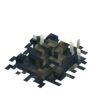
| |
| Stackable | 64 |
| Fuel | |
| Temperature | 400°C |
| Duration | 12 s |
| Items | |
Rot is the result of food decay over time,
Obtaining
Food items in a chest or storage vessel might spoil more slowly than in the player's inventory, depending on climate conditions. They will eventually become piles of rot that the player can transfer to their inventory. Sometimes a rotted food item becomes a pile of rot as soon as the player picks it up. Food items that are ground-storable will eventually become piles of rot. This includes food stored on shelves such as bread and cheese. Liquid that has spoiled in a barrel can be obtained by breaking the barrel. Liquid that has spoiled in a bucket can be obtained by placing the bucket in the input slot of a barrel. If the barrel is empty or already contains rot, the rot from the bucket will be transferred to inside the barrel.
Every 4 berries will spoil into 1L of rot.
Removing rot from containers
You just need to throw it in water and wait for a few seconds, the rot will float out of the container. For sealed crocks, you need to unseal it first (getting a food portion with a bowl).
Usage
Large amounts of rot are useful for making compost, which can serve as fertilizer or as an ingredient in crafting fertile soil. Rot is combustible, so can also be used as simple fuel.
Creating compost requires a full stack of 64 rot, and a barrel. When the barrel is full, the GUI will state how long the process will take, and how much will be produced. Click the Seal button to begin the process. No other action is needed until the process has completed. The barrel lid will disappear, and the player can rightclick on the barrel to open the GUI and remove the yield.
History
Notes
Food items have several properties related to spoiling.
- The freshHours property refers to the time that a food item provides its full satiety value. Food that is partially spoiled still provides satiety, but noticeably less.
- The spoilHours property refers to the time that a food item is transitioning from fresh to rot. Most food items have textures hinting at the degree of spoiledness. The block info overlay tells the precise percentage that is spoiled.
- The transitionRatio property refers to how many Rot items each food item yields. Items that provide more satiety tend to yield more Rot than the same quantity of items that provide low satiety. rot item count = perishable item count x transition rate[1]
| Flax grain | Flax porridge | Flax dough | Flax bread | |
|---|---|---|---|---|
| freshHours | ExampleG | ExampleP | ExampleD | ExampleB |
| spoilHours | ExampleG | ExampleP | ExampleD | ExampleB |
| transitionRatio | ExampleG | ExampleP | ExampleD | ExampleB |
- Plants (flowers, ferns, saplings) that have been removed from the soil do not decay.
Gallery
See also
References
| Wiki Navigation | |
|---|---|
| Vintage Story | Guides • Frequently Asked Questions • Soundtrack • Versions • Controls |
| Game systems | Crafting • Knapping • Clay forming • Smithing • Cooking • Temperature • Hunger • Mining • Temporal stability • Mechanical power • Trading • Farming • Animal husbandry |
| World | World generation • Biomes • Weather • Temporal storms |
| Items | Tools • Weapons • Armor • Clothing • Bags • Materials • Food |
| Blocks | Terrain • Plants • Decorative • Lighting • Functional • Ore |
| Entities | Hostile entities • Animals • NPCs • Players |
| Miscellaneous | List of client commands • List of server commands • Creative Starter Guide • Bot System • WorldEdit • Cinematic Camera • Adjustable FPS Video Recording • ServerBlockTicking |