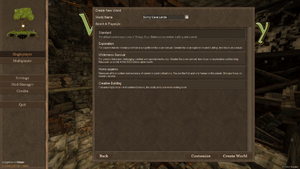Preset playstyles
This page was last verified for Vintage Story version 1.19.2.
When the player launches the game and selects Singleplayer, the Create New World button gives access to a number of preset playstyles.
Preset playstyles
While the game is highly customizable, these preset configurations help a new player quickly start an experience that suits their interests. Experienced players can save time creating a new world by selecting the playstyle closest to their preference, then further refining the configuration by adjusting just a few attributes. There's even a feature to copy a custom playstyle to apply to a new world.
Standard
The default survival experience of Vintage Story. Balanced exploration, building and survival.
Exploration
For players that do not enjoy combat or a significant focus on survival. Greater focus on exploration and building, less focus on survival.
Wilderness Survival
For players that enjoy challenging combat and survival mechanics. Greater focus on survival, less focus on exploration and building. Respawn randomly within 5000 blocks upon death.
Homo sapiens
Removes all lore content and evidence of current or past civilizations. You are the first and only human on the planet. Stronger focus on realistic survival.
Creative Building
Flat and empty terrain with unlimited blocks, the ability to fly and world editing tools.
Configurable attributes[1]
Game mode
| Attribute description[2] | Options[3] |
|---|---|
| Creative mode: Infinite blocks, infinite health, can fly, and access to the World Edit tools Survival mode: Limited blocks, limited health, cannot fly |
• Survival • Creative |
If the player has privileges to use server commands, it's possible to go between survival and creative mode at will, after world generation.
| Attribute code[4] | dataType[5] | Raw values[6] | Default value[7] | Configurable[8] |
|---|---|---|---|---|
| gameMode | dropdown | ""survival"", ""creative"" | survival | via server commands |
Player spawn and death
| Attribute description[9] | Options[10] |
|---|---|
| The climate the player will start out in. Only applies if Climate Distribution is set to Realistic. | • Hot (28-32°C) • Warm (19-23 °C) • Temperate (6-14 °C) • Cool (-5 to 1 °C) • Icy (-15 to -10°C) |
| When a new player joins or dies without setting a new spawn point, this is the radius around the map center inside which the player randomly spawns. | • 10000 blocks • 5000 blocks • 2500 blocks • 1000 blocks • 500 blocks • 250 blocks • 100 blocks • 50 blocks • 25 blocks • 0 blocks |
| How many days before mobs begin to spawn. | • 10 days before monsters appear • 5 days before monsters appear • 4 days before monsters appear • 3 days before monsters appear • 2 days before monsters appear • 1 day before monsters appear • No timer. Monsters spawn right away. |
| Whether or not to keep your inventory when you die. | • Drop inventory contents • Keep inventory contents |
| If you drop your inventory contents when you die, how long (in real world time) the dropped items will remain before being automatically de-spawned. | • 5 minutes • 10 minutes • 20 minutes • 30 minutes • 1 hour |
graceTimermight refer to all mobs but it seems that natural creatures can spawn during the grace period, while monsters (Drifters) won't spawn even if there are visible Rifts during the grace period.- Configuring
droppedItemsTimeronly affects items dropped when a player dies. Items dropped/thrown for other reasons keep the default despawn timer.
| Attribute code[11] | dataType[12] | Raw values[13] | Default value[14] | Configurable[15] |
|---|---|---|---|---|
| startingClimate | dropdown | ""hot"", ""warm"", ""temperate"", ""cool"", ""icy"" | temperate | onlyDuringWorldCreate |
| spawnRadius | dropdown | ""10000"", ""5000"", ""2500"", ""1000"", ""500"", ""250"", ""100"", ""50"", ""25"", ""0"" | 50 | via server commands |
| graceTimer | dropdown | ""10"", ""5"", ""4"", ""3"", ""2"", ""1"", ""0"" | 0 | onlyDuringWorldCreate |
| deathPunishment | dropdown | ""Drop inventory contents"", ""Keep inventory contents"" | drop | via server commands |
| droppedItemsTimer | dropdown | ""300"", ""600"", ""1200"", ""1800"", ""3600"" | 600 | via server commands |
Survival challenges
| Attribute description[16] | Options[17] |
|---|---|
| Seasonal temperature changes and snow accumulation. | • Enabled • Off, always spring • Off, always summer • Off, always fall • Off, always winter |
| How many times the player can die before the save file self-deletes.[18] | • 1 • 2 • 3 • 4 • 5 • 10 • 20 • Infinite |
| How long you can breathe underwater. | • 10 seconds • 20 seconds • 40 seconds • 60 seconds • 2 minutes • 60 minutes |
| Amount of days each in-game month should have. This determines the length of a year and the length of seasons. One year is always 12 months. We recommend adjusting hunger rate, health regeneration rate and food spoilage to match any changes to days per month. | • 30 days (24 real life hours) • 20 days (16 real life hours) • 12 days (9.6 real life hours) • 9 days (7.2 real life hours) • 6 days (4.8 real life hours) • 3 days (2.4 real life hours) |
| When enabled, cold temperatures will damage crops, reduce animal spawn during winter and reduce meat harvested from animals. | • Enabled • Disabled |
| Which blocks should fall down if they are not supported by a block below. | • Sand and gravel • Sand, gravel and soil with sideways instability |
| Causes unstable rock to collapse when mined. | • Disabled • Enabled |
| On: Crops can be grown below sea level with artificial light (block light) Off: Each meter below sea level incurs a 1 light level penalty, making deep farming impossible. |
• On • Off |
| The outside temperature the player can withstand without clothing, when dry and standing still. | • -40° • -30° • -25° • -20° • -15° • -10° • -5° • 0° • 5° • 10° • 15° • 20 |
| Aggressive: Wolves, Drifters and Locust will attack you on sight. Other creatures attack when provoked. Passive: Creatures only attack when provoked. Never hostile: Creatures will never fight back. |
• Aggressive • Passive • Never hostile |
| How much damage a creature should inflict, e.g. at 200% creatures will do twice the amount of the usual damage. | • Deadly (400%) • Very Strong (200%) • Strong (150%) • Normal (100%) • Weak (50%) • Very weak (25%) |
| How many base health points the player starts out with, excluding the extra health points gained from the nutrition system. | • 5 hp • 10 hp • 15 hp • 20 hp • 25 hp • 30 hp • 35 hp |
| The rate at which the player gets hungry. | • Very fast (200%) • Fast (150%) • Slightly faster (125%) • Normal (100%) • Slightly slower (75%) • Slower (50%) • Much slower (25%) |
| The rate at which the player regenerates Health. | • Very fast (200%) • Fast (150%) • Slightly faster (125%) • Normal (100%) • Slightly slower (75%) • Slower (50%) • Much slower (25%) |
| The speed at which the player normally moves around. In-game choices (character class, armor) will also affect movement speed. | • Fast • Slightly faster • Normal • Slightly slower • Slower • Much slower |
| How fast food should spoil. | • 400% • 300% • 200% • 150% • 125% • 100% • 75% • 50% • 25% |
| Tree sapling growth time. | • Extremely slow (16x) • Much slower (8x) • Slower (4x) • Somewhat slower (2x) • Slightly slower (1.5x) • Normal (1x) • Slightly faster (0.75x) • Faster (0.5x) • Much faster (0.25x) |
| How long tools should last until they break. | • 400% • 300% • 200% • 150% • 125% • 100% • 75% • 50% |
| How fast tools should break blocks. | • 300% • 200% (twice as fast) • 150% • 125% • 100% • 75% • 50% (half as fast) • 25% |
| The prospecting pick is a tool to help players to find the location of ores. When this Node Search mode is enabled, it assists the player greatly in locating ores: if a node is detected, the ore is guaranteed to be within the specified range. | • Disabled • 2 blocks • 4 blocks • 6 blocks • 8 blocks |
| Affects the spawn rate of all ores. Does not affect areas devoid of certain minerals | • 300% • 200% (twice as much ore) • 180% • 160% • 140% • 120% • 100% • 80% • 60% • 40% • 20% |
| If enabled, the chisel can be used to carve and change the shape of blocks. Default: Stone, Wood & Bricks in survival; Most cubic blocks in creative | • Off • Stone and Wood • Most cubic blocks |
| Whether to allow the use of the coordinate overlay toggled via Ctrl + V. | • true • false |
| Whether to allow the use of the world map. | • true • false |
| If activated, the world map will be rendered with the authentic block colors, otherwise, it will feature visuals reminiscent of a medieval world map. | • true • false |
| Whether to generate lore related content or anything related to previous human history. | • true • false |
- The player can get more than the base health points set by eating a balanced diet.
saplingGrowthRatedoes not apply to fruit trees, which grow from cuttings rather than saplings.- Players report that Locusts still spawn in Homo-Sapiens mode, which ought to contain no lore-related content.
| Attribute code[19] | dataType[20] | Raw values[21] | Default value[22] | Configurable |
|---|---|---|---|---|
| seasons | dropdown | ""enabled"", ""spring"", ""summer"", ""fall"", ""winter"" | enabled | via server commands |
| playerlives | dropdown | ""1"", ""2"", ""3"", ""4"", ""5"", ""10"", ""20"", ""-1"" | -1 | via server commands |
| lungCapacity | dropdown | ""10000"", ""20000"", ""40000"", ""60000"", ""120000"", ""3600000"" | 40000 | via server commands |
| daysPerMonth | dropdown | ""30"", ""20"", ""12"", ""9"", ""6"", ""3"" | 9 | via server commands |
| harshWinters | dropdown | ""true"", ""false"" | true | via server commands |
| blockGravity | dropdown | ""sandgravel"", ""sandgravelsoil"" | sandgravel | via server commands |
| caveIns | dropdown | ""off"", ""on"" | off | via server commands |
| allowUndergroundFarming | bool | true, false | false | via server commands |
| bodyTemperatureResistance | dropdown | ""-40"", ""-30"", ""-25"", ""-20"", ""-15"", ""-10"", ""-5"", ""0"", ""5"", ""10"", ""15"", ""20"" | 0 | via server commands |
| creatureHostility | dropdown | ""aggressive"", ""passive"", ""off"" | aggressive | via server commands |
| creatureStrength | dropdown | ""4"", ""2"", ""1.5"", ""1"", ""0.5"", ""0.25"" | 1 | via server commands |
| playerHealthPoints | dropdown | ""5"", ""10"", ""15"", ""20"", ""25"", ""30"", ""35"" | 15 | via server commands |
| playerHungerSpeed | dropdown | ""2"", ""1.5"", ""1.25"", ""1"", ""0.75"", ""0.5"", ""0.25"" | 1 | via server commands |
| playerHealthRegenSpeed | dropdown | ""2"", ""1.5"", ""1.25"", ""1"", ""0.75"", ""0.5"", ""0.25"" | 1 | via server commands |
| playerMoveSpeed | dropdown | ""2"", ""1.75"", ""1.5"", ""1.25"", ""1"", ""0.75"" | 1.5 | via server commands |
| foodSpoilSpeed | dropdown | ""4"", ""3"", ""2"", ""1.5"", ""1.25"", ""1"", ""0.75"", ""0.5"", ""0.25"" | 1 | via server commands |
| saplingGrowthRate | dropdown | ""16"", ""8"", ""4"", ""2"", ""1.5"", ""1"", ""0.75"", ""0.5"", ""0.25"" | 1 | via server commands |
| toolDurability | dropdown | ""4"", ""3"", ""2"", ""1.5"", ""1.25"", ""1"", ""0.75"", ""0.5"" | 1 | via server commands |
| toolMiningSpeed | dropdown | ""3"", ""2"", ""1.5"", ""1.25"", ""1"", ""0.75"", ""0.5"", ""0.25"" | 1 | via server commands |
| propickNodeSearchRadius | dropdown | ""0"", ""2"", ""4"", ""6"", ""8"" | 0 | via server commands |
| globalDepositSpawnRate | dropdown | ""3"", ""2"", ""1.8"", ""1.6"", ""1.4"", ""1.2"", ""1"", ""0.8"", ""0.6"", ""0.4"", ""0.2"" | 1 | via server commands |
| microblockChiseling | dropdown | ""off"", ""stonewood"", ""all"" | stonewood | via server commands |
| allowCoordinateHud | bool | ""true"", ""false"" | true | via server commands |
| allowMap | bool | ""true"", ""false"" | true | via server commands |
| colorAccurateWorldmap | bool | ""true"", ""false"" | false | via server commands |
| loreContent | bool | ""true"", ""false"" | true | via server commands |
The command /worldconfig colorAccurateWorldmap true enables the classic map style for all players. There are separate commands for server admins that can enable the classic map for individual players.
Temporal stability
| Attribute description[23] | Options[24] | Attribute code[25] | dataType[26] | Raw values[27] | Default value[28] | Configurable |
|---|---|---|---|---|---|---|
| How often temporal storms should occur | • Off • Every 30-40 days, increase strength/frequency by 2.5% each time, capped at +25% • Approx. every 20-30 days, increase by 5%, capped at +50% • Approx. every 10-20 days, increase by +10%, capped at 100% • Approx. every 5-10 days, increase by 15%, capped at +150% • Approx. every 3-6 days, increase by 20%, capped at +200% |
temporalStorms | dropdown | ""off"", ""veryrare"", ""rare"", ""sometimes"", ""often"", ""veryoften"" | sometimes | via server commands |
| How long a temporal storm should last | • Much longer (200%) • Longer (150%) Slightly longer (125%) • Normal (100%) • Slightly shorter (75% • Shorter (50%) • Much Shorter (25%) |
tempstormDurationMul | dropdown | ""2"", ""1.5"", ""1.25"", ""1"", ""0.75"", ""0.5"", ""0.25"" | 1 | via server commands |
| Enables or disables the temporal stability game mechanic | • true • false |
temporalStability | bool | ""true"", ""false"" | true | via server commands |
| Temporal rifts cause Drifters to appear on the worlds surface. • Off: Disables rifts and surface drifters • Invisible: Rifts spawn drifters, but are invisible, do not affect your temporal stability and make no sound • Visible: Rifts spawn drifters, can be seen, emit sounds and affect your temporal stability |
• Off • Invisible • Visible |
temporalRifts | dropdown | ""off"", ""invisible"", ""visible"" | visible | via server commands |
| The temporal gear allows you to set a spawn point. Here you can configure how often it can be used for respawning at the set point. | • Infinite< br>• 20 times • 10 times • 5 times • 4 times • 3 times • 2 times • One time |
temporalGearRespawnUses | dropdown | ""-1"", ""20"", ""10"", ""5"", ""4"", ""3"", ""2"", ""1"" | 1 | via server commands |
| Sleeping during temporal storms | • Disallowed • Allowed |
temporalStormSleeping | dropdown | ""0"", ""1"" | 1 | via server commands |
World generation
| Attribute description[29] | Options[30] | Attribute code[31] | dataType[32] | Raw values[33] | Default value[34] | Configurable |
|---|---|---|---|---|---|---|
| Realistic: Cold towards north, hot towards south. Walking east and west has roughly the same climate. (recommended) Patchy: Random patches of hot and cold. Please note: The seasons system has been optimized for Realistic climate. |
• Realistic • Patchy |
worldClimate | dropdown | ""realistic"", ""patchy"" | realistic | onlyDuringWorldCreate |
| How much percent of the world should be land. The rest is ocean. | • ~0% • 10% • 20% • 30% • 40% • 50% • 60% • 70% • 80% • 90% • 100% |
landcover | dropdown | ""0"", ""0.1"", ""0.2"", ""0.3"", ""0.4"", ""0.5"", ""0.6"", ""0.7"", ""0.8"", ""0.9"", ""1"" | 1 | onlyDuringWorldCreate |
| Determines how much ocean will be between pieces of land | • 10% • 25% • 50% • 75% • 100% • 125% • 150% • 175% • 200% • 300% • 400% |
oceanscale | dropdown | ""0.1"", ""0.25"", ""0.5"", ""0.75"", ""1"", ""1.25"", ""1.5"", ""1.75"", ""2"", ""3"", ""4"" | 1 | onlyDuringWorldCreate |
| How common geologic upheaval should be. Produces large scale hilly terrain | • 0% • 10% • 20% • 30% • 40% • 50% • 60% • 70% • 80% • 90% • 100% |
upheavelCommonness | dropdown | ""0"", ""0.1"", ""0.2"", ""0.3"", ""0.4"", ""0.5"", ""0.6"", ""0.7"", ""0.8"", ""0.9"", ""1"" | 0.3 | onlyDuringWorldCreate |
| Some areas now have underground lava rivers closer to the surface, as well as hot springs above underground lava pools.[35] | • None • Rare • Uncommon • Common • Very Common |
geologicActivity | dropdown | ""0"", ""0.05"", ""0.1"", ""0.2"", ""0.4"" | 0.05 | onlyDuringWorldCreate |
| Landforms are the principal mechanic that shape the terrain. They are what determine where are lakes, mountains, hills, flat lands, cliffs,... how common they are, and (optionally) in what climate they can occur. An increased landform scale means the same landform will occupy a larger area. In other words, you will encounter wider mountains, wider lakes, wider flat lands, etc. |
• 20% • 40% • 60% • 80% • 100% • 120% • 140% • 160% • 180% • 200% • 300% |
landformScale | dropdown | ""0.2"", ""0.4"", ""0.6"", ""0.8"", ""1.0"", ""1.2"", ""1.4"", ""1.6"", ""1.8"", ""2"", ""3"" | 1 | onlyDuringWorldCreate |
| How wide the world map should be (X axis, West-East | • 8 mil blocks •4 mil blocks •2 mil blocks •1 mil blocks •600k blocks •512k blocks •384k blocks •256k blocks •102k blocks •51k blocks •25k blocks •10k blocks •5120 blocks •1024 blocks •512 blocks •384 blocks •256 blocks •128 blocks •64 blocks •32 blocks |
worldWidth | dropdown | ""8192000"", ""4096000"", ""2048000"", ""1024000"", ""600000"", ""512000"", ""384000"", ""256000"", ""102400"", ""51200"", ""25600"", ""10240"", ""5120"", ""1024"", ""512"", ""384"", ""256"", ""128"", ""64"", ""32"" | 1024000 | onlyDuringWorldCreate |
| How long the world map should be (Z axis, North-South | • 8 mil blocks •4 mil blocks •2 mil blocks •1 mil blocks •600k blocks •512k blocks •384k blocks •256k blocks •102k blocks •51k blocks •25k blocks •10k blocks •5120 blocks •1024 blocks •512 blocks •384 blocks •256 blocks •128 blocks •64 blocks •32 blocks |
worldLength | dropdown | ""8192000"", ""4096000"", ""2048000"", ""1024000"", ""600000"", ""512000"", ""384000"", ""256000"", ""102400"", ""51200"", ""25600"", ""10240"", ""5120"", ""1024"", ""512"", ""384"", ""256"", ""128"", ""64"", ""32"" | 1024000 | onlyDuringWorldCreate |
| What should happen when a player or a creature walks over the edge of the world. | • Blocked • Traversable (Can fall down) |
worldEdge | dropdown | ""blocked"", ""traversable"" | traversable | via server commands |
| How far (in blocks) a player must walk to reach the equator, starting from polar regions. Only applies if Climate Distribution is set to Realistic. | • 800k blocks • 400k blocks • 200k blocks • 100k blocks • 50k blocks • 25k blocks • 15k blocks • 10k blocks • 5000 blocks |
polarEquatorDistance | dropdown | ""800000"", ""400000"", ""200000"", ""100000"", ""50000"", ""25000"", ""15000"", ""10000"", ""5000"" | 50000 | onlyDuringWorldCreate |
| Changes the world-wide temperature. Low or high temperatures might be difficult or impossible to survive or progress through. | • Scorching hot • Very hot • Hot • Normal • Cold • Very Cold • Snowball earth |
globalTemperature | dropdown | ""4"", ""2"", ""1.5"", ""1"", ""0.75"", ""0.5"", ""0.25"" | 1 | onlyDuringWorldCreate |
| Changes the world wide precipitation levels\r\n\r\nExtreme aridity or humidity might be difficult or impossible to survive | • Super humid • Very humid • Humid • Normal • Semi-Arid • Arid • Hyperarid |
globalPrecipitation | dropdown | ""4"", ""2"", ""1.5"", ""1"", ""0.5"", ""0.25"", ""0.1"" | 1 | onlyDuringWorldCreate |
| Changes the amount of forests and shrubs to be generated. High values will tend to make crossing terrain slower for players | • Forest World (+100%) • Extremely forested (+90%) • Very highly forested (+75%) • Highly forested (+50%) • Somewhat more forest (+25%) • Normal • Somewhat less forest (-25%) • Significantly less forested (-50%) • Much less forested (-75%) • Near Tree-less (-90%) • Tree-less World (-100%) |
globalForestation | dropdown | ""1"", ""0.9"", ""0.75"", ""0.5"", ""0.25"", ""0"", ""-0.25"", ""-0.5"", ""-0.75"", ""-0.9"", ""-1"" | 0 | onlyDuringWorldCreate |
| How often surface copper deposits should spawn | • Very common • Common • Uncommon • Rare • Very Rare • Extremely rare • Never |
surfaceCopperDeposits | dropdown | ""1"", ""0.5"", ""0.2"", ""0.12"", ""0.05"", ""0.015"", ""0"" | 0.12 | via server commands |
| How often surface tin deposits should spawn | • Very common • Common • Uncommon • Rare • Very Rare • Extremely rare • Never |
surfaceTinDeposits | dropdown | ""0.5"", ""0.25"", ""0.12"", ""0.03"", ""0.014"", ""0.007"", ""0"" | 0.007 | via server commands |
| When enabled, snow will accumulate on the ground in snowy weather at cold temperatures, as well as water freezing when it's cold enough. Snow and ice will melt at warm temperatures. | • Enabled • Disabled |
snowAccum | dropdown | ""true"", ""false"" | true | via server commands |
100% landcover means no oceans, but plenty of lakes and ponds.
Multiplayer
| Attribute description[36] | Options[37] | Attribute code[38] | dataType[39] | Raw values[40] | Default value[41] | Configurable |
|---|---|---|---|---|---|---|
| Whether to allow the use of the land claiming system, which allows players to deny access to areas of the world to other players | • true • false |
allowLandClaiming | bool | ""true"", ""false"" | true | via Server Commands |
| If enabled, some crafting recipes become exclusive to certain character classes (recommended) | • true • false |
classExclusiveRecipes | bool | ""true"", ""false"" | true | via Server Commands |
| Whether to allow the use of the server-wide auction house at Trader wagons | • true • false |
auctionHouse | bool | ""true"", ""false"" | true | via Server Commands |
To make classExclusiveRecipes available to all classes, set to false so the recipes are no longer exclusive/restricted.
Comparing playstyles
Change from one playstyle to another
There's no way to change multiple attributes at once. After a world has been created, it's possible to change to the experience of a different playstyle by using server commands to change one attribute at a time. The owner of a server controls who has the privilege of using such commands. After using worldconfig commands, the world/server needs to be reloaded for the changes to take effect.
Replicate a custom playstyle
Special uses
History
- colorAccurateWorldmap was added with version 1.19
Notes
- More types of gameMode exist than are available during the world creation process for singleplayer. In addition to Survival and Creative, the language files refer to Spectator and Guest.
- Disabling temporalStability also has the effect of disabling temporalStorms.
- Changing the number of days per month can have unintended side effects, such as stored food rotting instantly.
Gallery
See also
- World configuration commands
- Server commands
References
|
| Wiki Navigation | |
|---|---|
| Vintage Story | Guides • Frequently Asked Questions • Soundtrack • Versions • Controls |
| Game systems | Crafting • Knapping • Clay forming • Smithing • Cooking • Temperature • Hunger • Mining • Temporal stability • Mechanical power • Trading • Farming • Animal husbandry |
| World | World generation • Biomes • Weather • Temporal storms |
| Items | Tools • Weapons • Armor • Clothing • Bags • Materials • Food |
| Blocks | Terrain • Plants • Decorative • Lighting • Functional • Ore |
| Entities | Hostile entities • Animals • NPCs • Players |
| Miscellaneous | List of client commands • List of server commands • Creative Starter Guide • Bot System • WorldEdit • Cinematic Camera • Adjustable FPS Video Recording • ServerBlockTicking |