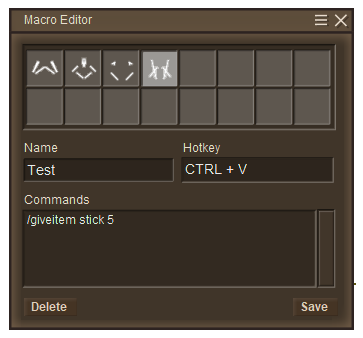Macro
From Vintage Story Wiki
In Vintage Story, macros are used to quickly execute some commands with a keyboard shortcut without the need to type them in the chat window.
Creation
- Press Ctrl + M to open the Macro Editor window.
- Select an icon for your macro.
- Give a name to your Macro.
- Write a keyboard shortcut combination for the execution of your macro.
- Write one or several commands. It can be any server command or any client command.
Recommendations
Name
- Name all your macros with a unique name.
Hotkeys
- Insert multiple hotkeys [Ctrl, Alt, Shift, etc.] + [Anything] because the game already has a lot of hotkeys that serve a purpose.
- If you modify the hotkey of an already existing macro, it will not work unless you restart the game.
| Wiki Navigation | |
|---|---|
| Vintage Story | Guides • Frequently Asked Questions • Soundtrack • Versions • Controls |
| Game systems | Crafting • Knapping • Clay forming • Smithing • Cooking • Temperature • Hunger • Mining • Temporal stability • Mechanical power • Trading • Farming • Animal husbandry |
| World | World generation • Biomes • Weather • Temporal storms |
| Items | Tools • Weapons • Armor • Clothing • Bags • Materials • Food |
| Blocks | Terrain • Plants • Decorative • Lighting • Functional • Ore |
| Entities | Hostile entities • Animals • NPCs • Players |
| Miscellaneous | List of client commands • List of server commands • Creative Starter Guide • Bot System • WorldEdit • Cinematic Camera • Adjustable FPS Video Recording • ServerBlockTicking |