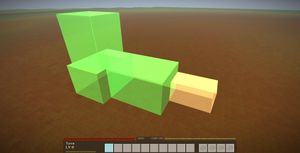Land claiming/de: Difference between revisions
(Updating to match new version of source page) |
(Updating to match new version of source page) Tags: Mobile edit Mobile web edit |
||
| (3 intermediate revisions by the same user not shown) | |||
| Line 1: | Line 1: | ||
<languages/> | <languages/> | ||
{{GameVersion|1.18.7}} | |||
<div class="mw-translate-fuzzy"> | <div class="mw-translate-fuzzy"> | ||
[[File:Landclaiming.jpg|thumb|right|frame|A land claim in the making]] | [[File:Landclaiming.jpg|thumb|right|frame|A land claim in the making]] | ||
| Line 28: | Line 29: | ||
=== Zugang für andere Spieler gewähren === | === Zugang für andere Spieler gewähren === | ||
<div class="mw-translate-fuzzy"> | |||
Nehmen wir an, der Spieler möchte seinen Freund Joe vollen Zugang zu einem seiner bestehenden Claims gewähren. | Nehmen wir an, der Spieler möchte seinen Freund Joe vollen Zugang zu einem seiner bestehenden Claims gewähren. | ||
</div> | |||
<div lang="en" dir="ltr" class="mw-content-ltr"> | |||
Let's say you want to give player Joe full access to one of your existing claims. | |||
</div> | |||
<div class="mw-translate-fuzzy"> | <div class="mw-translate-fuzzy"> | ||
| Line 46: | Line 53: | ||
</div> | </div> | ||
<div lang="en" dir="ltr" class="mw-content-ltr"> | |||
===Granting public use=== | ===Granting public use=== | ||
</div> | |||
<div lang="en" dir="ltr" class="mw-content-ltr"> | |||
Let's say you've built an inn and want to let everyone use it, but not add or remove blocks: | |||
</div> | |||
<div lang="en" dir="ltr" class="mw-content-ltr"> | |||
# Check the claim index: <code>/land list</code> | |||
# Load your claim: <code>/land claim load [index]</code> | # Load your claim: <code>/land claim load [index]</code> | ||
# Grant access : <code>/land claim allowuseeveryone true</code> | # Grant access: <code>/land claim allowuseeveryone true</code> | ||
# Save claim again: <code>/land claim save [name]</code> | # Save your claim again: <code>/land claim save [name]</code> | ||
</div> | |||
If you change your mind and want to remove that | <div lang="en" dir="ltr" class="mw-content-ltr"> | ||
If you change your mind and want to remove that authorization: | |||
</div> | |||
<div lang="en" dir="ltr" class="mw-content-ltr"> | |||
# Check the claim index: <code>/land list</code> | |||
# Load your claim: <code>/land claim load [index]</code> | # Load your claim: <code>/land claim load [index]</code> | ||
# Revoke access : <code>/land claim allowuseeveryone false</code> | # Revoke access: <code>/land claim allowuseeveryone false</code> | ||
# Save claim again: <code>/land claim save [name]</code> | # Save claim again: <code>/land claim save [name]</code> | ||
</div> | |||
<div class="mw-translate-fuzzy"> | <div class="mw-translate-fuzzy"> | ||
| Line 66: | Line 85: | ||
</div> | </div> | ||
# To initiate, use <code>/land free [number]</code> with the | <div lang="en" dir="ltr" class="mw-content-ltr"> | ||
# Check the claim index: <code>/land list</code> | |||
# To initiate, use <code>/land free [number]</code> with the index of the claim you want to delete | |||
# The chat will prompt you to confirm your choice; do so with <code>/land free [number] confirm</code> | # The chat will prompt you to confirm your choice; do so with <code>/land free [number] confirm</code> | ||
</div> | |||
{{Protip | |||
|Icon=Book-normal-brickred.png | |||
|<span lang="en" dir="ltr" class="mw-content-ltr">Server administrators can remove claim they are currently standing in with command /land adminfree</span>}} | |||
=== Standart Beschränkungen === | === Standart Beschränkungen === | ||
<div class="mw-translate-fuzzy"> | |||
Diese sind serverspezifisch, aber der Spieler kann die Grenzen mit dem Befehl <code>/mystats</code> nachschlagen | Diese sind serverspezifisch, aber der Spieler kann die Grenzen mit dem Befehl <code>/mystats</code> nachschlagen | ||
</div> | |||
<div class="mw-translate-fuzzy"> | |||
* Ein Bereich muss 6x6x6 Blöcke oder größer sein | * Ein Bereich muss 6x6x6 Blöcke oder größer sein | ||
* Die Gesamtgröße des Claims darf nicht mehr als 3 ganze 32x32x32-Blöcke betragen. | * Die Gesamtgröße des Claims darf nicht mehr als 3 ganze 32x32x32-Blöcke betragen. | ||
| Line 80: | Line 108: | ||
<youtube>WZEbBWRNTbc</youtube> | <youtube>WZEbBWRNTbc</youtube> | ||
</div> | |||
<div lang="en" dir="ltr" class="mw-content-ltr"> | |||
== Notes == | |||
</div> | |||
<div lang="en" dir="ltr" class="mw-content-ltr"> | |||
== History == | |||
* Commands to expand an area were abbreviated "gu" for "grow up" etc. | |||
</div> | |||
<div class="mw-translate-fuzzy"> | |||
== Video Anleitungen == | == Video Anleitungen == | ||
{| class="wikitable" | {| class="wikitable" | ||
| Line 88: | Line 128: | ||
| <youtube width="400" height="240">i6CvCOoZc-8</youtube> | | <youtube width="400" height="240">i6CvCOoZc-8</youtube> | ||
|} | |} | ||
</div> | |||
<div lang="en" dir="ltr" class="mw-content-ltr"> | |||
{| class="wikitable" | |||
|- | |||
! Basic land claim commands | |||
|- | |||
| <youtube width="400" height="240">a8ST6cgZOts</youtube> | |||
|- | |||
! Land claim permissions | |||
|- | |||
| WIP | |||
|- | |||
! Land claim commands in-depth | |||
|- | |||
| WIP | |||
|} | |||
</div> | |||
<div lang="en" dir="ltr" class="mw-content-ltr"> | |||
{| class="wikitable" | |||
|- | |||
! Explanation on land claim commands | |||
|- | |||
| <youtube width="400" height="240">i6CvCOoZc-8</youtube> | |||
|} | |||
</div> | |||
<div lang="en" dir="ltr" class="mw-content-ltr"> | |||
== References == | |||
<references /> | |||
</div> | |||
{{Game navbox}} | {{Game navbox}} | ||
[[Category:Guides{{#translation:}}]] | |||
Latest revision as of 12:57, 27 June 2024
This page was last verified for Vintage Story version 1.18.7.
Vintage Story kommt mit einem System zur Inanspruchnahme von Land, mit dem die Spieler ihre wertvollen Ressourcen und Strukturen schützen können. Eingeführt in Version 1.6 ist es bis heute leider nur durch Eingabe einer Befehlssequenz verfügbar, wie auf der List of multiplayer commands dokumentiert.
Landclaim funktioniert, indem der Spieler einen neuen Claim erstellt, dem Claim dann eine oder mehrere quaderförmige Flächen hinzufügen und diesen dann speichert. Der Eigentümer kann auch anderen Spielern die Nutzung gestatten oder Zugang zu gewähren, wie zb bauen. Beachte jedoch, dass es Grenzen gibt, wie viel Land der Spieler beanspruchen kann. Standardmäßig sind es 4 Chunks und bis zu 3 nicht angrenzende Gebiete, aber diese Werte können von Server zu Server unterschiedlich sein. Der Spieler kann den Befehl /mystats verwenden, um zu sehen, wie viel Land er beanspruchen darf.
Für eine vollständige Referenzliste siehe Referenzliste der Befehle für Landbeanspruchung
Ein anderer Weg, dein Eigentum zu schützen, ist die Blockaufwertung
Schritt für Schritt
- Erstelle einen neuen Claim mit
/land claim new. Dies markiert auch die Startposition für das erste Gebiet. - Setze die Start- und Endposition mit
/land claim startund/land claim end. Diese markieren die Eckpunkte eines Quaders, der beansprucht werden soll. Sobald Start und Ende definiert sind, wird ein gelber Quader angezeigt, der eine Vorschau auf die von dir markierten Punkte zeigt. Der Spieler kann den Auswahlbereich mit den richtungsspezifischen Befehlen/land claim g[n/e/s/w/u/d]fein abstimmen. Wenn der Anspruch z.B. einen Block höher sein soll, verwende einfach/land claim gu. - Füge dem aktuell ausgewähltes Gebiet über
/land claim addzum Claim hinzu. Die Vorschau wird nun grün und zeigt an, dass er jetzt Teil des Claims ist. Der Spieler kann jetzt ein weiteres Gebiet hinzufügen, indem er eine andere Start-/Endposition wählt, aber es muss an ein hinzugefügtes Gebiet angrenzen. - Wenn du mit dem Hinzufügen von Bereichen fertig bist, speichere den Claim mit
/land claim save [name].
Zugang für andere Spieler gewähren
Nehmen wir an, der Spieler möchte seinen Freund Joe vollen Zugang zu einem seiner bestehenden Claims gewähren.
Let's say you want to give player Joe full access to one of your existing claims.
- Schau dir deine Claims über
/land claim listan. Die Indexnummer in jeder Zeile ist der Claim-Index. - Lade den Claim mit diesem Index:
/land claim load [index] - Zugang gewähren:
/land claim grant Joe all - Save claim again and enjoy!
/Claim save
Zugang für andere Spieler gewähren
- Erstelle eine Gruppe (siehe die Liste der Gruppenbefehle)
- Lade dein Gebiet:
/land claim load [index] - Gewähre Zugang:
/land claim grantgroup [groupname] all - Speichere dein Gebiet erneut und genieße es!
/land claim save
Granting public use
Let's say you've built an inn and want to let everyone use it, but not add or remove blocks:
- Check the claim index:
/land list - Load your claim:
/land claim load [index] - Grant access:
/land claim allowuseeveryone true - Save your claim again:
/land claim save [name]
If you change your mind and want to remove that authorization:
- Check the claim index:
/land list - Load your claim:
/land claim load [index] - Revoke access:
/land claim allowuseeveryone false - Save claim again:
/land claim save [name]
Löschen einer Gebietsbeanspruchung
- um dies zu beginnen, nutze
/land free [number]mit der Nummer des Gebietes, das du löschen möchtest - der Chat wird eine Bestätigung der Auswahl fordern. Tue dies mit
/land free [number] confirm
- Check the claim index:
/land list - To initiate, use
/land free [number]with the index of the claim you want to delete - The chat will prompt you to confirm your choice; do so with
/land free [number] confirm
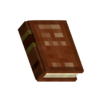
|
Protip: |
Standart Beschränkungen
Diese sind serverspezifisch, aber der Spieler kann die Grenzen mit dem Befehl /mystats nachschlagen
- Ein Bereich muss 6x6x6 Blöcke oder größer sein
- Die Gesamtgröße des Claims darf nicht mehr als 3 ganze 32x32x32-Blöcke betragen.
- Es dürfen nicht mehr als 3 separate Claims erstellt werden
In dem folgenden Video, seht ihr noch einmal anhand eines einfachen Beispiels, wir ihr mit dem Land-Claim Tool umgeht.
Notes
History
- Commands to expand an area were abbreviated "gu" for "grow up" etc.
Video Anleitungen
| Erklärungen zu den Befehlen von Gebietsansprüchen (Englisch) |
|---|
| Basic land claim commands |
|---|
| Land claim permissions |
| WIP |
| Land claim commands in-depth |
| WIP |
| Explanation on land claim commands |
|---|
References
| Wiki Navigation | |
|---|---|
| Vintage Story | Guides • Frequently Asked Questions • Soundtrack • Versions • Controls |
| Game systems | Crafting • Knapping • Clay forming • Smithing • Cooking • Temperature • Hunger • Mining • Temporal stability • Mechanical power • Trading • Farming • Animal husbandry |
| World | World generation • Biomes • Weather • Temporal storms |
| Items | Tools • Weapons • Armor • Clothing • Bags • Materials • Food |
| Blocks | Terrain • Plants • Decorative • Lighting • Functional • Ore |
| Entities | Hostile entities • Animals • NPCs • Players |
| Miscellaneous | List of client commands • List of server commands • Creative Starter Guide • Bot System • WorldEdit • Cinematic Camera • Adjustable FPS Video Recording • ServerBlockTicking |