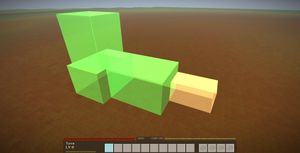Land claiming/fr: Difference between revisions
(Created page with "Revendication territoriale") |
(Created page with "thumb|right|frame|Une revendication territoriale en préparation. Vintage Story est livré avec un système de revendication territoriale qui permet aux joueurs de protéger leurs précieuses ressources et structures. Il n'est actuellement disponible qu'en tapant une séquence de commandes comme documenté sur la liste des commandes du serveur.") |
||
| Line 1: | Line 1: | ||
<languages/> | <languages/> | ||
[[File:Landclaiming.jpg|thumb|right|frame| | [[File:Landclaiming.jpg|thumb|right|frame|Une revendication territoriale en préparation.]] | ||
Vintage Story | Vintage Story est livré avec un système de revendication territoriale qui permet aux joueurs de protéger leurs précieuses ressources et structures. Il n'est actuellement disponible qu'en tapant une séquence de commandes comme documenté sur la [[list of server commands|liste des commandes du serveur]]. | ||
It works by creating a new claim, adding one or more cuboidal areas to the claim and then saving it. The owner may also grant use or build access to other players. Be aware though that there are limits on how much land you can claim. By default it is 4 chunks and up to 3 non-adjacent areas, but these values may vary greatly from server to server. You can use the command /mystats to see how much land you can claim. Server admins have their claiming contingents set to maximum by default. | It works by creating a new claim, adding one or more cuboidal areas to the claim and then saving it. The owner may also grant use or build access to other players. Be aware though that there are limits on how much land you can claim. By default it is 4 chunks and up to 3 non-adjacent areas, but these values may vary greatly from server to server. You can use the command /mystats to see how much land you can claim. Server admins have their claiming contingents set to maximum by default. | ||
Revision as of 05:35, 14 May 2023
Vintage Story est livré avec un système de revendication territoriale qui permet aux joueurs de protéger leurs précieuses ressources et structures. Il n'est actuellement disponible qu'en tapant une séquence de commandes comme documenté sur la liste des commandes du serveur.
It works by creating a new claim, adding one or more cuboidal areas to the claim and then saving it. The owner may also grant use or build access to other players. Be aware though that there are limits on how much land you can claim. By default it is 4 chunks and up to 3 non-adjacent areas, but these values may vary greatly from server to server. You can use the command /mystats to see how much land you can claim. Server admins have their claiming contingents set to maximum by default.
For a full command reference please check out the reference list of land claiming commands.
Another way of protecting your property is Block reinforcement
Step by step
- Create a new claim with
/land claim new. This also marks the start position for your first area. - Set the start and end position with
/land claim startand/land claim end. These mark the corner points of a cuboid that will be claimed. Once start and end is defined, a yellow cuboid will show up, previewing what you marked. You can fine tune the selection area with the direction specific commands/land claim g[n/e/s/w/u/d]to grow or/land claim s[n/e/s/w/u/d]to shrink. For example if you want the claim to be a block taller, use/land claim gu, if it should be 2 blocks shorter in direction south type/land claim ss 2. - Add your currently selected area to the claim via
/land claim add. The preview will now turn green to indicate that it is now part of the claim. You can now add another area by selecting another start/end position, but it must be adjacent to any added one. - If you are done adding areas, save your claim with
/land claim save [name]
Granting access to other players
Let's say you want to give your friend called Joe full access to one of your existing claims.
- Have a look at your claims via
/land list. You see that index number in every line? This is your claim index. - Load your claim with that index:
/land claim load [index] - Grant access:
/land claim grant Joe all - Save claim again and enjoy!
/land claim save [name]If you neglect to enter a name at this point, only the claim index will show the next time you look at your land list.
Granting access to groups of players
- Create a group (see list of of group commands)
- Load your claim:
/land claim load [index] - Grant access:
/land claim grantgroup [groupname] all - Save claim again and enjoy!
/land claim save [name]
Deleting a land claim
- To initiate, use
/land free [number]with the number of the claim you want to delete - The chat will prompt you to confirm your choice; do so with
/land free [number] confirm
Default limitations
These are server specific, but you can look up your limits with the command /mystats
- An area must be 6x6x6 blocks or larger
- The total claim size may not be more than 3 whole 32x32x32 chunks
- May not create more than 3 separate claims
Video Tutorials
| Explanation on land claim commands |
|---|
| Wiki Navigation | |
|---|---|
| Vintage Story | Guides • Foire aux questions (FAQ) • Vintage Story Original Soundtrack • Versions • Controls |
| Systèmes de jeu | Artisanat • Taille de pierre • Modelage d'argile • Forge • Cuisine • Température • Faim • Minage • Stabilité temporelle • Puissance mécanique • Commerce • Agriculture • Élevage |
| Le Monde | Création du monde • Biomes • Météo • Tempêtes temporelles |
| Objets | Outils • Armes • Armure • Vêtements • Sacs • Matériau • Nourriture |
| Blocs | Terrain • Plantes • Décoratifs • Éclairage • Fonctionnels • Minerai |
| Créatures | Entités hostiles • Animaux • PNJs • Joueurs |
| Miscellaneous | Liste des commandes client • Liste des commandes serveur • Creative Starter Guide • Bot System • How_to_use_WorldEdit • Caméra cinématique • Enregistrement de vidéos à taux variable • ServerBlockTicking |