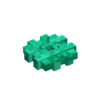Temporal stability
Temporal Stability is a game mechanic that measures how close the player is to the Rust World. It is represented through a blue gear icon above the player's hotbar, and the less blue area there is the more temporally unstable the player is. As it gradually dips, different effects start happening to the player, with monster spawns becoming more frequent. If it drains completely, the player enters the Rust World, causing visual distortions and continually damaging the player's health until they regain some temporal stability.
Early warning signs of temporally unstable areas are ominous music and the blue gear on the players taskbar turning counter clockwise. The faster the gear turns, the faster the players stability will drop. At low stability, other players and mobs will start to flicker and become transparent.
Effects of low temporal stability
| Stability (%) | Effects |
|---|---|
| <65% | Sounds of a temporal storm. |
| <25% | Drifters begin spawning around the player. |
| <15% | Stronger drifters begin spawning around the player. |
| <5% | Player begins taking damage every 10 seconds. |
When temporal stability drops to 60%, the player will start hearing the sounds of a temporal storm, although no temporal storm will begin. Nothing will happen at this point but is a warning to be aware that temporal stability is dropping.
Once the player hits 25%, drifts will begin to spawn around the player regardless if the light levels are 8 or above to prevent them. As the player continues to drop temporal stability, additional effects will begin that compound to all the previous effects.
Restoring temporal stability
Temporal Stability can be restored through the use of a temporal gear. These are either acquired through killing drifters or through trading.
To restore temporal stability, equip a temporal gear in your off hand and a knife in your taskbar. While having the knife active, hold right mouse button. The player will perform a slashing motion with the knife, including a hurt sound. Keep the right mouse button clicked until the follow up animation of the gear pressed to your body appears, and a blue temporal particle effect appears on the screen. Otherwise, the player will get hurt but not use up the gear or receive the effect.
Please keep in mind that using a temporal gear in this way will destroy the temporal gear, damage the player for 2 HP and only recover about 28% of your temporal stability.
Another way to restore temporal stability is simply by killing drifters. Stronger drifters restore more temporal stability. However, this is only a temporary measure, similar to sacrificing a temporal gear.
Another way to restore temporal stability is by walking around on stable land where the gear will rotate clockwise.
Temporal storms
- See also: Temporal storm
Temporal storms are a weather pattern that by default occurs roughly every 10 days. During these storms, it is treated as though the player has low temporal stability, with creatures able to spawn anywhere around the player as long as there is a spawnable surface (i.e. slabs will prevent spawns).
Players will get an early warning about an oncoming temporal storm through the chatbox. This warning will be issued in two phases:
- "A light/medium/heavy temporal storm is approaching" - once this warning is issued, the temporal storm is 8h24min ingame time away - or 0.35% of a full day.
- "A light/medium/heavy temporal storm is imminent" - once this warning is issued, the temporal storm is 43min ingame time away - or 0.02% of a full day.
The duration of temporal storms will increase in time, by default it can last between 2.4h and 4.8h maximum. The differentiation between light, medium or heavy temporal storms does not influence the duration, but rather the feeling of the storm, meaning specifically the visual and audio aspects of this mechanic.
Surviving a temporal storm
There are a few different ways to survive a temporal storm if you are not ready to fight your way through one.
Hiding
Hiding in a box, such as your cellar, is a good way to survive, as long as you ensure there is not enough space for enemies to spawn inside with you. Alternatively, you can use bottom slabs on the floor, as drifters can not spawn on these.
Pillaring
Stacking on a lot of blocks and pillaring high prevents drifters from being able to reach you. The pillar should be high enough to be outside of rock-throwing range.
Drifter Trap
This tactic is an extension of the above mentioned pillar solution.
Digging a moat around yourself that is at least 2 blocks deep and wide so you are left standing on a pillar allows you to trap drifters for easy killing later on. Keep in mind that more vicious foes might have a higher reach, so you should consider how high above your trapped enemies you want to be. With the new drifter pathfinding, they might not fall into your trap readily however. To trick their senses, try lining the edge of your trap and your pillar with trapdoors. The drifters will interpret the trapdoors as a path they could take towards you, even when said doors are opened, leaving an unbridgeable hole.
For a detailed look such an advanced drifter trap, check out the video posted farther down.
Sleeping
If temporalStormSleeping in the World Config is enabled, you can easily sleep your way through a temporal storm. Just wait until the 'temporal storm is imminent' message appears, and then go to sleep. When you wake up the storm should either be completely gone or nearly over.
This option defaults to false, so you usually will not be able to sleep through temporal storms unless you know the option has been enabled.
Unstable regions
In the world there exists regions which are more temporally unstable than the surroundings. In these areas, a player's temporal stability will drain much faster, and they will be subject to more dangers. These are a lot more common underground, the deeper the player is, the more temporally unstable the underground is likely to be.
Video tutorials
| Detailed explanation of a drifter trap, version 1.13 | Temporal stability explained in English | Temporal stability explained in German |
|---|---|---|
| Wiki Navigation | |
|---|---|
| Vintage Story | Guides • Frequently Asked Questions • Soundtrack • Versions • Controls |
| Game systems | Crafting • Knapping • Clay forming • Smithing • Cooking • Temperature • Hunger • Mining • Temporal stability • Mechanical power • Trading • Farming • Animal husbandry |
| World | World generation • Biomes • Weather • Temporal storms |
| Items | Tools • Weapons • Armor • Clothing • Bags • Materials • Food |
| Blocks | Terrain • Plants • Decorative • Lighting • Functional • Ore |
| Entities | Hostile entities • Animals • NPCs • Players |
| Miscellaneous | List of client commands • List of server commands • Creative Starter Guide • Bot System • WorldEdit • Cinematic Camera • Adjustable FPS Video Recording • ServerBlockTicking |