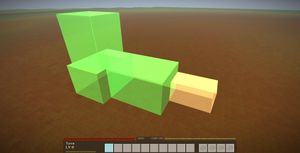Reclamación de tierras
Vintage Story incluye un sistema de reclamación de tierras que permite a los jugadores proteger sus valiosos recursos y estructuras. Actualmente sólo está disponible mediante una secuencia de comandos documentada en la lista de comandos del servidor.
Funciona creando una nueva reclamación, añadiendo una o más áreas cuboidales a la reclamación y guardándola a continuación. El propietario también puede conceder acceso de uso o construcción a otros jugadores. Sin embargo, ten en cuenta que hay límites en la cantidad de terreno que puedes reclamar. Por defecto son 4 trozos y hasta 3 zonas no adyacentes, pero estos valores pueden variar mucho de un servidor a otro. Puedes usar el comando /mystats para ver cuánta tierra puedes reclamar. Los administradores de servidores tienen sus contingentes de reclamación al máximo por defecto.
Para una referencia completa de comandos, consulta la lista de referencia de comandos de reclamación de tierras.
Otra forma de proteger su propiedad es Refuerzo de bloques
Step by step
- Create a new claim with
/land claim new. This also marks the start position for your first area. - Set the start and end position with
/land claim startand/land claim end. These mark the corner points of a cuboid that will be claimed. Once start and end is defined, a yellow cuboid will show up, previewing what you marked. You can fine tune the selection area with the direction specific commands/land claim grow [north/east/south/west/up/down]to grow or/land claim shrink [north/east/south/west/up/down]to shrink. For example if you want the claim to be a block taller, use/land claim grow up, if it should be 2 blocks shorter in direction south type/land claim shrink south 2. - Add your currently selected area to the claim via
/land claim add. The preview will now turn green to indicate that it is now part of the claim. You can now add another area by selecting another start/end position, but it must be adjacent to an already claimed area. - If you are done adding areas, save your claim with
/land claim save [name]
Granting access to other players
Let's say you want to give your friend called Joe full access to one of your existing claims.
- Have a look at your claims via
/land list. You see that index number in every line? This is your claim index. - Load your claim with that index:
/land claim load [index] - Grant access:
/land claim grant Joe all - Save claim again and enjoy!
/land claim save [name]If you neglect to enter a name at this point, only the claim index will show the next time you look at your land list.
Granting access to groups of players
- Create a group (see list of of group commands)
- Load your claim:
/land claim load [index] - Grant access:
/land claim grantgroup [groupname] all - Save claim again and enjoy!
/land claim save [name]
Granting public use
If you have built an Inn and want to authorise its use to everyone but you still want to prevent people from adding or removing blocks:
- Load your claim:
/land claim load [index] - Grant access :
/land claim allowuseeveryone true - Save claim again:
/land claim save [name]
If you change your mind and want to remove that authorisation:
- Load your claim:
/land claim load [index] - Revoke access :
/land claim allowuseeveryone false - Save claim again:
/land claim save [name]
Deleting a land claim
- To initiate, use
/land free [number]with the number of the claim you want to delete - The chat will prompt you to confirm your choice; do so with
/land free [number] confirm
Default limitations
These are server specific, but you can look up your limits with the command /mystats
- An area must be 6x6x6 blocks or larger
- The total claim size may not be more than 3 whole 32x32x32 chunks
- May not create more than 3 separate claims
Video Tutorials
| Explanation on land claim commands |
|---|
| Wiki Navigation | |
|---|---|
| Vintage Story | Guías • Preguntas más frecuentes (FAQ) • Vintage Story Original Soundtrack • Versiones • Controles |
| Mecánicas de juego | Fabricación • Talla Lítica • Alfarería • Herrería • Cocina • Temperatura • Hambre • Minería • Estabilidad temporal • Energía mecánica • Comercio • Agricultura • Ganadería |
| Mundo | Generación del Mundo • Biomas • Clima • Tormentas temporales |
| Objetos | Herramientas • Armas • Armadura • Ropa • Mochilas • Materiales • Comida |
| Bloques | Terreno • Plantas • Decorativo • Iluminación • Functional • Minerales |
| Entidades | Entidades hostiles • Animales • NPCs • Jugadores |
| Miscellaneous | List of client commands • Lista de comandos del servidor • Guia de iniciación de Modo creativo • Bot System • Cómo utilizar Worldedit • Cinematic Camera • Adjustable FPS Video Recording • ServerBlockTicking |