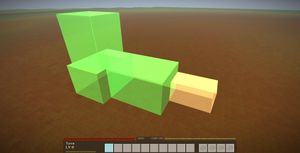Land claiming/uk: Difference between revisions
(Created page with "thumb|right|frame|Приватизація ділянок в процесі У Vintage Story є система приватизації ділянок, що дозволяє гравцю захистити свої цінні ресурси і будівлі. Наразі доступний спосіб лише через введення послідовності команд, як описано в {{ll|list of server commands|перелі...") Tags: Mobile edit Mobile web edit |
(Created page with "=== Крок за кроком ===") |
||
| Line 15: | Line 15: | ||
</div> | </div> | ||
=== Крок за кроком === | |||
=== | |||
<div lang="en" dir="ltr" class="mw-content-ltr"> | <div lang="en" dir="ltr" class="mw-content-ltr"> | ||
Revision as of 15:14, 15 August 2023
У Vintage Story є система приватизації ділянок, що дозволяє гравцю захистити свої цінні ресурси і будівлі. Наразі доступний спосіб лише через введення послідовності команд, як описано в переліку серверних команд.
It works by creating a new claim, adding one or more cuboidal areas to the claim and then saving it. The owner may also grant use or build access to other players. Be aware though that there are limits on how much land you can claim. By default it is 4 chunks and up to 3 non-adjacent areas, but these values may vary greatly from server to server. You can use the command /mystats to see how much land you can claim. Server admins have their claiming contingents set to maximum by default.
For a full command reference please check out the reference list of land claiming commands.
Another way of protecting your property is Block reinforcement.
Крок за кроком
- Create a new claim with
/land claim new. This also marks the start position for your first area. - Set the start and end position with
/land claim startand/land claim end. These mark the corner points of a cuboid that will be claimed. Once start and end is defined, a yellow cuboid will show up, previewing what you marked. You can fine tune the selection area with the direction specific commands/land claim grow [north/east/south/west/up/down]to grow or/land claim shrink [north/east/south/west/up/down]to shrink. For example if you want the claim to be a block taller, use/land claim grow up, if it should be 2 blocks shorter in direction south type/land claim shrink south 2. - Add your currently selected area to the claim via
/land claim add. The preview will now turn green to indicate that it is now part of the claim. You can now add another area by selecting another start/end position, but it must be adjacent to an already claimed area. - If you are done adding areas, save your claim with
/land claim save [name]
Granting access to other players
Let's say you want to give your friend called Joe full access to one of your existing claims.
- Have a look at your claims via
/land list. You see that index number in every line? This is your claim index. - Load your claim with that index:
/land claim load [index] - Grant access:
/land claim grant Joe all - Save claim again and enjoy!
/land claim save [name]If you neglect to enter a name at this point, only the claim index will show the next time you look at your land list.
Granting access to groups of players
- Create a group (see list of of group commands)
- Load your claim:
/land claim load [index] - Grant access:
/land claim grantgroup [groupname] all - Save claim again and enjoy!
/land claim save [name]
Granting public use
If you have built an Inn and want to authorise its use to everyone but you still want to prevent people from adding or removing blocks:
- Load your claim:
/land claim load [index] - Grant access :
/land claim allowuseeveryone true - Save claim again:
/land claim save [name]
If you change your mind and want to remove that authorisation:
- Load your claim:
/land claim load [index] - Revoke access :
/land claim allowuseeveryone false - Save claim again:
/land claim save [name]
Deleting a land claim
- To initiate, use
/land free [number]with the number of the claim you want to delete - The chat will prompt you to confirm your choice; do so with
/land free [number] confirm
Default limitations
These are server specific, but you can look up your limits with the command /mystats
- An area must be 6x6x6 blocks or larger
- The total claim size may not be more than 3 whole 32x32x32 chunks
- May not create more than 3 separate claims
Video Tutorials
| Explanation on land claim commands |
|---|
| Навігація по вікі | |
|---|---|
| Vintage Story | Керівництва • Питання, що часто задаються (FAQ) • Vintage Story Original Soundtrack • Версії • Управління |
| Ігрові механіки | Крафт • Оббивка • Гончарство • Металооброква • Приготування • Температура • Голод • Шахтарство • Темпоральна стабільність • Механізми • Торгівля • Фермерство • Тваринництво |
| Світ | Генерація світу • Біоми • Погода • Темпоральні шторми |
| Предмети | Інструменти • Зброя • Броня • Одяг • Сумки • Матеріали • Їжа |
| Блоки | Ландшафт • Рослини • Декорації • Світло • Функціональні • Руди |
| Істоти | Агресивні істоти • Тварини • Неігрові персонажі • Гравці |
| Miscellaneous | List of client commands • Перелік серверних команд • Creative Starter Guide • Bot System • How_to_use_WorldEdit • Cinematic Camera • Adjustable FPS Video Recording • ServerBlockTicking |