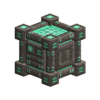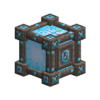Command block
This page was last verified for Vintage Story version 1.19.8.
Obtaining
Command blocks are in the Special tab of the creative inventory. Access creative mode in a survival world via commands such as /gamemode creative.
Command block
Shift+![]() to edit,
to edit, ![]() to activate.
See List_of_server_commands for ideas of commands to trigger.
to activate.
See List_of_server_commands for ideas of commands to trigger.
Example: Shift+![]() , type
, type /announce Hello, click Save button.
![]() should result in
should result in Hello printing to the chat box.
Conditional block
Shift+![]() to edit,
to edit, ![]() to activate.
Connect a Command block to at least 1 side of a Conditional block. On top of the Conditional block are small red and green boxes. A command block on the side with the green box will activate when the condition is met; a command block on the side with the red box will activate when the condition is unmet.
to activate.
Connect a Command block to at least 1 side of a Conditional block. On top of the Conditional block are small red and green boxes. A command block on the side with the green box will activate when the condition is met; a command block on the side with the red box will activate when the condition is unmet.
Example: Place a conditional block such that the green box is on the side of the command block already configured to announce "Hello." Place another command block on the side with the red box, and Shift+![]() to edit: type
to edit: type /announce Bye, click Save button.
Shift+![]() on the conditional block to edit: type
on the conditional block to edit: type e[range=3] to look for an entity within 3 blocks of the conditional block.
![]() on the conditional block should result in
on the conditional block should result in Hello printing to the chat box if the player is standing within 3 blocks of the conditional block, but result in Bye if the player is further than 3 blocks when activating the conditional block.
Ticker block
History
Notes
Tyron posted "the conditional logic block only can test for entities right now and on success triggers an adjacent command block. green square side for true condition, red square side for false condition. the conditional block also needs triggering by the player or by an adjacent ticker block"
Gallery
See also
References
| Wiki Navigation | |
|---|---|
| Vintage Story | Guides • Frequently Asked Questions • Soundtrack • Versions • Controls |
| Game systems | Crafting • Knapping • Clay forming • Smithing • Cooking • Temperature • Hunger • Mining • Temporal stability • Mechanical power • Trading • Farming • Animal husbandry |
| World | World generation • Biomes • Weather • Temporal storms |
| Items | Tools • Weapons • Armor • Clothing • Bags • Materials • Food |
| Blocks | Terrain • Plants • Decorative • Lighting • Functional • Ore |
| Entities | Hostile entities • Animals • NPCs • Players |
| Miscellaneous | List of client commands • List of server commands • Creative Starter Guide • Bot System • WorldEdit • Cinematic Camera • Adjustable FPS Video Recording • ServerBlockTicking |