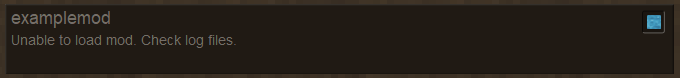Modding:Debugging Content
From Vintage Story Wiki
In progress.
Common Issues & Solutions
Some issues are a lot more common than other issues, and when it comes to content modding, it's likely that someone else has had the exact same issue you are trying to fix.
My mod does not appear in the Mod Manager list.
- Your mod is likely in the wrong folder. Ensure your mod is placed inside the "Mods" directory of your game installation, or inside the folder shown when "Open Mods Folder" is clicked on the mod manager.
"Unable to load mod. Check log files." in Mod Manager list.
- Your modinfo file may be formatted wrong.
- You may have two mods with the same modid.
- Your mod structure is not setup correctly. See Developing a Content Mod.
- The modinfo, assets, and (optionally) modicon file must be found inside the top-level folder of your mod.
My Block/Item/Entity is not appearing in game!
- There is likely a mistake in your asset's json file. See the Debugging & Logs section below.
- Check you have added your asset to the correct creative menu.
- Or, see if the object exists by using /giveitem itemcode or /giveblock blockcode.
My Block/Item/Entity is not being rendered correctly.
- Your texture and shape properties may not be setup correctly.
- The game cannot find the texture or shape specified.
- This could be a domain issue. If you are using a base-game texture from a mod, make sure to prefix the filepath with "game:".
All in-game textures look messed-up.
- This is almost always a corrupted texture-atlas issue.
- Although the issue is supposedly solved from v1.19.0, this can still sometimes happen due to having a large number of textures.
- It may also be caused by using unsupported graphics cards, potentially those that have a low amount of VRAM.
Debugging & Logs
Vintage Story logs... pretty much everything. If there is a particular issue inside a json file, the logs will tell you what file it is.
| Content Modding | |||||||||
|---|---|---|---|---|---|---|---|---|---|
| Basics | Content Mods • Developing a Content Mod | ||||||||
| Tutorials |
|
||||||||
| Concepts | Modding Concepts • Variants • Domains • Patching • Remapping • World Properties | ||||||||
| Uncategorized |
|
||||||||
Wondering where some links have gone?
The modding navbox is going through some changes! Check out Navigation Box Updates for more info and help finding specific pages.
| Modding | |
|---|---|
| Modding Introduction | Getting Started • Theme Pack |
| Content Modding | Content Mods • Developing a Content Mod • Basic Tutorials • Intermediate Tutorials • Advanced Tutorials • Content Mod Concepts |
| Code Modding | Code Mods • Setting up your Development Environment |
| Property Overview | Item • Entity • Block • Block Behaviors • Block Classes • Block Entities • Block Entity Behaviors • World properties |
| Workflows & Infrastructure | Modding Efficiency Tips • Mod-engine compatibility • Mod Extensibility • VS Engine |
| Additional Resources | Community Resources • Modding API Updates • Programming Languages • List of server commands • List of client commands • Client startup parameters • Server startup parameters Example Mods • API Docs • GitHub Repository |