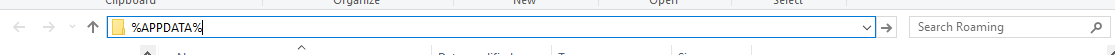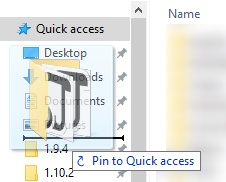VintagestoryData folder
Windows
On Windows, Vintage Story user data is stored in:
%APPDATA%\VintagestoryData
which by default translates to
C:\Users\YourUserName\AppData\Roaming\VintagestoryData
Windows allows to navigate to this folder using %APPDATA%. You can type %APPDATA%\VintagestoryData in the navigation bar.
We also recommend to pin this folder to your 'Quick access':
In-game screenshots are stored in your Pictures folder, usually C:\Users\YourUserName\Pictures\Vintagestory.
Linux
On Linux, Vintage Story user data is stored in:
$XDG_CONFIG_HOME/VintagestoryData
By default it usually translates to
~/.config/VintagestoryData
Vintage Story Flatpak currently uses a different location:
~/.var/app/at.vintagestory.VintageStory/config/VintagestoryData
Screenshots are stored in [XDG_PICTURES_DIR]/Vintagestory, which by default is: ~/Pictures/Vintagestory.
Wondering where some links have gone?
The modding navbox is going through some changes! Check out Navigation Box Updates for more info and help finding specific pages.
| Modding | |
|---|---|
| Modding Introduction | Getting Started • Theme Pack |
| Content Modding | Content Mods • Developing a Content Mod • Basic Tutorials • Intermediate Tutorials • Advanced Tutorials • Content Mod Concepts |
| Code Modding | Code Mods • Setting up your Development Environment |
| Property Overview | Item • Entity • Entity Behaviors • Block • Block Behaviors • Block Classes • Block Entities • Block Entity Behaviors • Collectible Behaviors • World properties |
| Workflows & Infrastructure | Modding Efficiency Tips • Mod-engine compatibility • Mod Extensibility • VS Engine |
| Additional Resources | Community Resources • Modding API Updates • Programming Languages • List of server commands • List of client commands • Client startup parameters • Server startup parameters Example Mods • API Docs • GitHub Repository |