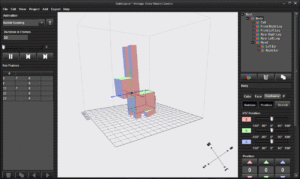Modding:VS Model Creator: Difference between revisions
From Vintage Story Wiki
No edit summary |
No edit summary |
||
| Line 6: | Line 6: | ||
<!--T:2--> | <!--T:2--> | ||
The VS Model Creator is a tool to create custom shapes for blocks, items, and entities. You can download the newest version [https://github.com/tyronx/vsmodelcreator/releases here]. | The VS Model Creator is a tool to create custom shapes for blocks, items, and entities. You can download the newest version [https://github.com/tyronx/vsmodelcreator/releases here]. | ||
[[File:BunnyRunning.gif|300px]] | |||
== Guides == <!--T:3--> | == Guides == <!--T:3--> | ||
Revision as of 14:10, 28 October 2020
The VS Model Creator is a tool to create custom shapes for blocks, items, and entities. You can download the newest version here.
Guides
Useful tips & tricks
- Hold Shift on the Size/Position/Origin or UV Arrows to increase it's value only by 0.1 instead of 1
- Hold Ctrl on the Position Arrows to also move the Origin Point
- In the Size/Position/Origin Text fields you can use your mousewheel to modify the value increments of 1
- You can also hold down Shift to do increments of 0.1
- Or hold ctrl on the position fields to also move the origin
- Hold Ctrl and click on a box in the middle window. It will select that box
- Keep holding Ctrl to move the box around
- Holding Ctrl with the right mouse button held down allows you to modify it's size, insted of the position
Wondering where some links have gone?
The modding navbox is going through some changes! Check out Navigation Box Updates for more info and help finding specific pages.
| Modding | |
|---|---|
| Modding Introduction | Getting Started • Theme Pack |
| Content Modding | Content Mods • Developing a Content Mod • Basic Tutorials • Intermediate Tutorials • Advanced Tutorials • Content Mod Concepts |
| Code Modding | Code Mods • Setting up your Development Environment |
| Property Overview | Item • Entity • Entity Behaviors • Block • Block Behaviors • Block Classes • Block Entities • Block Entity Behaviors • Collectible Behaviors • World properties |
| Workflows & Infrastructure | Modding Efficiency Tips • Mod-engine compatibility • Mod Extensibility • VS Engine |
| Additional Resources | Community Resources • Modding API Updates • Programming Languages • List of server commands • List of client commands • Client startup parameters • Server startup parameters Example Mods • API Docs • GitHub Repository |