採掘
採掘は鉱石を採取するためのゲームメカニクスで、鉱石は鋳造や鍛冶で高度なツールと武器をクラフトするなどの様々な用途に使われます。鉱物を集めて金属に加工することも、そのまま宝石としてとっておくこともできます。
必要な素材
採掘を始めるには2種類の特別な道具、ツルハシと試掘ツルハシが必要です。鉱石を入れられる10スロットの採掘バッグも選択肢として挙げられます。ツルハシは実際に石や鉱石を採取するために必要ですが、試掘用ツルハシは石や鉱石を見つけるために使用するもので、それだけでは鉱石を採取することはできません。
採掘より前の金属の鉱石を入手する
ここに難問があります。採掘に必要な道具は金属を鋳造して作らなければなりませんが、金属の道具を作るために必要な材料は、金属の道具を使わなければ採取できないのです! 採掘せずにツルハシを作れるだけの製錬できる鉱石の塊(卑金属5ユニット分)を集めるには、2つの方法があります。
採集
ワールドの地表に出現する鉱石を含んだ小さな石は、ゲーム序盤における金属の塊の良い供給源です。地表の鉱床を回収するには、素手や何らかのアイテムで小石を破壊し、製錬できる鉱石の塊に変えます。この地表の小さな鉱床は、地下の大きな鉱脈を指し示しています。後で採掘するために、マップにウェイポイントを記録しておきましょう。鉱石の塊は遺跡の収集品の容器に入っていることもあります。
パンニング
銅の塊はパンニングでも入手することができます。詳しくはパンニングのガイドをご覧ください。
採掘で金属鉱石を入手する
実際の採掘作業については、詳しい説明は必要ありません。ツルハシで岩ブロックを壊すと、岩や小石、石の塊に含まれる鉱石などがドロップします。採掘で難しいのは、採掘する鉱石を見つけることです。バージョン1.9では、特定の鉱石は特定の岩の中にしかスポーンしません。ある種類の岩にどのような鉱石が出現するかは、ブロックに対してShift + Hを押すと開かれるハンドブックに記載されています。天然の鉱床や鉱石の生成については、鉱石の鉱床のページをご覧ください。
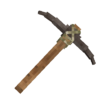
|
Protip:
Mining in a vertical shaft is more effective because ores exist in "disc" shaped deposits. To find out at which height specific ores might spawn, check the Ore Deposits Page linked above. |
Choosing a Location
There are two general methods used to choose a location "Exploration" and "Prospecting". These are not mutually exclusive and work very well when combined. Players can prospect to find a region with the desired ore, and then explore caves within that region to find exposed ore to mine.
Exploration (Random Method)
Explore the map to locate regions with rock types used in crafting (chalk, limestone) and rock types that are known to generate ores used in crafting tools, weapons, and metal items. Sometimes ores can be located by exploring caves with entrances exposed to the surface of the world. When exploring caves, it's a good idea to bring ladders to provide a way to climb up or down shafts, and lots of torches to light the cave and mark a path back out. The possibility for "Adventure" exists in every cave, so be ready to face great danger, but also to reap great rewards.
Caving Rewards
A benefit of exploring caves is that even if ores aren't present, players may locate underground ruins, which often contain treasures and materials that a player cannot acquire any other way. Static Translocators also exist in caves. These machines can be used to transport the player into uncharted regions of the world.
Caving Dangers
- Locusts are a dangerous mob that spawns in caves and caverns.
- Drifters that are tougher than those encountered on the surface also exist.
- Drop shafts may extend for tens or hundreds of blocks in caverns, and players who fall into these cavernous pits have no chance of survival.
- Lava exists at deeper levels underground and will burn players (and gear) if personally encountered!
Prospecting (Systematic Method)
Mining at locations marked by small surface deposits can be a good way to find ores, but not all ores in a region will spawn in surface stones. To find deeper ores, use the prospecting pick or "propick". Prospecting can be performed on the surface before choosing to mine in an area, and help players decide which regions are worthwhile to mine based on the ores present in the chunk.
Density Search Mode
This is the first mode of the propick, which is by default always enabled. It is a chance based search system with long range - specifically, it shows the chance for specific ores to be present in a searched chunk (32x32 blocks, but all the way from surface to mantle).
Prospecting Process
To prospect, a player must break 3 rock blocks in 'close' proximity to "sample" the area for ores. The prospecting pick can only be used on rock blocks. These blocks must be located a minimum of 3 blocks apart (blocks between samples) and a maximum of 16 blocks apart. It is possible to sample three blocks within a square, or in a line where the last sample is 8 blocks away from the first sample. Upon breaking the third valid sample block, displays the densities of all the ores in the chat window based on the chunk that the first of the three blocks prospected (broken) was located in.
- Prospecting "Too Close": If a player breaks a block that is too close to another previously sampled block, the game dialog (displayed in the chat window) will repeat the request for that sample number. However, the game registers the faulty sample as a hit and begins the prospecting block count for the player's next hit from the last hit, which was the faulty sample. To take a new sample, players must prospect at least 3 blocks from the faulty sample block hit, even though the action did not count toward the prospecting total.
- Prospecting "Too Far": If a block is prospected that is too far (over 16 blocks) from the initial sample, the game dialog (displayed in the chat window) will display a message stating that this sample is too distant to be used with previous samples taken. The game will convert this last block hit into a new starting sample. Thus when prospecting, if blocks are broken "too far away" from each other, the consequence is that a player must restart the process of sampling.
Prospecting Results
To interpret the information, one must understand that this tool does not detect the actual presence of ore blocks; but detects the chance that ores are present. The game uses randomly generated ore density maps whenever a chunk is generated. These determine the chance for ores to appear. Even if a player removed all the ores from a chunk, the prospecting reading would remain the same. Additionally, some ores are not detected by prospecting with this mode, like quartz or surface copper.
The display is based on the first of the three blocks broken. The game reads the chunk density map and displays the densities of all the ores in the chat window. These values reflect the potential density, not the actual ore.
From most to least dense the categories displayed are: Ultra High, Very High, High, Decent, Poor, Very Poor. This category is followed by a number in parentheses, given in parts per thousand or 'PPT' (per mille - note there are two zeros below the slash, ‰, as opposed to a normal percent sign, %, which has one zero below).
Different ores will display drastically different density descriptors for the same PPT ‰ reading (based on the rarity of the material). For instance:
- Common ores such as Deep Copper, Coal, and Sulfur will have Very High densities at around 18‰; and Very Poor below 5‰
- Rare ores such as diamond and emerald will have Very High densities at around 1.0‰ and Very Poor at 0.2‰
Prospecting for Ore Fields
Prospecting results should be similar for 4 chunks in an area because the ore densities are created from a density map generated with the world, at a resolution of approximately 32 blocks. The ore densities will tend to have a more concentrated 'center' and then decrease when moving towards the circumference. So when locating a low density reading of any desired ore, try taking other prospecting samples some distance away in other directions to find an area with a higher reading. With enough sampling, a player can locate the center of the ore field, which often span a great many chunks.
Note: The prospecting pick will not detect quartz, surface copper or rock salt (not to be confused with Halite, which does show up in this propick mode). The prospecting pick only detects ores above a certain threshold. Players will occasionally find ore deposits in a region when the prospecting pick did not indicate the ores are present. Such 'undetected' occurrences are very rare.
Node Search Mode
This is the second mode of the propick, which is by default not enabled, but can be enabled either at world creation or through a command in an already created world. It offers a short to medium range search for exact and actually available deposits in a specific place. Be aware however, using this mode will drain the tools durability considerably faster. Additionally, it also doesn't pick up on Halite - don't be too salty now :p
Activating Node Search Mode
The easiest way to access this second mode is certainly to enable it while creating a new world. You can do so in the advanced settings ("Customzie" button) - towards the end of the list, the option "ProPick Node Search Radius" lets you switch between disabled or, if you want to use it, for what size you want it to work. The radius you select here describes the size of the cubic search area, for instance the radius 4 equals a search area of 9x9x9 blocks, 729 blocks searched in total.
| Radius | 2 | 4 | 6 | 8 |
| Search Size | 25 | 729 | 2197 | 4913 |
If you have already created a world, you can use a simple command in chat to activate this modus - and set or change the radius. Simply type the following into the chat:
/worldConfig propickNodeSearchRadius [Radius]
Insert the radius you want to use and enter - the final command should not have any brackets. Please keep in mind that higher radius numbers might be hard on your computer and could potentially lead to freezes. Additionally, even going with in game considerations, knowing the ores in such a big search area might be just as helpful as doing a density search in the first place. Before you will be able to switch between the two modes using the F key, you will have to restart the game once.
Prospecting Process
Similar to the density search, you will have to break a stone block with the propick, however you will only have to break one block and will get the results immediately listed in the information tab of the chat. The readings will be shown for the search area, with the broken block as the centre.
Prospecting Results
You will only be informed about actually occurring deposits in the searched area. If there are no ores in the searched cubicle, the chat will display the "no ore node nearby" message. If any deposits are found, the amount of blocks containing that ore is displayed again in words rather than actual numbers.
| Verified... | trace amounts | small amounts | medium amounts | large amounts | very large amounts | huge amounts |
| Amount | 1-9 | 10-19 | 20-39 | 40-79 | 80-119 | 120+ |
Mining Products
Smeltable nuggets do not drop from rocks when mined. Instead, ores contained in chunks of stone will be dropped. When mining, inventory space is generally at a premium, and these chunks occupy less space than "smeltable nuggets". Ores within rock must be crushed with a hammer in the crafting grid to obtain smeltable nuggets. "Rich" chunks have a higher concentration of ore and will generate more nuggets when crushed, so be sure to create smithy storage containers to store the ores!
Video Tutorial - How to Use the Prospecting Pick
| How to Use the Prospecting Pick |
|---|
Video Tutorial - Ore Deposits
| Ore Deposits in Vintage Story English | Erz Verteilung in Vintage Story Deutsch |
|---|---|
| {{{title}}} | |
|---|---|