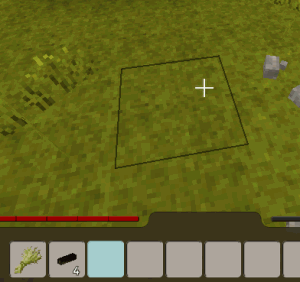焚き火
From Vintage Story Wiki
焚き火は光と熱を提供する多機能なブロックで、料理、粘土成形、鋳造など複数のゲームメカニクスと併せて使用されます。
作り方
必要な素材:枯れ草と薪4個。使うごとに追加の燃料が必要です。焚き火に火をつけるには着火具か松明が必要です。
- ナイフで草を採取して枯れ草を集めます。
- クラフトグリッドに斧と原木を置いて4つ以上の薪を作ります。
- 枯れ草を手に持ち、スニーク+右クリックで固体ブロックに置きます。
- 同じ方法で薪を4つ加えます。
- 着火具で火をつけます。
- 燃料を追加しなければ、焚き火は短時間だけ燃え続けます。
Usage/Operation
Once created, a firepit is permanent and can be reused by adding fuel into the firepit and re-ignited using a firestarter or torch.
Firepits are commonly used for:
- Crafting torches by cooking sticks.
- Melting metal with a crucible during casting.
- Cooking bread, roasting meat, or preparing advanced meals using the claypot.
Firepit GUI
Opening the firepit GUI, reveals three slots:
- Top Left: Input to be heated
- Top Right: Output Completed/Finished items
- Bottom Left: Fuel Slot
Processing Items
- Place the item to be processed into the top left slot. In the case of containers, crucible or claypot, additional items must be added into the container GUI, which expands to 4 input slots.
- Add fuel to the bottom left slot. Different fuels burn at different temperatures and duration, see fuel for more information.
- Wait for the firepit to achieve and maintain the required temperature for the process. Be sure to add enough of the correct fuel type to complete the process! In the case of containers, if the items added do not create a valid recipe, the item will not heat.
- When complete, the item will shift to the output slot and can be removed by the player.
Storage
A firepit cannot be moved once created, nor can it be stored in any inventory or container. breaking the only drops its contents. A firepit can be used to store items in the input slot.
| {{{title}}} | |
|---|---|