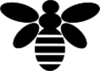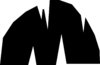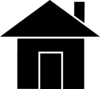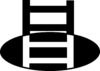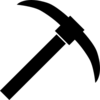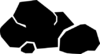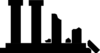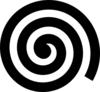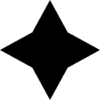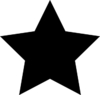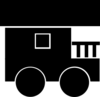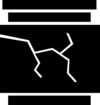Worldmap/ru: Difference between revisions
(Created page with "== Метки ==") |
(Created page with "Используйте кнопку мыши на карте, напишите имя точки и выберите иконку.") |
||
| Line 14: | Line 14: | ||
== Метки == | == Метки == | ||
Используйте кнопку мыши на карте, напишите имя точки и выберите иконку. | |||
These [[Special:MyLanguage/List of server commands|command]]s add, list, or edit the players waypoints: | These [[Special:MyLanguage/List of server commands|command]]s add, list, or edit the players waypoints: | ||
Revision as of 11:20, 15 October 2021
На данный момент карта не содержит все возможные функции которые можно было бы добавить. Однако, она очень полезная
- Используйте кнопку F6 чтобы переключить на версию для интерфейса - маленький размер мини-карты в правом верхнем углу экрана игрока.
- Используйте кнопку M чтобы переключить на большую версию - пока включена, не дает игроку взаимодействовать с внешним миром.
Координаты
Вы можете включить окошко которое показывает вашу текущую позицию (относительно центра мира, для бóльшей информации читайте про координаты).
Эта опция находится в Настройках -> Интерфейс -> Показывать координаты
Метки
Используйте кнопку мыши на карте, напишите имя точки и выберите иконку.
These commands add, list, or edit the players waypoints:
/waypoint listShows a list of all player waypoints/waypoint remove [num]Removes a waypoint num as shown in /waypoint list/waypoint addcan be combined with different information, depending on how you want to add your waypoint./waypoint add [color] [title]
Adds a waypoint with given color and text at your current position./waypoint addat [coords] [pinned] [color] [title]
Add a waypoint at the given coordinates./waypoint addati [icon] ~0 ~0 ~0 [pinned] [colour] [title]
Add a waypoint at your current location, including colour and icon info.
The color may be any named .NET Color or a Hex Code.
Possible Waypoints icons are: circle, bee, cave, home, ladder, pick, rocks, ruins, spiral, star1, star2, trader, vessel.
The [pinned] field requires a "true" or false", and it decides if the waypoint will appear even if it's outside of your currently viewed map, or not.
| Waypoint icons | |||||
|---|---|---|---|---|---|
Video Tutorials
| {{{title}}} | |
|---|---|