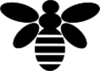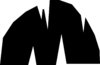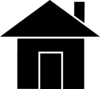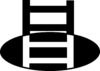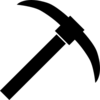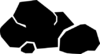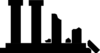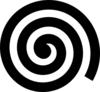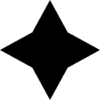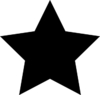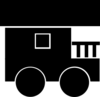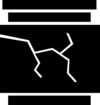Worldmap/ru: Difference between revisions
(Created page with "* Используйте кнопку F6 чтобы переключить на версию для интерфейса - маленький размер мини-карты...") |
(Created page with "== Координаты ==") |
||
| Line 6: | Line 6: | ||
* Используйте кнопку M чтобы переключить на большую версию - пока включена, не дает игроку взаимодействовать с внешним миром. | * Используйте кнопку M чтобы переключить на большую версию - пока включена, не дает игроку взаимодействовать с внешним миром. | ||
== | == Координаты == | ||
You can enable an overlay that shows you your current position (relative to the center of the world, for more info see [[Special:MyLanguage/coordinates|coordinates]]). | You can enable an overlay that shows you your current position (relative to the center of the world, for more info see [[Special:MyLanguage/coordinates|coordinates]]). | ||
Revision as of 11:17, 15 October 2021
На данный момент карта не содержит все возможные функции которые можно было бы добавить. Однако, она очень полезная
- Используйте кнопку F6 чтобы переключить на версию для интерфейса - маленький размер мини-карты в правом верхнем углу экрана игрока.
- Используйте кнопку M чтобы переключить на большую версию - пока включена, не дает игроку взаимодействовать с внешним миром.
Координаты
You can enable an overlay that shows you your current position (relative to the center of the world, for more info see coordinates).
This option is under Settings -> Interface -> Show coordinate overlay
Waypoints
Use the mouse button on the map, type the name of the waypoint and choose an icon.
These commands add, list, or edit the players waypoints:
/waypoint listShows a list of all player waypoints/waypoint remove [num]Removes a waypoint num as shown in /waypoint list/waypoint addcan be combined with different information, depending on how you want to add your waypoint./waypoint add [color] [title]
Adds a waypoint with given color and text at your current position./waypoint addat [coords] [pinned] [color] [title]
Add a waypoint at the given coordinates./waypoint addati [icon] ~0 ~0 ~0 [pinned] [colour] [title]
Add a waypoint at your current location, including colour and icon info.
The color may be any named .NET Color or a Hex Code.
Possible Waypoints icons are: circle, bee, cave, home, ladder, pick, rocks, ruins, spiral, star1, star2, trader, vessel.
The [pinned] field requires a "true" or false", and it decides if the waypoint will appear even if it's outside of your currently viewed map, or not.
| Waypoint icons | |||||
|---|---|---|---|---|---|
Video Tutorials
| {{{title}}} | |
|---|---|