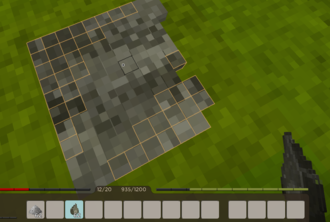Crafting/ru: Difference between revisions
Mirotworez (talk | contribs) (Created page with "* Для откалывания требуется два куска кремня или маленькие камни соответствующего типа (...") |
Mirotworez (talk | contribs) (Created page with "С кремнем в активной руке, подкрадитесь + правая кнопка мыши (левый Shift, по умолчанию) на твердом...") |
||
| Line 12: | Line 12: | ||
* Для откалывания требуется два куска кремня или [[Rock/ru|маленькие камни]] соответствующего типа (базальт, гранит, обсидиан и т. д.). | * Для откалывания требуется два куска кремня или [[Rock/ru|маленькие камни]] соответствующего типа (базальт, гранит, обсидиан и т. д.). | ||
С кремнем в активной руке, подкрадитесь + правая кнопка мыши (левый Shift, по умолчанию) на твердом блоке, чтобы открыть диалоговое окно и выбрать предмет для изготовления. Выбранный элемент появится на поверхности с вокселами, отмеченными оранжевым цветом. Используйте второй кремень или небольшой камень, чтобы «сломать» (левая кнопка мыши) или удалить оранжевые воксели и закончить форму. Фигурные головки инструментов используются для создания оружия или готовых инструментов, когда палка (рукоять) добавляется с помощью сетки крафта. | |||
[[File:Knapping.png|330px]] | [[File:Knapping.png|330px]] | ||
Revision as of 10:45, 20 February 2022
Крафт — это игровой механизм, который позволяет игроку создавать новые предметы из определенной комбинации существующих предметов. Одной из самых уникальных особенностей Vintage Story является количество различных методов крафта, доступных игроку. Эта страница представляет собой сводку всех методов крафта, доступных в настоящее время в VS, со ссылками на более подробную информацию ниже.
Подсказка:
Игроки могут помогать друг другу лепить головки инструментов (когда держат камень), лепить предметы из глины (когда держат кусок глины) или кузнечные изделия (когда держат молоты). |
Сетка
Крафт на основе сетки доступен в начале игры. Игроки получают доступ к сетке крафта, нажимая клавишу «E» (по умолчанию), которая появляется в правой части экрана. Для использования игроки размещают предметы с панели быстрого доступа или из инвентаря по определенным шаблонам в сетке 3 X 3. Во время игры рецепты создания сетки представлены в справочнике, доступ к которому осуществляется с помощью H (по умолчанию). Создание сетки часто сочетается с другими механиками крафта, например: большинство головок инструментов (вырезанных, литых или кузнечных) необходимо поместить в сетку крафта с помощью палки (рукоятки), чтобы завершить инструмент.
Откалывание
Откалывание — это метод крафта, который позволяет игрокам создавать примитивные «каменные» инструменты, удаляя маленькие кусочки камня, чтобы сформировать лезвие или головку инструмента.
- Для откалывания требуется два куска кремня или маленькие камни соответствующего типа (базальт, гранит, обсидиан и т. д.).
С кремнем в активной руке, подкрадитесь + правая кнопка мыши (левый Shift, по умолчанию) на твердом блоке, чтобы открыть диалоговое окно и выбрать предмет для изготовления. Выбранный элемент появится на поверхности с вокселами, отмеченными оранжевым цветом. Используйте второй кремень или небольшой камень, чтобы «сломать» (левая кнопка мыши) или удалить оранжевые воксели и закончить форму. Фигурные головки инструментов используются для создания оружия или готовых инструментов, когда палка (рукоять) добавляется с помощью сетки крафта.
Clay Forming
Clay forming is a crafting method that allows the player to place and remove voxels of clay to form a shaped container.
With clay in the active hand, Sneak + Right Mouse Button (Left Shift, Default) on a solid block to open the dialog and select the item to craft. The first layer of the selected item will appear on the selected surface. Clay items are built in layers by adding clay to fill green voxels, and removing clay from orange voxels. Pressing "F" with clay in the active hand allows the player to change the size/number of clay voxels filled or removed with each action. All clay items must be fired in a firepit before use. Fired items appear dark brown and have "fired" added to their name. Most of these items are used in conjunction with other game mechanics including molds for casting, vessels for storage, pots and bowls for cooking.
Casting
Casting is used to make the first metal tools from copper and bronze, which are smelted and "cast" into tool heads using molds.
Copper and Bronze alloys can be molded into ingots or tool and weapon heads. Creating alloys involves combining the correct ratios of base metals to form metals that are more durable than base component metals. To cast metals or alloys, combine the ore nuggets in a crucible and heat the metals to liquid form. Liquid copper and bronze alloys (100 units/mold) are poured from the crucible into fired ingot or tool molds (created using the clay forming interface). Ingots can be worked using the smithing mechanic to create items including tool and weapon heads.
Smithing
Smithing allows players to shape metal ingots into weapon heads, tool heads and plates used to create lanterns and armor pieces.
Ingots are created using casting or the bloomery, and heated using the forge. Heated ingots are placed on the anvil (Sneak + Right Mouse Button), which opens a dialog allowing the player to choose what to tool/weapon to craft. To smith the selected item, the metal from voxels within the current "ingot" shape must be moved into the finished item shape using the hammer. Hitting the work item with the hammer in different modes allows the player to fill the empty blue voxels with metal and remove metal from filled orange voxels. Pressing 'F' with a hammer in the active hand allows the player to change the tool mode. If the work item cools before completion, the item must be reheated in the forge. If one ingot does not contain enough metal to fill the blue voxels required to forge an item, material can be added by placing another heated ingot on top of the work item.