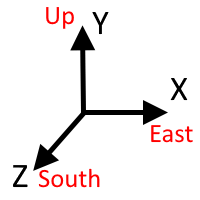Coordinates: Difference between revisions
mNo edit summary |
(Marked this version for translation) |
||
| (15 intermediate revisions by 7 users not shown) | |||
| Line 1: | Line 1: | ||
<languages/><translate> | |||
== Notation == | <!--T:7--> | ||
[[File:Coordinates-system.png|thumbnail|right|The HUD coordinates system in Vintage Story. Y=0 down at the mantle level. X=0 and Z=0 at the player's spawn point.]] | |||
<!--T:1--> | |||
'''Coordinates''' are the system and general notation that is used to determine location. While playing the game, the coordinate HUD shows position relative to the player's spawn point. This means negative values are possible. However, internally the coordinates are limited to positive values on every axis. | |||
<!--T:2--> | |||
Some misconception can arise from the coordinate system, as the in-game HUD displays coordinates based on the center point of the x and z axis of the world, and the player's relation to them. The debug screen displays both absolute and relative coordinates. | |||
<!--T:3--> | |||
'''Example:''' For a world size of 1,000,000 blocks along the x and z axes, the absolute player position at spawn would be 500,000 and 500,000. In the HUD, this would be displayed at 0 and 0. | |||
== Notation == <!--T:4--> | |||
For use in commands, coordinates use the following notation. | For use in commands, coordinates use the following notation. | ||
{| class="wikitable" | |||
|- | |||
! Coordinate !! Explaination | |||
|- | |||
| <code>x</code> || Relative to the spawn point. | |||
|- | |||
| <code>=x</code> || Absolute with regard to the origin of the world. | |||
|- | |||
| <code>~x</code> || Relative to the player. | |||
|} | |||
<!--T:5--> | |||
'''Example:''' Teleport to the absolute coordinates 0, 50, 0 (Note that the Y value is by default interpreted as an absolute value) | |||
<code>/tp =0 50 =0</code>. | |||
<!--T:6--> | |||
{{ll|List of server commands|List of server commands}} | |||
== Limits == <!--T:8--> | |||
The minimum value of an absolute coordinate is (0, 0, 0). The maximum value is set by the world size. The world size is set at world creation through the "MapSizeX", "MapSizeY", and "MapSizeZ" fields in the [Server_Config]. | |||
<!--T:9--> | |||
There is a limit to how large the world size can be set to at world creation. The limit for each dimension is defined as a [https://github.com/anegostudios/vsapi/blob/e78624b6eee6920e45edcd25ba94e8199b2193af/Config/GlobalConstants.cs#L27 global constant]. As of version [https://info.vintagestory.at/v1dot19#pre3 1.19.0-pre.3], the world size limits are: | |||
* '''X''': 67108864 | |||
* '''Y''': 32768 (but player cannot go above 20,480) | |||
* '''Z''': 67108864 | |||
</translate> | |||
</ | |||
Latest revision as of 10:47, 5 March 2024
Coordinates are the system and general notation that is used to determine location. While playing the game, the coordinate HUD shows position relative to the player's spawn point. This means negative values are possible. However, internally the coordinates are limited to positive values on every axis.
Some misconception can arise from the coordinate system, as the in-game HUD displays coordinates based on the center point of the x and z axis of the world, and the player's relation to them. The debug screen displays both absolute and relative coordinates.
Example: For a world size of 1,000,000 blocks along the x and z axes, the absolute player position at spawn would be 500,000 and 500,000. In the HUD, this would be displayed at 0 and 0.
Notation
For use in commands, coordinates use the following notation.
| Coordinate | Explaination |
|---|---|
x |
Relative to the spawn point. |
=x |
Absolute with regard to the origin of the world. |
~x |
Relative to the player. |
Example: Teleport to the absolute coordinates 0, 50, 0 (Note that the Y value is by default interpreted as an absolute value)
/tp =0 50 =0.
Limits
The minimum value of an absolute coordinate is (0, 0, 0). The maximum value is set by the world size. The world size is set at world creation through the "MapSizeX", "MapSizeY", and "MapSizeZ" fields in the [Server_Config].
There is a limit to how large the world size can be set to at world creation. The limit for each dimension is defined as a global constant. As of version 1.19.0-pre.3, the world size limits are:
- X: 67108864
- Y: 32768 (but player cannot go above 20,480)
- Z: 67108864