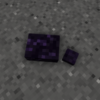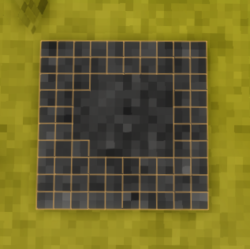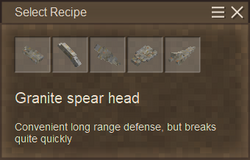Knapping/es: Difference between revisions
No edit summary |
(Created page with "==Dando Forma a las Piedras== 250px|right|thumb|Knapping Surface. * Para empezar a tallar, necesitarás al menos dos piezas del mismo material (pedern...") |
||
| Line 32: | Line 32: | ||
|} | |} | ||
== | ==Dando Forma a las Piedras== | ||
[[File:KnapSurface.png|250px|right|thumb|Knapping Surface.]] | [[File:KnapSurface.png|250px|right|thumb|Knapping Surface.]] | ||
* | * Para empezar a tallar, necesitarás al menos dos piezas del mismo material (pedernal, granito, andesita, chert, basalto, peridotita o obsidiana) y, mientras los sostienes en la mano activa, Agáchate y dale a click-derecho. | ||
* | Si estás usando pedernal, empezarás a tallar inmediatamente. Con otras piedras, tendrás que colocar una piedra en el suelo primero y presionar click-derecho sobre ella con la segunda piedra. | ||
* | * Tras esto, una caja de dialogo aparecerá, permitiéndote elegir que cabeza herramienta quieres hacer. | ||
* | * Una vez seleccionada la herramienta, una superficie plana de vóxeles aparecerá en el suelo, con algunos de ellos resaltados con un borde naranja. Sujetando una piedra del mismo o cualquier material, talla los vóxeles sujetando el click o a tu propio ritmo hasta que no quede ningún vóxel resaltado. Puedes intentar destruir grupos de vóxeles desconectándolos del objeto de trabajo principal. Considera sentarte usando G para acercarte a la superficie de tallado. Si consideras al movimiento de la cámara muy distractorio, puedes abir una caja de dialogo (como el chat) o sujetar Alt para liberar el ratón. | ||
* Una vez hayas terminado, recibirás la cabeza de herramienta. | |||
[[File:KnapDiagBox.png|left|250px|thumb|Dialoge box that allows you to select a tool head.]] {{Protip | [[File:KnapDiagBox.png|left|250px|thumb|Dialoge box that allows you to select a tool head.]] {{Protip | ||
Revision as of 03:23, 1 October 2021
Time to make your first tools! Knapping is one of the earliest types of crafting available to the player, which allows them to make primitive tools and weapons out of stone.
¡Hora de hacer tus primeras herramientas! La talla lítica es uno de los primeros tipos de fabricación disponible para el jugador, permitiendo hacer cabezas de herramientas y armas primitivas.
Adquiriendo Piedras
Piedras sueltas, pedernal y obsidiana pueden encontrarse en el suelo o forajeando. Puedes recolectarlos usando click-izquierdo.
Por orden de la fuerza de las herramientas resultantes, los mejores materiales para tallar son: Obsidiana > Pedernal > Los demás tipos de piedra.
Piedras Tallables
Solo ciertos tipos de materiales pueden usarse para tallar herramientas y armas de piedra:
Dando Forma a las Piedras
- Para empezar a tallar, necesitarás al menos dos piezas del mismo material (pedernal, granito, andesita, chert, basalto, peridotita o obsidiana) y, mientras los sostienes en la mano activa, Agáchate y dale a click-derecho.
Si estás usando pedernal, empezarás a tallar inmediatamente. Con otras piedras, tendrás que colocar una piedra en el suelo primero y presionar click-derecho sobre ella con la segunda piedra.
- Tras esto, una caja de dialogo aparecerá, permitiéndote elegir que cabeza herramienta quieres hacer.
- Una vez seleccionada la herramienta, una superficie plana de vóxeles aparecerá en el suelo, con algunos de ellos resaltados con un borde naranja. Sujetando una piedra del mismo o cualquier material, talla los vóxeles sujetando el click o a tu propio ritmo hasta que no quede ningún vóxel resaltado. Puedes intentar destruir grupos de vóxeles desconectándolos del objeto de trabajo principal. Considera sentarte usando G para acercarte a la superficie de tallado. Si consideras al movimiento de la cámara muy distractorio, puedes abir una caja de dialogo (como el chat) o sujetar Alt para liberar el ratón.
- Una vez hayas terminado, recibirás la cabeza de herramienta.
Protip:
* The stone used to remove voxels doesn't need to be of the same or even a knappable material (e.g. sandstone, conglomerate, etc.). * Don't worry about making mistakes, the game prevents players from breaking the parts required to shape the tool. * In multiplayer, if another player has knapping stones, they can also work on the piece to complete the tool head faster. When the tool head is completed, it will jump into the inventory of the player who removes the last voxel. |
Finishing the Tool
Once you're done and received your tool head, place it into the crafting grid in your inventory (E) with a stick or bone to receive your finished tool. With flint, players can make an axe, hoe, knife, shovel, spear and arrowheads. With any other stone, players can make all of the tools listed above except arrowheads. Tool heads made of flint or obsidian tend to last longer than counterparts made of andesite, basalt, granite, or peridotite; and tools with a bone handle tend to have 10 points of extra durability
Video Tutorial: How to Knap Stone Tools
Thanks to SmileOnSpeedDial for creating and sharing with the VS community!
| {{{title}}} | |
|---|---|