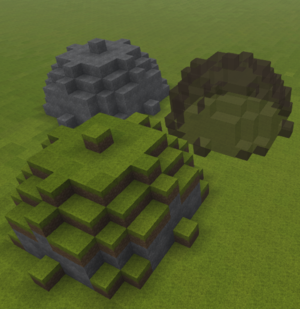Translations:How to use WorldEdit/22/en
From Vintage Story Wiki
Paint Brush Tool
Left mouse click: No effect
Right mouse click: Places blocks in given shape of currently selected block in your hotbar
-
/we tr (dec. number) [dec. number] [dec. number]
Sets the radius or length in x, y and z direction. The 2nd and 3d value is optional.
-
/we tm [0-4]
Sets the paint brushes mode- 0 = Fill: Places a ball of blocks ignoring anything previously placed
- 1 = Replace Non Air: Replaces only existing blocks
- 2 = Replace Air: Does not replace any existing blocks
-
3 = Replace Selected: Replaces only the currently targeted block type
-
/we tdl [0-4]
Sets the paint bush depth replacement limit- 0 = Replace everything within the full brush dimensions
- 1 - 4 = Replace only the top 1-4 layers