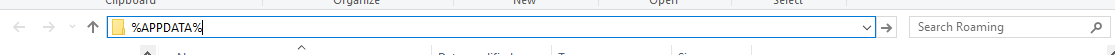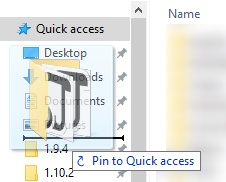VintagestoryData folder
From Vintage Story Wiki
Revision as of 20:00, 8 December 2016 by CreativeMD (talk | contribs)
Sometimes it can be difficult to find the folder where Vintagestory is installed. The default destiny of your installation is your AppData folder, which is located at C:\Users\YourUserName\AppData\Roaming
Windows allows to navigate to this folder using %APPDATA% which you can type in the navigation bar.
We also recommend to pin this folder to your 'Quick access':