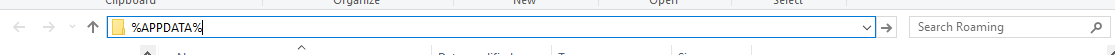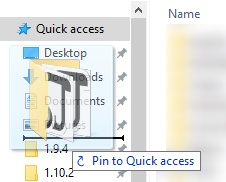VintagestoryData folder: Difference between revisions
From Vintage Story Wiki
No edit summary |
No edit summary |
||
| Line 1: | Line 1: | ||
Sometimes it can be difficult to find the folder where Vintage Story is installed. The default destination of your installation is your AppData folder. In Windows 10, this is located at <code>C:\Users\YourUserName\AppData\Roaming\VintagestoryData</code> | |||
---- | ---- | ||
Revision as of 13:29, 14 July 2021
Sometimes it can be difficult to find the folder where Vintage Story is installed. The default destination of your installation is your AppData folder. In Windows 10, this is located at C:\Users\YourUserName\AppData\Roaming\VintagestoryData
Windows allows to navigate to this folder using %APPDATA%. You can type %APPDATA%\VintagestoryData in the navigation bar.
We also recommend to pin this folder to your 'Quick access':