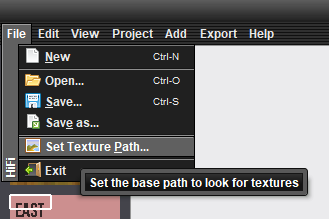Translations:Modding:VS Model Creator tutorials/26/en: Difference between revisions
From Vintage Story Wiki
(Importing a new version from external source) |
m (FuzzyBot moved page Translations:VS Model Creator Tutorials/26/en to Translations:Modding:VS Model Creator tutorials/26/en without leaving a redirect: Part of translatable page "VS Model Creator Tutorials") |
(No difference)
| |
Latest revision as of 00:14, 12 August 2022
But first we need to click Image and import a texture we want to use. To make life easier, you can set the default texture path to take textures from. This is useful if you're going to use vanilla textures. Once a texture is imported - Click on it and select Apply. Please note that if your texture is outside of the game folder when Imported, you will need to tweak the model's shape (.json) file to reflect its location for the game. You will have to do this most of the time.