Temporal gear
A temporal gear is acquired as loot for killing drifters. They are used to reset spawn points and to repair translocators. They are a unique item in that they produce blue particles when thrown on the ground.
| Temporal gear | |
[[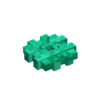 |100px]] |100px]]
| |
| Stackable | 1 |
| Items | |
Spawn points
When a player starts a game or joins a server, they appear at the spawn point of the world. Any time a player is killed they will be sent back to respawn at their original location until they acquire a temporal gear. Using it allows a player to choose any location as their spawn point. Each player in a game must acquire their own temporal gear, and resetting the spawn for one player does not affect any other player's. A player may override their location at any time by using an additional temporal gear.
Resetting
- Place the temporal gear in an empty slot in your hotbar.
- With the temporal gear in your active hand, aim at the block on the ground you want to make your new spawn point.
- Hold right click to use the item. As this happens, your screen will shake quite dramatically.
- When the gear is consumed, the shaking will stop, and your spawn point is reset.
Temporal gear tutorial video
Thanks to Ashantin for creating this video and sharing with the VS Community (Geronimo!)