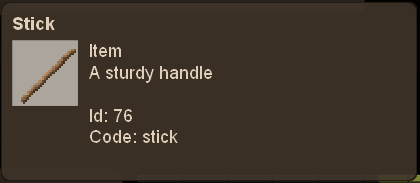Modding:Creating Recipes/ru: Difference between revisions
(Created page with "<code>Type</code> является либо <code>block</code>, либо <code>item</code>, в зависимости от того, является ли он предмет...") |
(Created page with "Когда в рецептах есть ванильные предметы, им нужно <code>game:</code> перед названием предмета. Когда он...") |
||
| Line 34: | Line 34: | ||
<code>Type</code> является либо <code>block</code>, либо <code>item</code>, в зависимости от того, является ли он предметом или блоком. | <code>Type</code> является либо <code>block</code>, либо <code>item</code>, в зависимости от того, является ли он предметом или блоком. | ||
Когда в рецептах есть ванильные предметы, им нужно <code>game:</code> перед названием предмета. Когда они из вашего собственного мода, вы можете просто поставить название предмета. | |||
In order to find out the <code>code</code> of each item (or block), you can type <code>.edi</code> into console, which will add the code property to the tooltip: | In order to find out the <code>code</code> of each item (or block), you can type <code>.edi</code> into console, which will add the code property to the tooltip: | ||
Revision as of 19:51, 23 July 2020
Прежде чем создавать рецепты, рекомендуем сначала прочитать Основа предмета, чтобы понять это руководство.
Основы
Давайте создадим рецепт для нашей палочки, который мы добавили в руководстве основа предмета.
Шаблон ингредиентов
Давайте начнем с объявления шаблона или макета рецепта, в нашем примере мы хотим, чтобы игрок поместил кирку поверх двух палочек.
который будет выглядеть так:
ingredientPattern: "P S S",
width: 1,
height: 3,
P и S являются идентификаторами, которые будут определены позже. Каждая строка разделена вкладкой, а пустая ячейка помечена подчеркиванием _. Ширина этого рецепта 1 и в нем 3 строки. Не ставьте пробелы между ячейками, например _ P _ это 5, а не 3 ячейки.
Ингредиенты
Все, что нам нужно сделать сейчас, это определить идентификаторы, которые мы использовали ранее. В нашем примере P обозначает медную кирку, а S - обычную палку.
ingredients: {
"P": { type: "item", code: "game:pickaxe-copper"},
"S": { type: "item", code: "game:stick"}
},
Type является либо block, либо item, в зависимости от того, является ли он предметом или блоком.
Когда в рецептах есть ванильные предметы, им нужно game: перед названием предмета. Когда они из вашего собственного мода, вы можете просто поставить название предмета.
In order to find out the code of each item (or block), you can type .edi into console, which will add the code property to the tooltip:
Furthermore, we could add a required quantity to our ingredients, so instead of one stick per slot we could make it require more:
ingredients: {
"P": { type: "item", code: "game:pickaxe-copper"},
"S": { type: "item", code: "game:stick", quantity: 2}
},
Another thing we could do is instead of consuming the pickaxe, we could use it as a tool:
ingredients: {
"P": { type: "item", code: "game:pickaxe-copper", isTool: true},
"S": { type: "item", code: "game:stick"}
},
This would cause the pickaxe to lose one durability during crafting, instead of consuming the whole pickaxe at once.
Output
We still need to define the output, which is rather similar to defining the ingredients:
output: { type: "item", code: "wand-pickaxe"}
Theoretically, we could add the quantity property here as well.
Distributing
This is what our final recipe looks like:
{
ingredientPattern: "P S S",
width: 1,
height: 3,
ingredients: {
"P": { type: "item", code: "game:pickaxe-copper"},
"S": { type: "item", code: "game:stick"}
},
output: { type: "item", code: "wand-pickaxe"}
}
In order to add those crafting recipes to your mod, you have to create another folder in your workspace assets/myadvancedwand/recipes/grid/ and copy the files in there.
You can download the full mod including the items here.
Advanced
Type based recipes
There are more complicated things you can do with recipes. This the recipe for wooden planks which are crafted out of logs:
{
ingredientPattern: "L",
ingredients: {
"L": { type: "block", code: "game:log-*-ud", name: "wood" }
},
width: 1,
height: 1,
output: { type: "block", code: "planks-{wood}", quantity: 4 }
}
Instead of having a recipe for every wood type, you can assign a name to an ingredient (in this case it is name: "wood") and everything identified by * will later on replaced be for the output. Meaning {wood} will be replaced by the type of the giving log.
For example if we would have a birch log block, its code would be log-birch-ud, so * would stand for birch, therefore the output will be converted from code: "planks-{wood}" to code: "planks-birch".
Wondering where some links have gone?
The modding navbox is going through some changes! Check out Navigation Box Updates for more info and help finding specific pages.
| Modding | |
|---|---|
| Modding Introduction | Getting Started • Пакет тем |
| Content Modding | Content Mods • Developing a Content Mod • Basic Tutorials • Intermediate Tutorials • Advanced Tutorials • Content Mod Concepts |
| Code Modding | Code Mods • Setting up your Development Environment |
| Property Overview | Item • Entity • Block • Block Behaviors • Block Classes • Block Entities • Block Entity Behaviors • World properties |
| Workflows & Infrastructure | Modding Efficiency Tips • Mod-engine compatibility • Mod Extensibility • VS Engine |
| Additional Resources | Community Resources • Modding API Updates • Programming Languages • List of server commands • List of client commands • Client startup parameters • Server startup parameters Example Mods • API Docs • GitHub Repository |