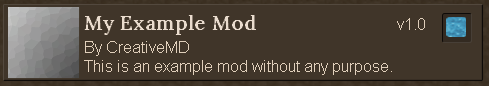Modding:Mod Packaging
From Vintage Story Wiki
Revision as of 10:01, 4 March 2018 by Milo (talk | contribs) (Milo moved page Game Content Mod to Mod Packaging: There is no reason to have three almost identical pages, this one will become the m,aster, the others repurposed.)
Info file
Every zip-file mod requires a modinfo.json inside the root directory of the archive. Otherwise the entire mod will be ignored. This info file specifies what kind of me it is, its name, author, etc.
An example of a theme pack info file (modinfo.json):
{
"type": "content",
"name": "My Example Content Mod",
"description" : "This is an example mod, which does nothing",
"author": "CreativeMD",
"version": "1.0",
"gameversions": [ "1.5.0.3+" ],
"website": "http://example.com"
}
"type": "content",
Defines this mod as being a ContentMod. Therefore it cannot any scripts or mod classes (it might contain some, but this will be ignored).
"gameversions": [ "1.5.0.3+" ],
Means it requires at least VintageStory v1.5.0.3 or a newer version.
Icon
The file modicon.png (if it exists) will be used and shown in the mod manager menu.
Distribution
Feel free to share your creation in our forums. We would love to see what you come up with.