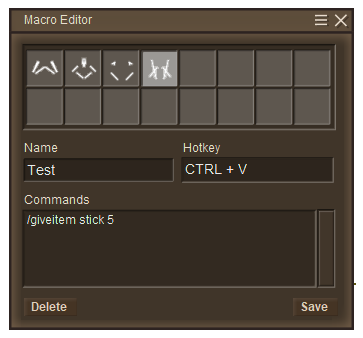Macro
Macro is a a rule or pattern which specifies how a certain input (like a combination of keys) must be mapped to an output string replacement according to a defined procedure.
In Vintage Story, Macros are used to use certain commands quick without need to type the command on the chat which saves some time when you need it.
Creation
In order to access all your Macros, press Ctrl + M, then you need to name your Macro, write a command and tell which inputs on the keyboard needs to trigger the command by typing the right hotkeys (single or combo) it works both for server and client commands.
Or type the follow server commands:
Recommendations
Name
Name all the Macros with unique names to work.
If it displays error, check if there's a macro that says that but when you modify your macro with a different name, your macro will only save the modified command but the hotkey remains the same.
Hotkeys
Insert multiple hotkeys [Ctrl, Alt, Shift, etc.] + [Anything] because that the game already has a lot of hotkeys that serve a purpose.
If you modify the hotkey of a already existing macro, it will not work unless you restart the game
Command
If you need to change the command of a already existing macro, reset the macro to fit with the command you want bcs it will not be saved when you close the game.