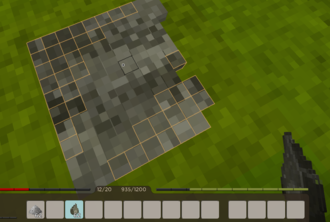Crafting
Intro
Crafting is a game mechanic that allows the player to create new items from a specific combination of existing items. One of the most unique things about Vintage Story is the number of different crafting methods available to the player.
Methods
Grid
Grid-based crafting is available at the beginning of the game by pressing the 'E' key, by default, and laying out items in a specific pattern in the grid on the right side of the screen. During game play, you can look up required grid crafting recipes using the handbook which is accessed using H (default). Grid crafting is often combined with other crafting mechanics, for example: any tool head (knapped, cast, or smithed) must be placed in the crafting grid with a stick to add a handle and complete the tool.
Knapping
Knapping requires two pieces of either flint or small stones of an appropriate type.
Knapping is a crafting method that allows the player to make primitive "stone" tools.
Hold left Shift to sneak and right click on a solid block to open the dialog to select the item want to craft. Use the second flint or small stone to remove all voxels marked in orange. Don't worry about making mistakes, the game prevents you from breaking the parts you need.
Clay Forming
Clay forming requires clay, a firepit and fuel.
Clay forming is a crafting method that allows the player to place tiny cubes of clay to form a shaped container. Most of these items are used in conjunction with other game mechanics including molds for casting, vessels for storage, pots and bowls for cooking.
With clay in the active hand, press left Shift + Right click while pointing at the top of a block. This opens the clay forming dialog where the desired item can be selected. The first layer of the item to be crafted will appear on the selected surface. Clay items are built in layers by adding clay to fill green voxels, and removing clay from orange voxels. Press "F" with clay in the active hand allows the player to change the size/number of clay voxels filled or removed at a time.
All items made by clay forming must be burned in a firepit before use. Burned items turn into a dark color and have "burned" added to their name.
Casting Metals
Casting is used to make the first metal tools from copper and bronze, which are smelted and "cast" into tool heads using molds.
To cast items you need a crucible, molds, fuel (peat bricks, coal, or charcoal), and metal ores.
Copper and Bronze Alloys can be cast into ingots or tool molds to make tool and weapon heads. Creating alloys involves combining the correct ratios of base metals form new metals, which are stronger than their components. To cast metals or alloys, combine the ore nuggets in a crucible and heat them to liquid form. Liquid Copper and Bronze alloys are then poured from the crucible into fired molds created by the clay forming interface. Base metals and alloys can also be cast into ingot molds. Tool head and ingot molds generally require 100 units of metal to completely fill the mold, with the exception of the anvil. Ingots can be worked using the smithing mechanic to create items including tool and weapon heads.
Smithing Metals
Smithing allows players to shape metal ingots into weapon heads, tool heads and plates used to create lanterns and armor pieces.
To smith items you need an anvil, hammer, forge, fuel (coal or charcoal), and metal ingots.
To start smithing, fuel must be added to the forge by holding shift + right mouse button. Ingots are then added to the top of theforge (shift + right mouse click). To ignite the forge, shift + right mouse button with a torch in the active hand. The metal can be worked when it is heated to a temperature above 60% of its melting point. Right click to remove ingots from the forge and place on the anvil (shift + right click), which will open up a dialog allowing the player to choose what to tool/weapon to craft.
To smith the selected item, the metal from voxels within the current "ingot" shape must be moved into the finished item shape using the hammer. Hitting the work item with the hammer in different modes allows the player to fill the empty blue voxels with metal and remove metal from filled orange voxels. Pressing 'F' with a hammer in the active hand allows the player to change the tool mode. If the work item cools down too much, the item will need to be reheated in the forge. If there is not enough metal to fill all the blue voxels while forging an item material can be added by placing another heated ingot on top of the work item.
Tutorial Video: Complete Smithing Process