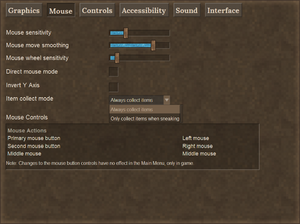Translations:Accessibility/6/en
From Vintage Story Wiki
- Mouse sensitivity: Increase to heighten cursor movement, reducing the need to move the mouse/wrist. Decrease to soften cursor movement, allowing easier precision of cursor placement.
- Mouse wheel sensitivity: Currently no apparent benefit.
- Item collect mode: Select the "Always" option to reduce the need to use the Shift key.
- Mouse Controls: Click on a mouse action, and then use the mouse button or keyboard key you would like to perform that mouse action. Additionally, you can rebind keyboard controls to a mouse button in the Controls tab. For multi-button mice, up to 5 additional buttons are supported.