Liste der Serverbefehle

This page is outdated.
The content on this page is not up to date with the most recent game update. If you do wish to contribute, please request wiki edit access on the Discord.
This page was last verified for Vintage Story version 1.15.
This is a list of commands that are executed on the server and therefore list/change things that may affect all players. Some of these commands may need coordinates, so make sure you use the right notation.
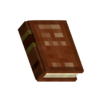
|
Protip: |
Multiplayer Commands for Players
/land
Commands for Land Claiming
/land [claim|free|info|list]
Claim an area of the world where only you can build or use blocks in./land list
Displays a list of the claims that you made so far, you can use displayed index number to modify it, see below./land info
Display information on the claimant of the current position, if there is any./land free [index]
Deletes a claim of yours./land adminfree
Deletes the claim of a player as an admin./land claim [load|new|grant|revoke|grantgroup|revokegroup|grow|shrink|start|end|add|allowuseeveryone|plevel|fullheight|save|cancel|download]
Create or modify an existing claim./land claim load [0..999]
Load an existing claim for modifying. Use index number as shown in /land list to select which claim./land claim new
Create a new claim, also marks the start position./land claim grant [playername] [use|all]
Grant given player access to your claim. 'use' for only use/interact rights, 'all' for use and place/break block rights./land claim revoke [playername]
Revoke a previously granted privilege to given player on your claim./land claim grantgroup [groupname] [use|all]
Grant given player group access to your claim. 'use' for only use/interact rights, 'all' for use and place/break block rights./land claim revokegroup [groupname]
Revoke a previously granted privilege to given player group on your claim./land claim allowuseeveryone [true|false]
Grant or Revoke use access to all players/land claim start
Mark a start position for a cuboidal area to be claimed./land claim end
Mark an end position for a cuboidal area to be claimed./land claim grow [north|east|south|west|up|down] [-99..99]
Grow the currently selected cuboid towards north/east/south/west/up/down by given length. If no length is supplied then the selection is grown by 1 block./land claim shrink [north|east|south|west|up|down] [-99..99]
Shrink the currently selected cuboid towards north/east/south/west/up/down by given length. If no length is supplied then the selection is shrunk by 1 block./land claim add
Adds the currently selected cuboid to the currently edited claim. A claim may exist of multiple cuboids, as long as they are adjacent to eachother./land claim fullheight
Vertically grow the currently selected cuboid to encompass the full height from world bottom to world top. Note that with default settings this is not possible because players cannot claim that many chunks./land claim save [description]
Save current claim modifications and stop editing the current claim./land claim cancel
Discard all modifications to this claim./land claim download [0..999]
Download an existing claim of yours to your computer. Use index number as shown in /land list to select which claim. The .json file is saved in AppData/Roaming/VintageStoryData/WorldEdit. This command can be used on a server even if you are not an admin.
/group
/group [create|disband|rename|invite|acceptinvite|leave|list|info|kick|op|deop]
Create/manage or destroy a player group. Player groups currently only serve the function of offering a seperate channel to chat in in addition to granting access to claimed areas./group create [groupname]
Creates a new player group, own chat channel. While in the this group's chat channel:/group invite [group] [playername]
Invites a player to this group/group acceptinvite [groupname]
Accept an invite to join the group/group leave [group]
Leaves this player group./group list
Lists all groups you are currently in./group info [groupname]
Lists the players of a group./group rename [oldgroupname] [newgroupname]
Renames the group./group kick [group] [playername]
Removes a player from the group./group op [group] [playername]
Grants operator status to this player, which allows them to invite other players./group deop [group] [playername]
Revokes operator status from this player./group disband [group]
Destroy a player group. Must be owner to perform this command.
/waypoint
These commands affect the players Worldmap and waypoints.
/waypoint [add|addat|addati|list|remove]
Add and edit your list of waypoints./waypoint add [color] [title]
Adds a waypoint with given color and text at your current position. The color may be any named .NET Color or a Hex Code.
Example:/waypoint add red copper/waypoint addat [coords] [pinned] [color] [title]
Add a waypoint at the given coordinates./waypoint addati [icon] [x] [y] [z] [pinned] [color] [title]
Add a waypoint at your current location, including colour and icon info./waypoint list
Shows a list of all player waypoints by id number./waypoint remove [id]
Removes the waypoint id as shown in/waypoint list.
/kill
/kill
Kills the player.
/emote
/emote [wave|cheer|shrug|cry|nod|facepalm|bow|laugh|rage]
Character does an emote animation.
/pm
/pm [playername] [message]
Send a private message to a user (creates a temporary group)
Commands for Moderators and Admins
/help
/help
List all server commands.
/giveblock
/giveblock [blockcode][{attributes}] [quantity] [toplayername]
Creates an itemstack of the specified block in the specified quantity, and gives it to the specified player. The player must have an empty inventory slot to receive the itemstack. Quantity, toplayername and attributes are optional. The default quantity is 1. If player name is not set, the command user's own player is targeted. Attributes may optionally be supplied in curly braces after the blockcode without a space between the block name and the braces. The attributes should be given in JSON format. Example:/giveblock clutter{type: "barrel-metal1"}
/giveitem
/giveitem [itemcode] [quantity] [toplayername] [attributes]
Same as above but for items.
/gamemode
/gamemode [0..4|guest|survival|creative|spectator]
Mode names can be shortened to any length. Sets your game mode:0|guestGuest mode - Cannot place/remove any blocks but can interact with them1|survivalSurvival mode - Can slowly break/place blocks. Can die. Cannot fly. Survival inventory.2|creativeCreative mode - Access to all blocks through the creative inventory. Instant block breaking. Cannot die. Can fly.3|spectatorSpectator mode - Cannot place/remove blocks and cannot interact with anything, but can fly.
/gamemode [playername] [0..4]
Sets the gamemode for given player.
/gm
Shorthand of /gamemode
/tp
/tp [coordinates]
Teleport yourself to the position given./tp x y z
Teleports the player to given pretty coordinate visible from the pretty coordinate box./tp =x =y =z
Teleports the player to given absolute coordinate visible from the debug screen on CTRL + F3./tp ~x ~y ~z
Teleports player by a given relative distance, i.e. teleport ~1 ~0 ~0 will teleport the player one block in x direction.
/tp [playername] [coordinates]
Teleport given player to a different position.
/tp [playername]
Teleport yourself to given player.
/tpwp [starts with name]
Teleport yourself to a waypoint.
/ban
/ban [playername] [reason]
Ban a player.
/unban
/unban [playername]
Unban a player.
/kick
/kick [playername] [reason]
Kick a player.
/clear
/clearinv
Removes all items from your inventory.
/nexttempstorm
/nexttempstorm
Tells you the amount of days left until the next temporal storm./nexttempstorm now
Fast forwards the time so that a temporal storm starts right away.
== Privilege Control ==
=== player selectors ===
In the following commands, [playername] represents a player selector. The following selectors are accepted:
- playername
- A single player name without any brackets or quotes. This is an alias for a[name=playername].
- s[]
- The calling player
- o[]
- All online players
- a[]
- All player who have ever logged into the server
The selectors with a bracket also accept filters to narrow down the list.
- role
- Only players who have this role
- name
- Only the player with this name
- group
- Only players in this group
- namematches
- Only players whose name matches this glob-style wildcard
- range
- Only players who are at most this far away from the caller
For example o[namematch=b*,range=10,role=admin] selects all online players whose name starts with 'b', are at most 10 blocks away from the caller, and are admins.
/op
/op [playername]
Alias of/player [playername] role admin.
/role
/role [rolename] [roleproperty]
Display or modify[roleproperty]on role[rolename]./role [rolename] spawnpoint [x] [y?] [z]
Configure a role specific spawn point. Any player that has this role will spawn at this location./role [rolename] privilege [grant|revoke] [privelegename]
Grant or revoke privileges from given role./role [rolename] landclaimallowance [value]
Set the max allowed claimable area in cubic meters for every player that has this role. (default: 4 chunks = 4*32*32*32 cubic meters = 131072)/role [rolename] landclaimmaxareas [value]
Set the max quantity of non-adjacent areas a player may claim. (default: 3)/role [rolename] landclaimminsize [x y z]
Set the smallest cuboid a player may claim. (default: 6 by 6 by 6)
/player
/player [playername] movespeed
Set a player's move speed./player [playername] clearinv
Clear the player's entire inventory./player [playername] wipedata
Wipe the player data such as the entire inventory, skin/class etc../player [playername] [whitelist|privilege|role|entity|stats|gamemode|landclaimallowance|landclaimmaxareas]
Modify or display player data./player [playername] whitelist
See current whitelist mode of given player./player [playername] whitelist on
Adds a player to a server whitelist./player [playername] privilege
Lists the players current privileges./player [playername] privilege [grant|revoke] [privilegename]
Grants or revokes given privilege for this player./player [playername] role
Shows the players current privilege role. (default: suplayer)/player [playername] role [rolename]
Sets the players current privilege role. (default: suplayer)/player [playername] stats
Shows a summary of the players current privileges./player [playername] gamemode [0..4 or partially/fully written game mode name]
Shows or sets the players current game mode./player [playername] landclaimallowance [0..9999]
Shows or sets a player specific extra land claim allowance, independent of the allowance set by the role. (default: 0)/player [playername] landclaimmaxareas [0..9999]
Shows or sets a player specific extra land claim areas allowance, independent of the allowance set by the role. (default: 0)/player [playername] allowcharselonce
Allows the player to re-select their class after doing so already./player [playername] entity
Shows info (position, satiety, health) about the player./player [playername] entity temp [value]
Set player's body temperature./player [playername] entity health [0.1-1]
Set player's health. (default: 1, making the health by 100% of full health bar)/player [playername] entity maxhealth [0.1-999]
Set player's max health./player [playername] entity satiety [0.1-1]
Set player's satiety. (default: 1, making the satiety by 100% of full satiety bar)/player [playername] entity maxoxygen [int]
Set player's maximum oxygen. Integer is the length of the oxygen timer in milliseconds. (default: 20000, or 20 seconds)
/player [playername] entity intox [0.1-1]
Sets player's intoxication value./player [playername] movespeed [value]
Sets the player's speed.
== World Control ==
/worldconfig
Protip: Do not actually type the [ ] shown in this command syntax, that is intended only to show which values can be changed!
See dedicated page on World Configuration
World map
All of the following work[1] in a singleplayer world to restore the parchment-style map to the classic colorful map:
/worldconfig colorAccurateWorldmap true/worldconfigcreate bool colorAccurateWorldmap true/player [playername] privilege grant colorAccurateWorldmap
In a multiplayer world, the following restores the classic map for an individual:
/player [playername] privilege grant colorAccurateWorldmap
while the following restores the classic map for all players:
/worldconfig colorAccurateWorldmap true/worldconfigcreate bool colorAccurateWorldmap true
(needs confirmation)
/entity
/entity [subcommand]
Spawn, remove, and count entities (item drops, creatures, etc)./entity cmd [subcommand]
Issue commands on existing entities/entity cmd stopanim
Stop an entity animation./entity cmd stoptask
Stop an AI task./entity cmd setattr
Set entity attributes./entity cmd setgen
Set entity generation./entity cmd setlact
Set entity lactating./entity cmd move
Move a creature./entity cmd kill
Kill a creature./entity cmd wipeall
Removes all entities except players from all loaded chunks.
/entity debug [0|1]
Enable entity debug mode, this will send continous debug information to all connected clients, which are displayed above the entity if the client used the command .clientConfig showEntitydebuginfo 1/entity spawndebug [0|1]
Enable entity spawn debug mode./entity count [entityfilter]
Count entities by code/filter and show a summary./entity countg [entityfilter]
Count entities by code/filter and show a summary grouped by first code part./entity spawnat [entitytype] [amount] [position] [radius]
Spawn an entity by type at given position, within a given radius. Valid types can be found in the survival mod assets folder /entities./entity remove [entityfilter]
Remove selected creatures.
entity filter is either a player name, or else one of the following selection codes:
s[]for self.l[]for the entity currently looked at.p[]for all players.e[]for all entities.
Inside the square brackets, one or more filters can be added, to be more selective. Filters include name, type, class, alive, range. For example, e[type=gazelle,range=3,alive=true].
The filters minx/miny/minz/maxx/maxy/maxz can also be used to specify a volume to search, coordinates are relative to the command caller's position.
Find the entity id by using .clientConfig showEntityDebuginfo. Useful for removing a specific trader permanently, for instance.
This argument may be omitted if the remainder of the command makes sense, in which case it will be interpreted as self.
/time
Warning
Using commands to modify time frequently has unwanted side effects. To avoid losing a world, test time commands in a separate world, and/or create a backup.
/time [set|get|speed]
Time related functions/time
Shows current time./time stop
Stop passage of time and time affected processes/time resume
Resume passage of time and time affected processes/time set [lunch|day|night|latenight|morning|latemorning|sunrise|sunset|afternoon|midnight|witchinghour]
Sets the clock to the given time of day./time set [time]
Sets the clock to the time given in hours, in 24 hour format. E.g. 1.5 is 1:30 AM./time setmonth [jan|feb|mar|apr|may|jun|jul|aug|sep|oct|nov|dec]
Sets the calendar to the given month of the year/time add [hours]:[minutes]
Adds given hours and minutes to the calendar./time speed [0-9999]
Shows or sets current game time speed (default 60)./time hoursperday [0-9999]
Shows or sets the current hours per day (default 24)./time calendarspeedmul
Shows or set the calendar speed multiplier, changing the overall time speed in game (default 0.5, making the hours pass by 50% of normal speed).
| Time name | Time value |
|---|---|
| lunch | 12 |
| day | 12 |
| night | 20 |
| latenight | 22 |
| morning | 8 |
| latemorning | 10 |
| sunrise | 6.5 |
| sunset | 17.5 |
| afternoon | 14 |
| midnight | 0 |
| witchinghour | 3 |
/weather
/weather [setprecip|stoprain|acp|lp|t|c|setw|setev|setevr|set|seti|setirandom|setir]
Controls weather and wind patterns. If/weatheris run by itself it prints the current weather stats./weather setprecip [-1..1|auto]
Running with no arguments returns the current precip. override, if one is set. Including an argument overrides the precipitation intensity and in turn also the rain cloud overlay.-1removes all rain clouds,0stops any rain but keeps some rain clouds, while1causes the heaviest rain and full rain clouds. The server will remain indefinitely in that rain state until reset withautoor/weather acp./weather stoprain
Stops any current rain by forwarding to a time in the future where there is no rain./weather acp
Toggles auto-changing weather patterns./weather lp
Lists all loaded weather patterns./weather t
Transitions to a random weather pattern./weather c
Quickly transitions to a random weather pattern./weather setev [event]
Sets a weather event globally./weather setevr [event]
Set a weather event only in the player's region./weather setw [lightbreeze|mediumbreeze|still|storm|strongbreeze]
Sets the current wind pattern to the given wind pattern./weather [set|seti] [weatherpattern]
Instantly sets the weather pattern toweatherpattern./weather setirandom
Instantly sets the weather to a random weather pattern./weather setir [weatherpattern]
Instantly sets the weather to[weatherpattern]only in the current region.
Server control and configuration
/serverconfig
/serverconfig [config]
Modify or display the server config[config]/serverconfig maxchunkradius [integer]
Displays the max chunk radius. Sets the max chunk radius to the integer passed, which is the highest chunk radius a player may load./serverconfig maxclients [integer]
Displays the max clients. Sets the max number of connected clients to the integer passed./serverconfig password [string]
Sets the server password that is required to connect to the server. It may not contain spaces./serverconfig nopassword
Removes the password protection./serverconfig antiabuse [Off|Basic|Pedantic]
Sets anti-abuse level, this protects against a range of malicious player operations, but is currently a work in progress./serverconfig allowpvp [bool]
Control allowing players to combat each other./serverconfig allowfirespread [bool]
Enable/Disable spread of fire/serverconfig allowfallingblocks [bool]
Enable/Disable block gravity./serverconfig onlywhitelist [bool]
Control allowing only whitelisted players to connect to the server./serverconfig entityspawning [bool]
Control global entity spawning. Disabling it will cause no creatures to spawn (default: on)./serverconfig tickrate [10-100]
Shows or sets the server tick rate. A higher tickrate makes the server more responsive. A lower tick rate has the opposite effect./serverconfig blockTickSamplesPerChunk
Control how many random update ticks per chunk should be executed./serverconfig defaultspawn [x y? z]
Shows or sets the default spawn point.ycan be omitted to automatically use the surface position at given x/z location./serverconfig setspawnhere
Sets the default spawn point to where the player is currently standing./serverconfig passtimewhenempty [bool]
Shows or sets if time should pass when the server has no connected players./serverconfig spawncapplayerscaling [0..1]
Helps to evenly distribute mob spawns around each player. A value of 0 means no extra mobs can spawn on increased player count, a value of 1 means a second player doubles the spawn cap, 3 players triple the spawn cap and so on (default: 0.75).
/stats
/stats
Show current server statistics, tick rate, memory usage, etc..
/announce
/announce [message]
Announce a server wide message in all chat groups.
/stop
/stop
Stops the server.
/autosavenow
/autosavenow
Autosaves the server.
/list
/list [clients|banned|role|privileges]
Show various lists of information./list clients
Show current connected clients./list banned
Show current list of banned players./list role
Show list of all configured privilege roles./list privileges
Show list of all configured privileges.
/allowlan
/allowlan [on|off]
Whether or not to allow external lan connections to the server (temporary runtime setting for non dedicated servers)
Utility and Debug Tools
/moddb
This page was last verified for Vintage Story version 1.18.0-pre.7.
/moddb [install|remove|list|search|searchcompatible|searchfor|searchforc]
ModDB utility. To install and remove mods./moddb install [modid] [gameVersion]: Install the specified mod./moddb remove [modid]: Uninstall the specified mod./moddb list: List all installed mods./moddb search [query]: Full-text search on ModDB./moddb searchcompatible [modid]: Search for a mod, filtered for game versions compatible with the current version./moddb searchfor [gameVersion] [modid]: Search for a mod, filtered for the specified game version only./moddb searchforc [gameVersion] [modid]: Search for a mod, filtered for game versions compatible with the specified version.
/fixmapping
/fixmapping applyall
Applies block and item remapping in order to upgrade to a new version of the game
/genbackup
/genbackup [filename]
Creates a full copy of the current save game and stores it in the backups folder. Can be run without pausing the server. If no filename is supplied, it will generate one based on the current date and time
/bir
/bir [getid|getcode|remap]
Block id remapper tools. Useful to fix broken blocks after removing/updating custom blocks.
/chunk
/chunk [cit|printmap|unload|forceload]
Chunk commands./chunk cit
Current chunk generation info./chunk printmap
Export a png file of a map of loaded chunks. Marks call location with a yellow pixel./chunk unload [0|1]
Toggles whether the server should automatically unload chunks that are no longer in range of any players and also send chunk unload commands to the clients./chunk forceload x1 z1 x2 z2
Tells the server to load given area and prevents unloading.
/whenwillitstopraining
/whenwillitstopraining
Tells when the rain should stop.
/roomregdebug
Removed and replaced with /debug room as of version 1.19. These commands are kept for archival purposes.
/roomregdebug [list|hi|unhi]
Room registration debug tools./roomregdebug list
Lists all rooms the player is in./roomregdebug hi
Highlights the space of rooms with color. Unsuitable rooms are in red, eligible rooms are in green./roomregdebug unhi
Removes room highlighting.
/info
/info [ident|seed|createdversion|mapsize]
Information about the current save game/info ident
Shows the world identifier/info seed
Shows the world seed/info createdversion
Shows the game version in which the world was created/info mapsize
Shows the world size
/debug
/debug [subcommand]
Various debug commands/debug logticks [milliseconds]
If a server tick required more then supplied milliseconds to process, a breakdown of that tick will be logged to server-main.txt/debug tickhandlers
Displays a summary of ticking blocks and entities are currently registered./debug tickhandlers dump [gtblock|gtentity|dcblock|sdcblock|dcentity]
Dumps a complete list of all tick/callback listeners to server-debug.txt/debug helddurability [value]
Sets the durability of the currently held item/debug helddura [value]
Alias of /debug helddurability/debug heldtemperature [value]
Sets the temperature of the currently held item/debug heldtemp [value]
Alias of /debug heldtemperature/debug heldstattr key [int|bool|string|tree|double|float] [value]
Sets the stack attribute for the currently held item (e.g./debug heldstattr key type normal-genericfor chest-east)./debug heldcoattr key [int|bool|string|tree|double|float] [value]
Sets the collectible attribute for the currently held item./debug setgen [value]
Sets the generation of the currently looked-at entity/debug printcl [all|missing]
Prints a full list of all/missing collectible codes to the server-debug.txt/debug itemcodes
Exports a full list of all item codes to the server-main.txt/debug blockcodes
Exports a full list of all block codes to the server-main.txt/debug blockids
Lists the blocks that consume most block ids to the server-main.txt/debug blockstats
Generates amount of block ids used, grouped by first block code part to server-main.txt/debug privileges
Changes privilege debugging mode/debug netbench
Toggles network benchmarking/debug tickposition
Tick position/debug stacktrace
Stack trace/debug chunk
Various chunk commands./debug chunk queue [quantity]
Amount of generating chunks in queue./debug chunk q [quantity]
Alias of /debug chunk queue/debug chunk stats
Statistics of currently loaded chunks./debug chunk printmap
Exports a map of loaded chunk as a png image./debug chunk here
Information about the chunk at the caller's position./debug chunk resend
Resends a chunk to all players./debug chunk relight
Relights a chunk for all players.
/debug sendchunks [0|1]
Allows toggling of the normal chunk generation/sending operations to all clients. Force loaded chunks are not affected by this switch./debug rebuildlandclaimpartitions
Rebuilds land claim partitions/debug octagonpoints
Prints octagon points/debug cloh
Compacts a large object heap/debug mainthreadstate
Main thread state/debug killmainthread
Kills the main thread/debug expclang
Exports a list of block and item translations to collectiblelang.json and adds placeholders for missing translations./debug rift [clear|fade|spawn|spawnhere]
Various rift commands/debug rift clear
Immediately removes all loaded rifts./debug rift fade
Slowly removes all loaded rifts, over a few minutes./debug rift spawn [quantity]
Spawns the specified quantity of rifts./debug rift spawnhere
Spawns one rift.
/debug rooms
Room registration debug tools. Equivalent of the previous/roomregdebugcommand./debug rooms list
Lists all rooms the player is in./debug rooms hi
Highlights the space of rooms with color. Unsuitable rooms are in red, eligible rooms are in green./debug rooms unhi
Removes room highlighting.
/debug tiledd [tiled_dungeon_code] [amount_of_tiles]
Tiled dungeon generator debugger/tester. Usage: amount of tiles is an integer number./debug astar [command]
A path-finding debug testing tool. Usage: command is one of the following: start, end, bench, clear.
/wgen
/wgen [testmap|testnoise|chunk|region|pos|tree]
World generation tools/wgen autogen
Change automatic worldgen mode/wgen gt
Generate trees mode/wgen testmap [climate|forest|wind|gprov|landform|ore]
Generates a sample 512x512 map using a fixed worldseed as a png, saved where the game executables is located. May need to be administrator to work properly./wgen testmap climater [hot|warm|cool|icy]
Same as /wgen testmap climate, but you can choose the temperature preset/wgen testmap oretopdistort
Ore top distort maps/wgen testmap rockstrata
Rock strata maps
/wgen genmap [climate|forest|wind|gprov|landform|ore]
Same as testmap? (Need more info)/wgen region [climate|ore|forest|wind|gprov|gprovi|landform|landformi|rockstrata]
Generates a map of the current region (16x16 chunks) using the save game worldseed as a png, saved where the game executables are located. May need to be administrator to work properly.rockstratais based on the rockstrata JSON file at Vintagestory\assets\survival\worldgen. Limestone is 6, chalk is 8, bauxite is 9, slate is 10./wgen regions [radius] [ore] [orename]
Show availability of ore maps for ore in the regions. Radius can only be up to 2 - larger radius doesn't seem to show more. May require increasing viewing range./wgen pregen [radius]
Pregenerate chunks around the player/wgen regen [radius]
Regenerate chunks around the player/wgen regenr [radius]
Regenerate chunks around the player with random seed/wgen regenc [radius]
Regenerate chunks around the world spawn/wgen regenrc [radius]
Regenerate chunks around the world spawn with random seed/wgen delrock [radius]
Remove rocks around the player - radius is ignored? Looks like 160x160 box centered on player. Will cause server overload, make take several minutes for server to recover/wgen delrockc [radius]
Remove rocks around the world spawn - Does not work/wgen del [radius]
Remove chunks around the player/wgen tree <code> [size] [aheadoffset]
Spawn a tree at the player's current x z coordinates. The y coordinate is the first non-empty block at or below the player's eye position. The code parameter is required. The size and aheadoffset parameters are optional. The tree generators are reloaded from the json files before generating the tree. Example:/wgen tree walnut/wgen treelineup
Spawn tree line/wgen pos [ymax|coords|latitude|structures|height|cavedistort|gprov|rockstrata|landform|climate]
Shows info at the current position/wgen testnoise [octaves]
/we
/macro
/macro [addcmd|setcmd|syntax|desc|priv|save|delete|show|list]
Create a server side macro that can execute one or more commands/macro addcmd [command]
Add a command to a temporary macro./macro setcmd [command]
Override a command to a temporary macro./macro [syntax]
Sets the syntax help info displayed when using/help [name]./macro [desc]
Sets the description text displayed when using/help [name]/macro [priv]
Sets the privilege required to execute this command, e.g. controlserver if only for admins or, build for any player with build rights./macro show
Shows the contents of the temporary macro currently being defined by above commands./macro save [name]
Saves the temporary macro defined by above command to given command name./macro list
Shows a list of all saved macros./macro show [name]
Shows the contents of a saved macro./macro delete [name]
Deletes a previously saved macro./macro discard [name]
Discards the temporary macro.
See also
| Wiki Navigation | |
|---|---|
| Vintage Story | Guides • Frequently Asked Questions • Soundtrack • Versions • Controls |
| Game systems | Crafting • Knapping • Clay forming • Smithing • Cooking • Temperature • Hunger • Mining • Temporal stability • Mechanical power • Trading • Farming • Animal husbandry |
| World | World generation • Biomes • Weather • Temporal storms |
| Items | Tools • Weapons • Armor • Clothing • Bags • Materials • Food |
| Blocks | Terrain • Plants • Decorative • Lighting • Functional • Ore |
| Entities | Hostile entities • Animals • NPCs • Players |
| Miscellaneous | List of client commands • List of server commands • Creative Starter Guide • Bot System • WorldEdit • Cinematic Camera • Adjustable FPS Video Recording • ServerBlockTicking |
Wondering where some links have gone?
The modding navbox is going through some changes! Check out Navigation Box Updates for more info and help finding specific pages.
| Modding | |
|---|---|
| Modding Introduction | Getting Started • Theme Pack |
| Content Modding | Content Mods • Developing a Content Mod • Basic Tutorials • Intermediate Tutorials • Advanced Tutorials • Content Mod Concepts |
| Code Modding | Code Mods • Setting up your Development Environment |
| Property Overview | Item • Entity • Block • Block Behaviors • Block Classes • Block Entities • Block Entity Behaviors • World properties |
| Workflows & Infrastructure | Modding Efficiency Tips • Mod-engine compatibility • Mod Extensibility • VS Engine |
| Additional Resources | Community Resources • Modding API Updates • Programming Languages • List of server commands • List of client commands • Client startup parameters • Server startup parameters Example Mods • API Docs • GitHub Repository |
- ↑ Tested 15 Mar 2024 in version 1.19.4