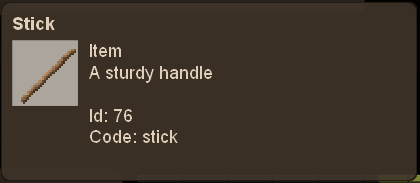Modding:Creating Recipes/es: Difference between revisions
(Created page with "<code>P</code> y <code>S</code> son identificadores que se definirán más adelante. Cada fila se separa con una coma o un tabulador (¡sin espacios!), mientras que una celda vacía se marca con un guión bajo <code>_</code>. El <code>ancho</code> de esta receta es <code>1</code> y tiene <code>3</code> filas de alto.") Tags: Mobile edit Mobile web edit |
(Created page with "=== Ingredientes ===") |
||
| Line 24: | Line 24: | ||
<code>P</code> y <code>S</code> son identificadores que se definirán más adelante. Cada fila se separa con una coma o un tabulador (¡sin espacios!), mientras que una celda vacía se marca con un guión bajo <code>_</code>. El <code>ancho</code> de esta receta es <code>1</code> y tiene <code>3</code> filas de alto. | <code>P</code> y <code>S</code> son identificadores que se definirán más adelante. Cada fila se separa con una coma o un tabulador (¡sin espacios!), mientras que una celda vacía se marca con un guión bajo <code>_</code>. El <code>ancho</code> de esta receta es <code>1</code> y tiene <code>3</code> filas de alto. | ||
=== | === Ingredientes === | ||
All we need to do now is to define the identifiers we have used before. In our example <code>P</code> stands for a copper pickaxe and <code>S</code> for an ordinary stick. | All we need to do now is to define the identifiers we have used before. In our example <code>P</code> stands for a copper pickaxe and <code>S</code> for an ordinary stick. | ||
Revision as of 19:29, 20 June 2023
This page was last verified for Vintage Story version 1.16.
Antes de crear recetas, le sugerimos que lea primero Ítem Básico para entender este tutorial.
Lo básico
Vamos a crear una receta para nuestra varita, que añadimos en el tutorial objetos básicos. Puedes encontrar otras recetas en assets/survival/recipes/.
Patrón de ingredientes
Empecemos declarando el patrón o disposición de la receta, en nuestro ejemplo queremos que el jugador coloque un pico encima de 2 palos
que se vería así:
ingredientPattern: "P,S,S",
width: 1,
height: 3,
P y S son identificadores que se definirán más adelante. Cada fila se separa con una coma o un tabulador (¡sin espacios!), mientras que una celda vacía se marca con un guión bajo _. El ancho de esta receta es 1 y tiene 3 filas de alto.
Ingredientes
All we need to do now is to define the identifiers we have used before. In our example P stands for a copper pickaxe and S for an ordinary stick.
ingredients: {
"P": { type: "item", code: "game:pickaxe-copper"},
"S": { type: "item", code: "game:stick"}
},
Type is either block or item depending whether it's an item or a block.
When recipes have vanilla items they need game: in front of the item name. When they are from your own mod you can just put the item name.
In order to find out the code of each item (or block), you can type .edi into console, which will add the code property to the tooltip:
Furthermore, we could add a required quantity to our ingredients, so instead of one stick per slot we could make it require more:
ingredients: {
"P": { type: "item", code: "game:pickaxe-copper"},
"S": { type: "item", code: "game:stick", quantity: 2}
},
Another thing we could do is instead of consuming the pickaxe, we could use it as a tool:
ingredients: {
"P": { type: "item", code: "game:pickaxe-copper", isTool: true},
"S": { type: "item", code: "game:stick"}
},
This would cause the pickaxe to lose one durability during crafting, instead of consuming the whole pickaxe at once.
Output
We still need to define the output, which is rather similar to defining the ingredients:
output: { type: "item", code: "wand-pickaxe"}
Theoretically, we could add the quantity property here as well.
Distributing
This is what our final recipe looks like:
{
ingredientPattern: "P,S,S",
width: 1,
height: 3,
ingredients: {
"P": { type: "item", code: "game:pickaxe-copper"},
"S": { type: "item", code: "game:stick"}
},
output: { type: "item", code: "wand-pickaxe"}
}
In order to add those crafting recipes to your mod, you have to create another folder in your workspace assets/myadvancedwand/recipes/grid/ and copy the files in there.
You can download the full mod including the items (Pre 1.15)here.
Advanced
Type based recipes
There are more complicated things you can do with recipes. This the recipe for wooden planks which are crafted out of logs:
{
ingredientPattern: "L",
ingredients: {
"L": { type: "block", code: "game:log-*-ud", name: "wood" }
},
width: 1,
height: 1,
output: { type: "block", code: "planks-{wood}-hor", quantity: 4 }
}
Instead of having a recipe for every wood type, you can assign a name to an ingredient (in this case it is name: "wood") and everything identified by * will later on replaced be for the output. Meaning {wood} will be replaced by the type of the giving log.
For example if we would have a birch log block, its code would be log-birch-ud, so * would stand for birch, therefore the output will be converted from code: "planks-{wood}-hor" to code: "planks-birch-hor".
Converting an ingredient to another item upon crafting
Sometimes you want to keep one or more of the ingredients, but convert them to a different item after crafting. For example, when crafting a honey-sulfur poultice, the player needs a bowl filled with honey, but the bowl is not consumed to craft it. Instead the bowl of honey is turned into an empty bowl. This is accomplished by adding the returnedStack property to the ingredient. This property's value needs to contain a type and code just like the standard ingredient properties. This tells the recipe which item to give the player back.
Continuing with the honey-sulfur poultice example, a bowl of honey as an ingredient looks like "B": { type: "block", code: "bowl-honey" }, but the player would lose the bowl if the recipe were written this way. We need to add returnedStack to the ingredient's properties and indicate which item to replace it with. In this case, the player should receive an empty bowl in place of the bowl of honey returnedStack: { type: "block", code: "bowl-burned" }. This property is placed alongside the type and code properties of an ingredient. Putting it all together:
{
ingredientPattern: "SBS,_L_",
ingredients: {
"L": { type: "block", code: "linen-*" },
"S": { type: "item", code: "powderedsulfur" },
"B": {
type: "block",
code: "bowl-honey",
returnedStack: { type: "block", code: "bowl-burned" }
}
},
width: 3,
height: 2,
output: { type: "item", code: "poultice-linen-honey-sulfur", quantity: 4 }
}
Consuming more than one durability per tool
To balance durability consuming, it can be done by adding toolDurabilityCost and isTool. This is recipe for pulverizer pounder:
{
ingredientPattern: "HL_,CL_,_L_",
ingredients: {
"H": { type: "item", code: "hammer-*", isTool: true, toolDurabilityCost: 10 },
"C": { type: "item", code: "chisel-*", isTool: true, toolDurabilityCost: 10 },
"L": { type: "block", code: "log-placed-*-ud", name: "wood" }
},
width: 3,
height: 3,
output: { type: "item", code: "pounder-oak", quantity: 1 }
}
Separating recipes on the same handbook page
Sometimes amount of recipes for one item can become overwhelming, to separate important ones, it can be done by adding recipeGroup. These are recipes for wooden ladder:
{
ingredientPattern: "S_S,SSS,S_S",
ingredients: {
"S": { type: "item", code: "stick" }
},
width: 3,
height: 3,
recipeGroup: 1,
output: { type: "block", code: "ladder-wood-north", quantity: 3 }
},
{
ingredientPattern: "P_P,PSP,P_P",
ingredients: {
"P": { type: "item", code: "plank-*" },
"S": { type: "item", code: "stick" }
},
width: 3,
height: 3,
output: { type: "block", code: "ladder-wood-north", quantity: 3 }
}
Restricting to a specific class
The recipe can be limited to a specific class. This can be done by adding requiresTrait. This is recipe for sewing kit:
{
ingredientPattern: "FFS,FF_",
requiresTrait: "clothier",
ingredients: {
"F": { type: "item", code: "flaxtwine" },
"S": { type: "item", code: "stick" }
},
width: 3,
height: 2,
output: { type: "item", code: "sewingkit" }
}
Copying attributes
Some recipes can require to copy attributes. This is can be done by adding copyAttributesFrom. This is recipe for labeled crate:
{
ingredientPattern: "S,C",
ingredients: {
"S": { type: "item", code: "paper-parchment" },
"C": { type: "block", code: "crate" }
},
shapeless: true,
copyAttributesFrom: 'C',
width: 1,
height: 2,
output: { type: "block", code: "crate", attributes: { label: "paper-empty" } }
}
Wondering where some links have gone?
The modding navbox is going through some changes! Check out Navigation Box Updates for more info and help finding specific pages.
| Modding | |
|---|---|
| Modding Introduction | Getting Started • Pack Temático |
| Content Modding | Content Mods • Developing a Content Mod • Basic Tutorials • Intermediate Tutorials • Advanced Tutorials • Content Mod Concepts |
| Code Modding | Code Mods • Setting up your Development Environment |
| Property Overview | Item • Entity • Block • Block Behaviors • Block Classes • Block Entities • Block Entity Behaviors • World properties |
| Workflows & Infrastructure | Modding Efficiency Tips • Mod-engine compatibility • Mod Extensibility • VS Engine |
| Additional Resources | Community Resources • Modding API Updates • Programming Languages • List of server commands • List of client commands • Client startup parameters • Server startup parameters Example Mods • API Docs • GitHub Repository |